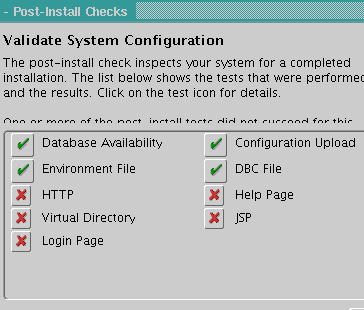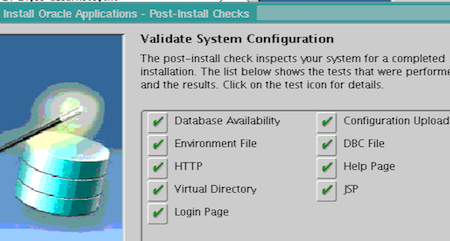EBS R12 (12.1) installation failed at Post Install Checks on Linux : libdb.so.2
This post is from our Oracle Apps DBA Training where trainees install Oracle E-Business Suite (R12) on our servers remotely.
We use Oracle Linux 5.5 to install Oracle Apps and on installing version 12.1.1 installation completes but at post install check failed with above screen shot (Post validation checks failed for HTTP Server).
If you get error like above then
1. Check status OHS logs under OPMN (OHS is managed by OPMN)
In log $LOG_HOME/ ora/ 10.1.3/ opmn/ HTTP_Server~1.log (where LOG_HOME is $ORACLE_BASE/inst/apps/$SID_[hostname]/logs )
_______
/u01/oracle/PRD1211/inst/apps/PRD1211_iamdemo07/ora/10.1.3/Apache/Apache/bin/apachectl startssl: execing httpd
/u01/oracle/PRD1211/apps/tech_st/10.1.3/Apache/Apache/bin/httpd: error while loading shared libraries: libdb.so.2: cannot open shared object file: No such file or directory
______
Looked at Bala’s blog and
1. Installed gdbm using Yum and here
yum install gdbm
2. Created softlink for libdb.so.2 pointing to libgdbm.so.2
ln -s /usr/lib/libgdbm.so.2 /usr/lib/libdb.so.2
3. Start OHS (Set environment & then use OPMNCTL to start OHS)
. $ORACLE_BASE/ apps/ apps_st/ appl/ APPS[SID]_[hostname.env]
cd $ADMIN_SCRIPTS_HOME
adopmctl startall
4. Click on retry on post install validation steps
Related
- MyOracle Support784162.1 OHS 10.1.3 Fails to Start on Linux – ” apachectl startssl .. error loading shared libraries : libdb.so.2 “
Register before 24th August for next Oracle Apps DBA (R12) training batch and get 300 USD off .
About the Author Atul Kumar
Oracle ACE, Author, Speaker and Founder of K21 Technologies & K21 Academy : Specialising in Design, Implement, and Trainings.