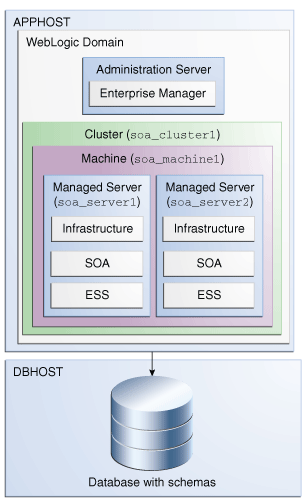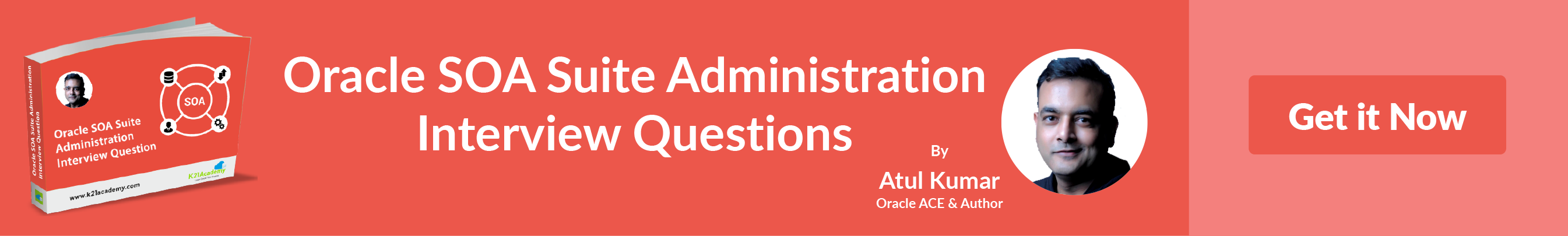Oracle SOA / BPM 12c : Overview / Installation Topology/ Architecture Every Apps DBA must know
- FREE Webinar : Saturday 9th Jan : SSL in WebLogic / SOA / WebLogic & OHS
- [Free Live Webinar] Learn Oracle Fusion Middleware (HA & Concepts) from Oracle ACE Atul Kumar
- Oracle Fusion Middleware 12c (12.2.1) New Features – WebLogic
- Oracle Fusion Middleware : WebLogic is Key, Learn Domain, Install/Configure, Start/Stop : Part II
- Applying Patches in Oracle Fusion Middleware ? Welcome to Zero DownTime (ZDT) Patch
- Oracle Fusion Middleware – SOA Suite 11g R1 installation
- Oracle SOA / BPM 12c : Overview / Installation Topology/ Architecture Every Apps DBA must know
This post covers 10 things an Oarcle Apps DBA or SOA Administrator must know to install/deploy and configure Oracle SOA / BPM 12c .
If you are new to Oracle Fusion Middleware or WebLogic Server, I suggest go through my previous post on WebLogic Domain – Admin , Managed Server and Cluster or go through my flagship Training on Oracle Fusion Middleware
Here are 10 things that you must understand before you start installing SOA 12c (things have changed between 11g & 12c so ensure that you read them carefully).
1. There are different installation options (software package) for SOA 12c depending on audience/usages
a) Installation for Development – This installation type is for developers and You need Jdeveloper with SOA Quick Start Distribution. Use Guide here to install 12c SOA & BPM Quick Start Distribution for Developers
b) Install SOA for Production Environment – You have two options here
Option 1 – Standard Installation : Install SOA/BPM in Single Node
Option 2 – High Availability (HA) : Install SOA/BPM in Active-Active Cluster for HA with ESS
Note: I am going to focus on option 1 of SOA/BPM 12c for Apps DBAs in this post and HA with ESS in next post.
2. You can install & Configure SOA with different options
a) Just SOA in a WebLogic Managed Server
b) SOA with BPM in a single Managed Server
c) SOA with BPM in one Managed Server and BAM in second Managed Server
Note: BPM stands for Business Process Managemet and BAM stands for Busienss
Activity Monitoring
3. SOA/BPM/BAM suite can be deployed in different Topology
a) Standalone Topolgy for BPM – This option is for simple BPM domain with no
cluster capability: In this option, you get WebLogic Domain with Admin Server
and one Managed Server (hosting SOA & BPM)
b) Oracle SOA with Enterprise Scheduler (ESS) Topology – This is similar to
Standalone but with High Availability and Enterprise Scheduler Service (ESS).
You deploy SOA/ESS (both) in two managed servers part of Cluster (SOA/ESS is
deployed on this cluster) in WebLogic Domain with one Admin Server .
c) BPM with ADF Topology : This topolgy is used if you are deploying
application that uses both BPM and custom User Interface (UI) developed using
Oracle ADF (Application Development Framework)
You deploy BPM in two managed servers part of Cluster and second cluster of two managed servers running ADF all in a WebLogic Domain with one Admin Server.
d) SOA & BAM Topology : This topolgy is used if you are using Business
Activity Monitoring (BAM) with SOA Suite.
You deploy SOA in two managed servers part of Cluster and second cluster of
two managed servers running BAM all in a WebLogic Domain with one Admin
Server.
Check here for more on all these topologies with diagrams here
4. Oracle Enterprise Schedule Service (ESS) provides the ability to run
different job types, including: Java, PL/SQL, binary scripts, web services,
and EJBs distributed across the nodes in an Oracle WebLogic Server
5. There is new terminology/component introduced in 12c called ‘Infrastructure‘ or ‘Fusion Middleware Infrastructure‘ that includes
a) MDS – Metadat Services Repository
b) ADF – Application Development Framework
c) OWSM – Oracle Web Services Manager
d) UMS – User Messaging Service
e) OPSS- Oracle Platform Security Services
f) Oracle Enterprise Manager Fusion Middleware Control
6. High Level Installation Steps of SOA/BPM 12c Standalone Topology
a) Check Pre-Requisite like Kernal settings, packages, O.S. users, certified JDK
b) Install Oracle Fusion Middleware Infrastructure that install WebLogic/Coherence etc (This is new introduced in 12c)
c) Install SOA/BPM in same Oracle Home as Fusion Middleware Infrastrucutre Home
d) Create SOA/BPM Schema using Repository Creation Utility (RCU)
e) Create WebLogic domain and configre SOA/BPM using config.sh
7. SOA Core Extensions (SCE) is a feature delivered with SOA 12c to provide the necessary capability for Oracle Application Integration Architecture (AIA) based integration projects to continue operating after an upgrade to SOA 12c.
SCE is insatlled as part of SOA/BPM software and you configure this as part of SOA/BPM configuration when runnign Config.sh
8. When you configure SOA schema using RCU, from 12c onwards you are prompted
for two parameter in RCU
a) Database Profile : Value could be Large, Medium, Low
b) Healthcare Integration: Value could be Yes or No
For these custom variables in RCU, refer RCU 12c Guide here
Note: When you select Large , schema is created using database feature called ‘Interval Partitioning‘ to improve performance of large deployment and support purging.
9. Healthcare Integration and BPM component are mututally exclusive and are not supported in Same domain .
Note: If you want both Healthcare Integration and BPM with SOA then ensure that you configure SOA and BPM in different WebLogic Domains
10. Terminology used for SOA/BPM and other related products used during deployment
SOA – Service Oriented Architecture
BPM – Business Process Management
BAM – Business Activity Monitoring
ADF – Application Development Framework
ESS – Enterprise Scheduler Service
MDS – Metadata Services
OWSM – Oracle Web Services Manager
RCU – Repository Creation Utility
UMS – User Messaging Service
SCE – SOA Core Extensions
AIA – Application Integration Architecture
OPSS- Oracle Platform Security Services
References
- 1. SOA EDG 12c Guide
- 2. SOA/BPM Quick Start Distribution Guide
- 3. SOA/BPM Installation
- 4. RCU for Fusion Middleware 12c
- 5. Oracle Fusion Middleware Infrastructure Installation Guide
And, are you preparing for your Dream Job as an Oracle SOA Suite Administrator ?
If yes, then visit : http://k21academy.com/oracle-soa-admin-free-guide to get your Free Copy of Interview Questions & Start Preparing Now.
Looking to take your career to the next level by learning Oracle SOA Suite Administration ? Check out our paid training at : http://k21academy.com/oracle-soa-administration/
About the Author Atul Kumar
Oracle ACE, Author, Speaker and Founder of K21 Technologies & K21 Academy : Specialising in Design, Implement, and Trainings.