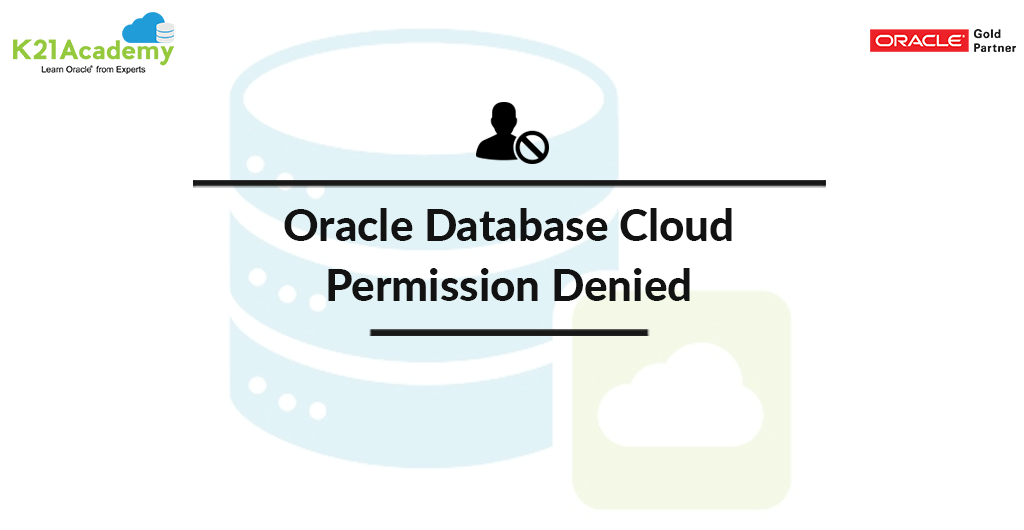
Oracle Database Cloud: Permission denied (publickey,gssapi-keyex,gssapi-with-mic)
[Troubleshoot Connection To Cloud] There are three ways to connect to Oracle Cloud and to connect to Linux Machine on Cloud you use SSH keys (in place of username/password) for Authentication.
What If you can connect to Cloud Server from Putty on Windows but not from Linux Terminal using same SSH Key.
What If you can connect to Cloud Server from Putty on Windows but not from Linux Terminal using same SSH Key.
What If you get Permission Denied (publickey, gssapi-keyex, gssapi-with-mic)
Check Root Cause & Fix at https://k21academy.com/cloud03
Also, learn the following ways to connect to Oracle Cloud Instance:
✔SSH
✔IPSec VPN
✔FAST CONNECT
Don’t forget to share it with your colleagues if you liked it.
About the Author Atul Kumar
Oracle ACE, Author, Speaker and Founder of K21 Technologies & K21 Academy : Specialising in Design, Implement, and Trainings.
