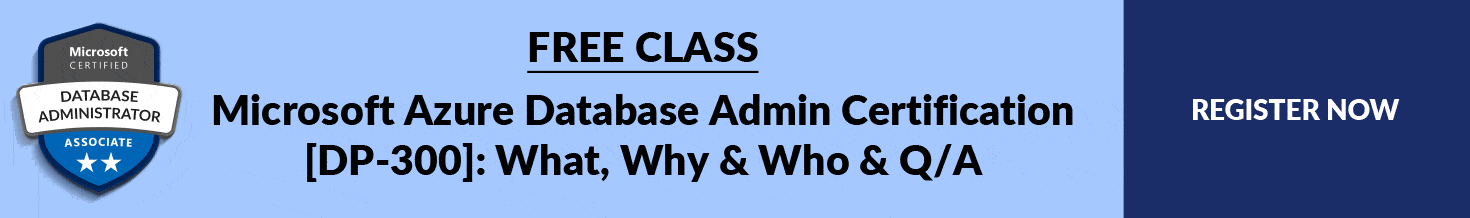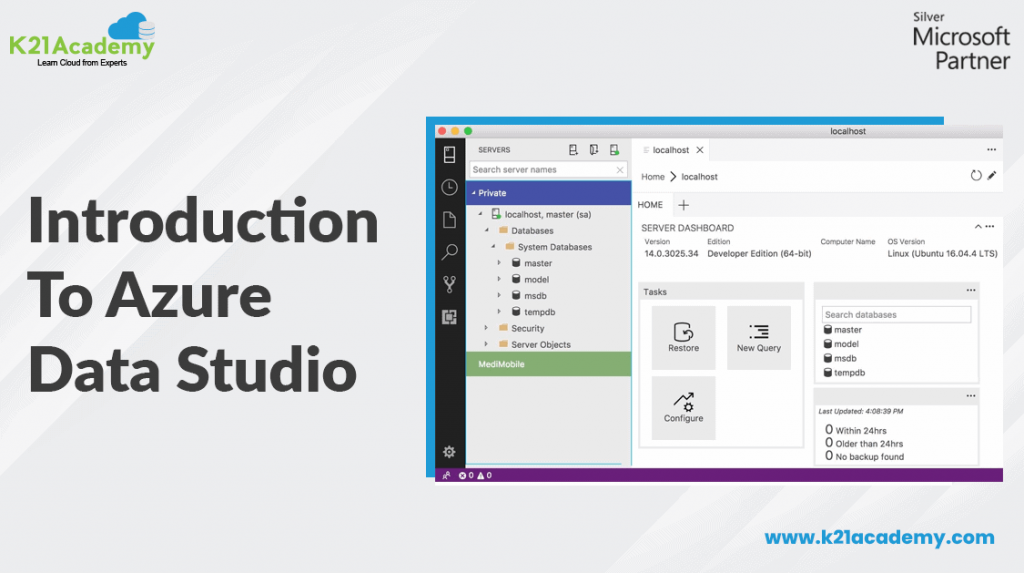
Introduction To Azure Data Studio
In this blog, we are covering an overview of Azure Data Studio (ADS), its features, comparisons, the scope of settings, querying data, backup, and restore a database.
What Is Azure Data Studio?
ADS is a cross-platform database tool for any data professional like SQL Developer, DBA, PowerBI Developer, or any developers who are working directly or indirectly to work on the SQL server & PostgreSQL.Azure Data Studio offers a modern editor experience with code snippets, IntelliSense, an integrated terminal, and source control integration. It’s engineered with the data platform user in mind, with the built-in charting of query result sets and customizable dashboards.
Features Of The ADS
• Cross-platform
• On-premises and cloud data platforms
• Modern editor experience IntelliSense
• Code Snippets
• Source Control integration
• Built-in charting in query result set
• Design dashboard
• MarketplaceWant to know more about Introduction To Azure Data Studio? Read the blog post at https://k21academy.com/microsoft-azure/database-administrator/introduction-to-azure-data-studio/
to learn more.
Topics, we’ll cover:
1. What is Azure Data Studio
2. Feature Of Azure Data Studio
3. SQL Code Editor With IntelliSense
4. Comparison Between ADS Ans SSMS
5. Code Snippets
6. Scope Of Settings
7. File Locations
8. Preview Feature
9. Use Azure Data Studio to Connect And Query SQL Server
10. Backup And Restore Database Using Azure Data Studio
About the Author Atul Kumar
Oracle ACE, Author, Speaker and Founder of K21 Technologies & K21 Academy : Specialising in Design, Implement, and Trainings.