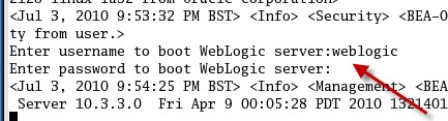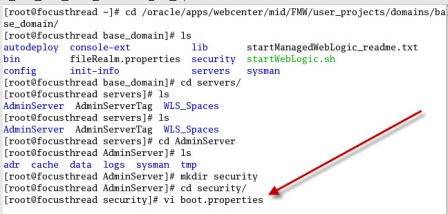Leave a Comment:
13 comments
i have created security/boot.properties under managed server but still it fails
pls help
Replyhi,
see the result below
………
Enter username to boot WebLogic server:weblogic
[narayana@localhost bin]$
Reply@ narayana,
Verify that username/password in boot.properties is correct, file name is correct and entry looks like
username=weblogic
password=weblogic1
where weblogic1 is password of weblogic
ReplyThnaks for your reply
I have verified everything fine but during boot time asks username then force shutdown
domains/user_domains/WC_SPaces1/servers/spaces_m1/security/boot.properties
no idea why this is an issue
pls let me know if u need any info frm me.
Reply@ narayana,
This could mean that either weblogic password is wrong or account is locked because of 5 wrong attempts (wait for 30 minutes)
I have created managed server(spaces_m1) from weblogic admin console and added to the cluster1.
Admin, managed servers are in the same same mahcine.
Admin serevr is up & running
../bin$./startManagedServer.sh spaces_m1 http://localhost:7001
i have placed proper boot.properties under managed server
Hi,
Is it possible to decrypt the credentials from boot.properties located down DOMAIN_HOME/servers/SERVER_NAME/data/nodemanager/.
Hello all,
I was not able to start my weblogic server…all time it was saying in prompt for user name and password for boot.
I just add a folder name “security” R:\PROJECT\BEA12\user_projects\domains\project_domain\servers\myserver\security”
under this paste the boot.properties file with user name and password….it start running properly.
Hi Atul,
Thank you for the blog. It’s pretty good and having the sufficient information but I have a different requirement in bypass username/password prompt. Is there any other way in case of manual configuration in boot.properties. Our Customer don’t want to be maintain manually in the properties file in case of that they are expecting disabling of this mechanism, so how to do this??? Could you please guide me on this????
Hope to see your reply soon