This post covers step by step instructions of How to Start/Stop services in Oracle Applications R12. These steps are from Online Oracle Apps DBA (11i /R12) training here (This is interactive online course over weekend with hands on exercises on installation, patching, cloning during weekdays)
Assumptions
Application Tier O.S. User : avisr12 (usually applmgr)
Database Tier O.S. User : ovisr12 (usually oracle)
R12 install base : /oracle/apps/r12/visr12
Database SID : visr12
Database Version : 11.1.0
Hostname : focusthreadr12
Operating System : Unix/Linux
Apps Schema Password : apps (apps is default password)
.
Start-Up/Shutdown order
If you are starting services then first start Database Tier services and then Application Tier Services.
If you are shutting down services then first stop Application Tier services and then Database Tier Services.
1. Startup
1.1 Start Database Tier
1.1.1 Login as database tier user (ovisr12)
1.1.2 Set environment variable by running $SID_hostname.envfrom $INSTALL_BASE/db/tech_st/11.1.0
—- cd /oracle/apps/r12/visr12/db/tech_st/11.1.0
—- . visr12_focusthreadr12.com (note: dot in front)
1.1.3 Start database
—- sqlplus “/as sysdba”
—- SQL> startup
1.1.4 Start Database Listener (lsnrctl start $SID)
—- lsnrctl start visr12
.
.
1.2 Start Application Tier
1.2.1 Login as application tier user (avisr12)
1.2.2 Set environment variable by running $SID_hostname.envfrom $INSTALL_BASE/apps/apps_st/appl
—- cd /oracle/apps/r12/visr12/apps/apps_st/appl
—- . visr12_focusthreadr12.com (note: dot in front)
1.2.3 Start Application Tier (adstrtal.sh apps/$apps_password)
—- cd $ADMIN_SCRIPTS_HOME
—- ./adstrtal.sh apps/apps
.
.
2. Shutdown Services
2.1 Shutdown Application Tier
2.1.1 Login as application tier user (avisr12)
2.1.2 Set environment variable by running $SID_hostname.env from $INSTALL_BASE/apps/apps_st/appl
—- cd /oracle/apps/r12/visr12/apps/apps_st/appl
—- . visr12_focusthreadr12.com (note: dot in front)
2.1.3 Stop Application Tier (adstpall.sh apps/$apps_password)
—- cd $ADMIN_SCRIPTS_HOME
—- ./adstpall.sh apps/apps
.
2.2 Shutdown Database Tier
2.2.1 Login as database tier user (ovisr12)
2.2.2 Set environment variable by running $SID_hostname.env from $INSTALL_BASE/db/tech_st/11.1.0
—- cd /oracle/apps/r12/visr12/db/tech_st/11.1.0
—- . visr12_focusthreadr12.com (note: dot in front)
2.2.3 Stop database
—- sqlplus “/as sysdba”
—- SQL> shutdown immediate
2.2.4 Stop Database Listener (lsnrctl start $SID)
—- lsnrctl stop visr12
.
- For startup/shutdown in Oracle Applications 11i check here and here
- For start/stop services in Oracle Application Server (10g) click here
- For start/stop services in WebLogic (Fusion Middleware 11g) click here
Did you get a chance to download 6 Docs Every Apps DBA Must Read for EBS R12.2 ? If not, then get it now by clicking on link below.
Oracle Apps DBA (E-Business Suite) R12
Live Instructor led Online sessions with Hands-on Lab Exercises, Dedicated Machines to Practice.
For more queries mail us at contact@k21academy.com
Note: We are so confident on our workshops that we provide 100% Money back guarantee provided that you do the work e.g. attend Live Sessions, Perform Activity Guides, Watch Recordings, Apply for the Job, in unlikely case of you being not happy, just drop us a mail and We’ll refund FULL money (or ask us from our 100s of happy trainees in our private Facebook Group)


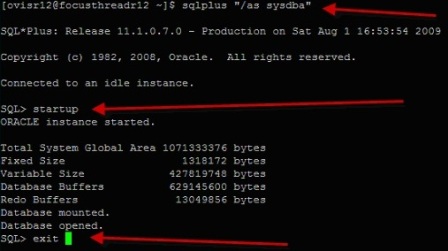


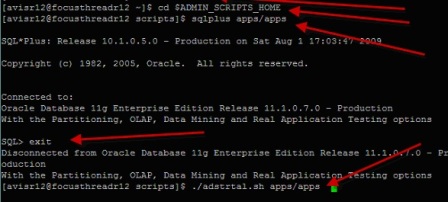

Comments are closed.