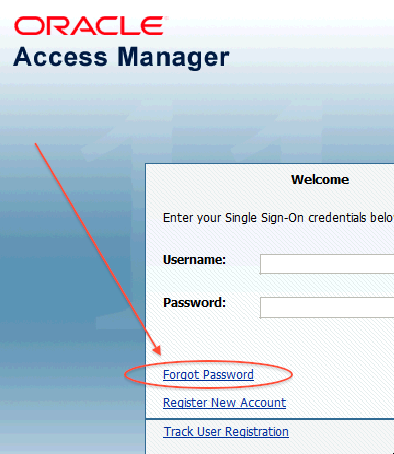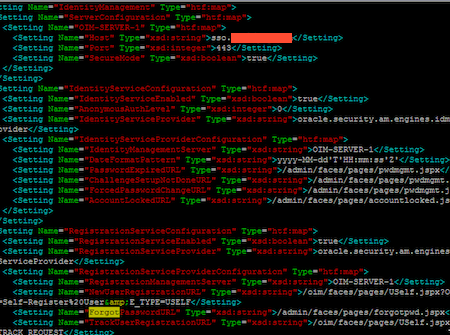Leave a Comment:
4 comments
Hi Atul,
It’s really an useful link for integrating OIM-OAM.
Thanks a lot
ReplyHi Atul,
i have problem in integration between OIM11gR2 and OAM11gR2(both are in same domain) ,I followed the oracle documentation for integration after integration i got the links in the page and the resources also protected, whenever i removed the IAMsuiteAgent from providers,OAMIDAsserter provider configured with my webgate details and i rearragend the order of providers, and restarted the all servers, when i am trying to login into oim console with “xelsysadm” it is not logging.
ReplyHi Atul,
We have SSO configures for Webcenter and OBIEE and OAM-OIM integrated for self-service flow.
Forgot password is working fine for me but after changing the password, the controls is going /identity page where he can see My Information and all.
But I want to change it to the Webcenter login page [from where user came to OAM login page and clicked on Forgot Password Link]
Can you let me know where can I change the URL.
Thanks
Srikar
Hi Atul,
Can you please advice what should be done to fix the issue am talking.
Hi Atul,
We have SSO configures for Webcenter and OBIEE and OAM-OIM integrated for self-service flow.
Forgot password is working fine for me but after changing the password, the controls is going /identity page where he can see My Information and all.
But I want to change it to the Webcenter login page [from where user came to OAM login page and clicked on Forgot Password Link]
Can you let me know where can I change the URL.
Thanks
Srikar