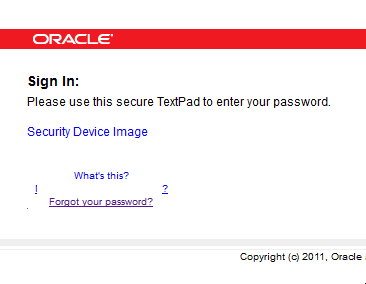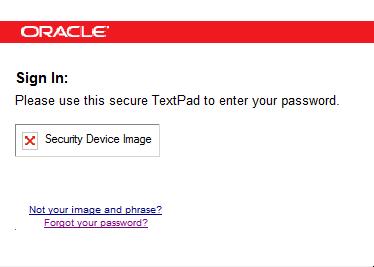When you integrate OIM/OAM/OAAM (using Advanced Integration via TAP) more information here , username/password is collected by Oracle Adaptive Access Manager (OAAM) and then OAAM passes this username/password to Oracle Access Manager (OAM) for authentication.
To protect users from phishing, pharming and malware, OAAM provides virtual authentication device (VAD) (TextPad, PinPad, QuestionPad, and KeyPad). Image on TextPad is set by user during registration (first time logon via OAAM)

Image on textPad is presented to user from directory OAAM $ORACLE_HOME/oaam/oaam_images/textpad/*.jpg
______
Issue – In my environment image on OAAM textPad was missing and I was getting password screen like below
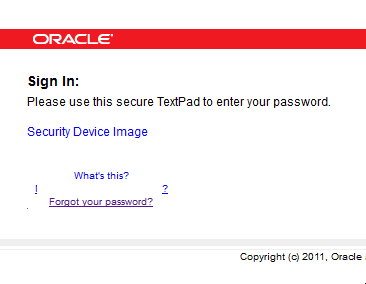
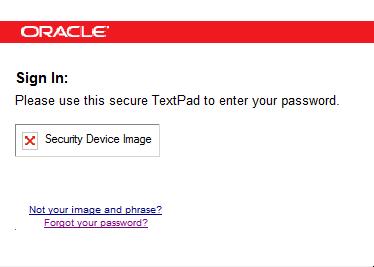
If you hit problem like this then first thing to check is OAAM Server managed server log file $DOMAN_HOME/servers/[oaam_server1]/logs . To know more about OAAM Server and OAAM Admin Server in OAAM 11g click here
In my case error in OAAM Server logs was
____
<08-Oct-2012 20:54:45 o’clock BST> <Error> <oracle.oaam> <BEA-000000> <getEncryptedBufferedImage() backgroundFilePath=$base/keypad/200207343-001.jpg not found in classpath>
<08-Oct-2012 20:54:45 o’clock BST> <Error> <oracle.oaam> <BEA-000000> <Error while generating image com.bharosa.vcrypt.auth.keypad.ObjectNotCreatedException: INVALID_INPUT_DATA at com.bharosa.vcrypt.auth.keypad.ObjectNotCreatedException.createInvalidInputDataException(ObjectNotCreatedException.java:20) at com.bharosa.vcrypt.auth.keypad.KeyPadUtil.getEncryptedBufferedImage(KeyPadUtil.java:511) at com.bharosa.vcrypt.auth.keypad.KeyPadUtil.encryptImageToStream(KeyPadUtil.java:726) at com.bharosa.vcrypt.auth.keypad.ImageGenerator.doGet(ImageGenerator.java:96)
____
and in WebLogic Managed Server startup logs
____
<10-Oct-2012 22:52:17 o’clock BST> <Warning> <oracle.oaam> <BEA-000000> <assignImageToUser Not a directory=${oracle.oaam.home}/oaam_images>
<10-Oct-2012 22:52:17 o’clock BST> <Error> <oracle.oaam> <BEA-000000> <assignImageToUser No images found in the directory list:[${oracle.oaam.home}/oaam_images]>
<10-Oct-2012 22:52:17 o’clock BST> <Error> <oracle.oaam> <BEA-000000> <assignImageToUser No images found in the directory list:[${oracle.oaam.home}/oaam_images]>
____
Image location in OAAM is defined by system property bharosa.image.dirlist (Bharosa is name of company that Oracle acquired and renamed production as Oracle Adaptive Access Manager – OAAM)

Value of variable ${orace.oaam.home} is defined in environment variable file $DOMAIN_HOME/bin/setDomainEnv.sh and is set at start-up of OAAM Server Managed Server (More on WebLogic Server startup here)
____
OAAM_ORACLE_HOME=”/oracle/apps/iam/mid/iam/iam/oaam/”
export OAAM_ORACLE_HOME
EXTRA_JAVA_PROPERTIES=” -Doracle.oaam.home=${OAAM_ORACLE_HOME} -Djava.awt.headless=true ${EXTRA_JAVA_PROPERTIES}”
export EXTRA_JAVA_PROPERTIES
EXTRA_JAVA_PROPERTIES=” -Doracle.oaam.home=${OAAM_ORACLE_HOME} ${EXTRA_JAVA_PROPERTIES}”
export EXTRA_JAVA_PROPERTIES
____
In my case above setting was missing from setDomainEnv.sh file. Adding these values and restarting OAAM Server weblogic server fixed the issue.