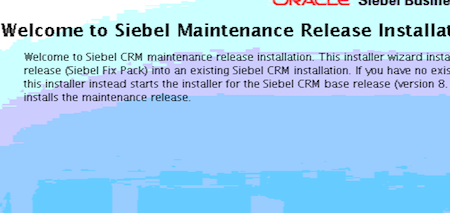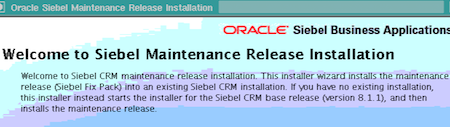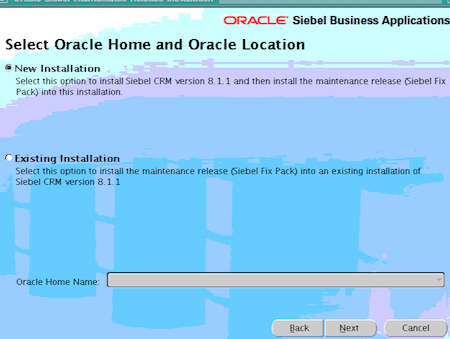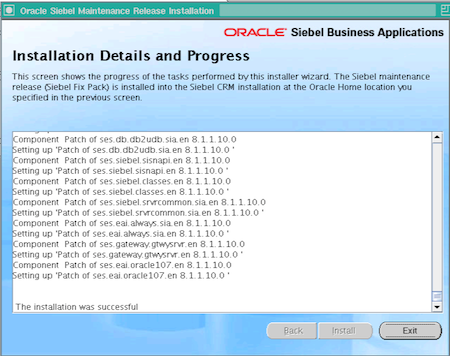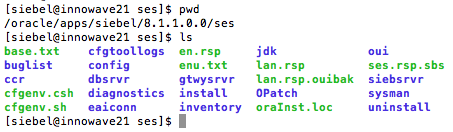Leave a Comment:
4 comments
[…] byAtul Kumar in siebel After downloading Siebel Software, creating Siebel Image , and installing Siebel Enterprise Server software, next task is to install Siebel Web Server Extension […]
ReplyI faced the issue during installing siebel IP2015 ses.
Following the Docs:
http://docs.oracle.com/cd/E63029_01/books/SiebInstUNIX/SiebInstCOM_InstSES4.html#wp3576303
Step7
./runInstaller -jreLoc /home/oracle/jdk1.7.0_79 -invPtrLoc /siebel/oraInventory
Step11 with error
Enter Oracle Home Name:SES_HOME
Oracle Home Location/siebel/15.0.0.0.0/ses
Error:
oracle.sysman.oii.oiii.OiiiInventoryDoesNotExistException: The inventory pointer location /siebel/oraInventory is either not readable or does not exist
/siebel/oraInventory is existed and onwner is my install user.
I don’t why the issue is occurred.
Do you have any advise on this.
Thanks.
ReplyAs Siebel always is a 32 bit software, so it supports 32 bit oracle client and 32 bit java for it’s run. but I will suggest not to mention java path in command .. only -invptrloc will be sufficient to run the software or if u r giving -jre, then as u said specify java 32 bit path only
Reply