Last week, I successfully installed Oracle Fusion Applications 11.1.3 on our Linux Server. Contact Us If you are looking for Fusion Applications Installation, Implementation or Training.
In this post I’ll cover second issues faced during Fusion Application 11.1.3 installation. For First issue related to provisioning.setup.pillars. core.schema.schema. FUSION_RUNTIME.schema click here
- Error message reported in Provisioning Log File at $FA_BASE/ logs/ provisioning/ plan<randomNumber>/ <hostname>/
____
[2012-04-05T19:10:55.036+01:00] [runProvisioning-preverify] [ERROR] [] [runProvisioning-preverify] [tid: 12] [ecid: 0000JQ3gf3r6ESgvDCsHtC1FVTza000003,0] List of failed Validation in OIM[[ 1. OAM_Validation: Cannot perform OAM Validation as null]]
____
- First verify that you can login to OIM ( http://ohsHost:ohsPort/oim ) as user xelsysadm via OHS (This OHS is configured with WebGate so this URL should redirect to OAM for logon). If logon works that means OAM is working fine.
Issue is than internal connection between OIM and OAM.
How OIM connects to OAM ?
OAM clients connect to OAM Proxy-Server via WebGate (WebGate is web server plug-in, More on WebGate here and here) . This WebGate can further be protected by Password.
OAM Proxy-Server can be configured in one of three modes OPEN, SIMPLE, and CERT. If OAM is running in SIMPLE or CERT mode then clients should also show certificates when connecting to OAM Proxy-Server.
OAM Webgate password and certificates required (when OAM is running on SIMPLE or CERT) to connect are stored in Credential Store of OIM Fusion Middleware (FMW). These passwords and credential are created during OIM/OAM integration idmConfigTool.sh -configOIM (More on idmConfigTool here)
This issue could happen if the WebGate Password or OAM keys are not seeded in to CSF (Credential Store Framework). I had this issue in past during OIM Autologin .
Fix is to manually create WebGate Password, Keystore Password and Global Passphrase using FMW EM (/em)

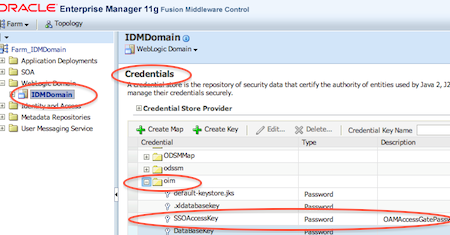
Comments are closed.