This post covers installation of Oracle TimesTen In-Memory Database. I am going to use this TimesTen Database as repository for Oracle Communication and Mobility Server (OCMS ) installation in my future post.
What is TimesTen In-Memory Database ?
TimesTen is memory resident relational database for fast response and high throughput. TimesTen database is used by applications/industry which require very quick turn around time from database like Telecommunication, Defence.
Prepare for TimesTen Installation
1. Add timesten operating system user like
useradd timesten
2. Create directory/etc/TimesTen owned by user timesten
(This directory is used as Instance Registry by TimesTen Database)
mkdir /etc/TimesTen (from root user)
chown timesten:timesten /etc/TimesTen (from root User)
3. Download software TimesTen In-Memory database
from here
TimeTen Installation on Linux
1. Unzip software (tar file) like tar -cvf timesten70400.linux86.tar and change directory to linux86
2. Start Installation by running setup.sh and choose default product 1. to install i.e. Oracle TimeTen In-Memory database (This is requirement for OCMS – Oracle Communication and Mobility Server)
3. When prompted for component select default 1 i.e. Client/Server and Data Manager 4. When prompted for installation directory either change directory of your preference or choose default location i.e. $HOME

5. When prompted for Would you like to enable datastore access control select NO (Ensure you choose No for OCMS usages)
6. Choose default options for rest of installation
Verifying that Times Ten Database is up and running
$TimesTen_Home/bin/ttStatus
Starting / Stopping Times Ten
$DatabaseTimesTen_Home/bin/ttdaemonadmin -start
$TimesTen_Home/bin/ttdaemonadmin -stop
Related
—Oracle TimesTen Documentation Library
—Download TimeTen Database from here
—Oracle TimesTen In-Memory Database Homepage
Installation of Oracle Communication and Mobile Server using Oracle TimesTen In-Memory database coming soon !!!!!




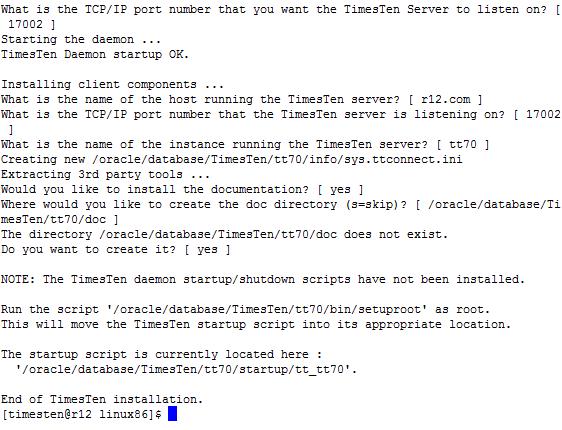
Comments are closed.