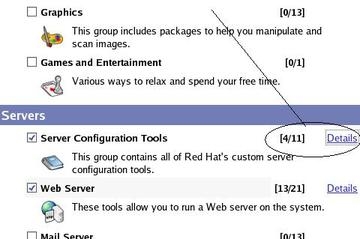Leave a Comment:
14 comments
Hi,
Folders in Windows can be shared with VMWorktation through Shared Folders in VM Settings too and that is more easier and simpler.
Do let me know if you want to know more on the same.
Thanks
Neeraj Kataria
Hello ,
This is really helpul and now I am able to map my window shared folder to Linux using shamba server.
But I am not able to wirte any thing on the mounted point on linux.
i.e I mounted /// on /stage/WinServer but not able to copy any file in /stage/WinServer directory on linux.
It gives Permisson denyed can’t write
even if I tried the stub with root user It is giving me the same problem.
Please suggest
ReplyHi,
Firstly, I’m thanks u for your posted.
But I am not able to map my window shared folder to Linux using shamba server.
My config:
in /etc/samba/smb.conf:
workgroup = WORKGROUP
server string = Samba Server myLinux Server
hosts allow = 10.0.0.7
encrypt passwords = yes
smb passwd file = /etc/samba/smbpasswd
[myshare]
comment = My Linux share
path = /Temp
valid users = administrator
public = no
writable = yes
printable = no
create mask = 0765
**reset samba**
I created folder shared on /mnt
then I mounted but it not work:
mount -t smbfs -o username=administrator, password=********* //10.0.0.7/Temp /mnt/shared
But it not work
Temp folder shared and dir on: D:/ (ON WINDOWS XP)
Plz help me. I’m beginner on using Linux
Dear Atul,
This’s my sreenshot:
http://code-now.com/temp/screenshot/screenshot01.JPG
http://code-now.com/temp/screenshot/screenshot02.JPG
I need map my windows shared folder to Linux to complie something (using gcc). I don’t want use cygwin.
ReplyHi Atul!
Now I am able to map my window shared folder to Linux. Thank u so much!
Have a nice weekend!
ReplyHi
i have windowsXp as (host machine) and Linux as(virtual machine).
I am not able to ping the windows ip but i can ping to vmnet1 but from windows i can ping linux machine ip.
Can u help me regarding this problem.
Thanks
Abhishek
Guys – Here it is simple was to share you shared directories in vm machines. I did for linux machine.
Host : Vista
Guest :OEL
Had to spend little time in figuring out where as the direcotry appers on VM.
on Linux VM /mnt/hgfs/stage
Refernce
http://www.vmware.com/support/ws5/doc/ws_running_shared_folders.html
You can share the host OS folders with multiple VM machines.
Thanks,
Replygood one.i got somuch of information about sharing
a folder between windows and guest linux
thanks
Reply