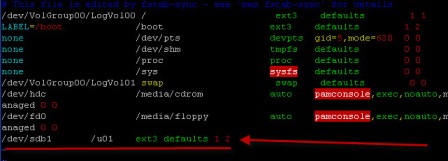How to add Disk in Linux/OEL (Virtual Linux) on VMware Server
This post is from our Oracle Apps (11i & R12) DBA Training here where We help trainees to install 11i or R12 on VMware (Oracle Enterprise Linux) . This is weekend only training over internet and next Apps DBA batch starting on 10 Jan 2010 , You can register for this course here
One of trainees asked us How to add additional Disk in Linux (OEL/Redhat) on VMware ?
Adding disk in Linux on VMware is 5 step process
1. Add Disk in VMware by selecting Add Hardware
2. Partition Disk in Linux using fdisk (partition type primary)
3. Create filesystem using mkfs (filesystem type ext3)
4. Create a directory and mount new partition in /etc/fstab file
5. Reboot and test that you can write to new filesystem
.
1. Add Disk in VMware
.
2. Partition Disk in Linux using fdisk
.
3. Create filesystem using mkfs
.
4. Create a directory and mount new partition in /etc/fstab file
.
5. Reboot and test that you can write to new filesystem
.
Apart from 11i & R12 installation We also cover hands-on exercises for Patching, Cloning and Autoconfig , for course content click here . To maintain Quality We limit number of seats so reserve your place for 10 Jan 2010 batch by registering early here