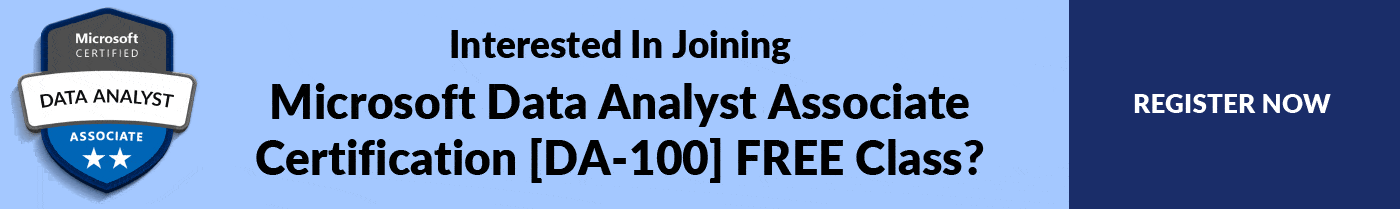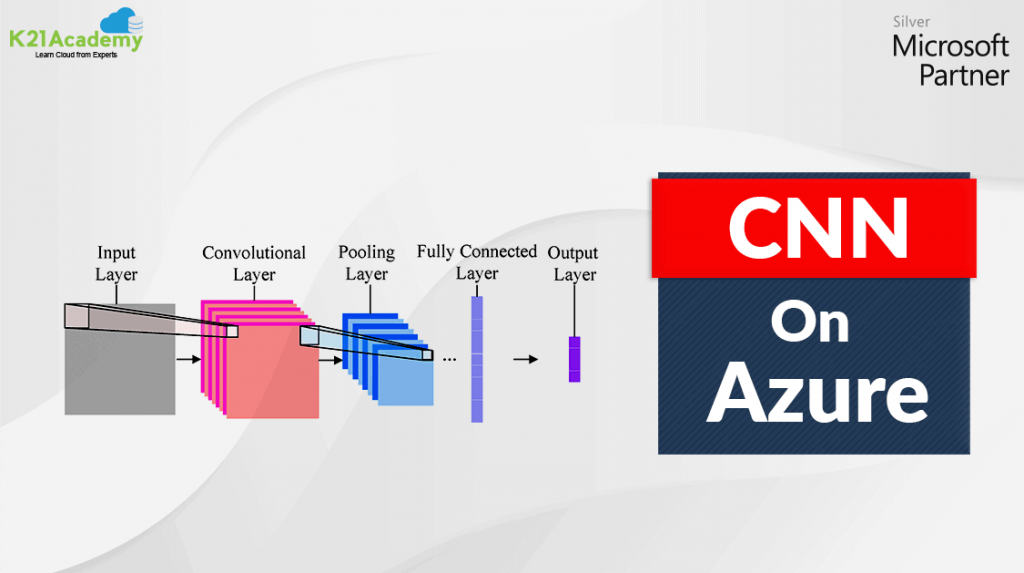Microsoft Certified Data Analyst Associate [DA-100] Step By Step Activity Guides (Hands-On Labs) Data Analysts enable businesses to maximize the value of their data assets by using Microsoft Power BI. Data Analysts are responsible for designing and building scalable data models, cleaning and transforming data, and enabling advanced analytic capabilities that provide meaningful business value through easy-to-comprehend data visualizations. This blog post covers Hands-On Labs that you must perform in order to learn to Analyzing Data with Microsoft Power BI & to clear the DA-100 Certification and become a Microsoft Certified Data Analyst Associate.
Want to know more about Microsoft Certified Data Analyst Associate Hands-On Labs? Read the blog post at k21academy.com/da10005 to learn more.
The blog post covers:
1. Prepare Data in Power BI Desktop
2. Load Data in Power BI Desktop
3. Model Data in Power BI Desktop – Part 1
4. Model Data in Power BI Desktop – Part 2
5. Create DAX Calculations in Power BI Desktop – Part 1
6. Create DAX Calculations in Power BI Desktop – Part 2
7. Design a Report in Power BI Desktop – Part 1
8. Design a Report in Power BI Desktop – Part 2
9. Create a Power BI Dashboard
10. Create a Power BI Paginated Report
11. Perform Data Analysis in Power BI Desktop
If you are planning to become a Microsoft Data Analyst Associate, then join the FREE CLASS now at k21academy.com/da10002 Motivate your friends as well as it is the next big hit in the technology world.
Also, do not forget to join us on our FREE Telegram group https://t.me/k21microsoftazure , and be the first to receive Microsoft Azure related news and updates.