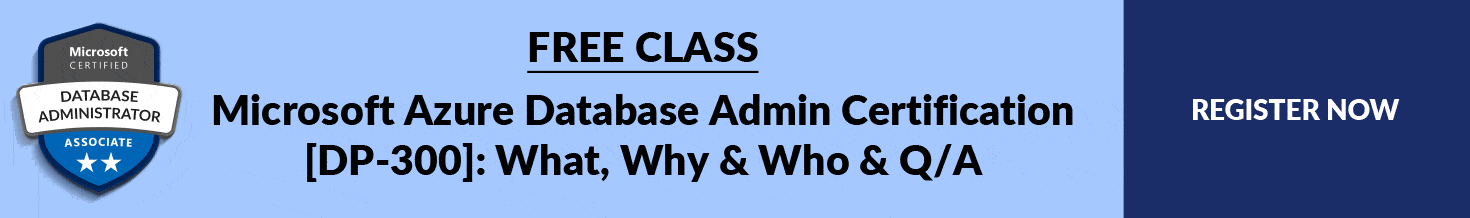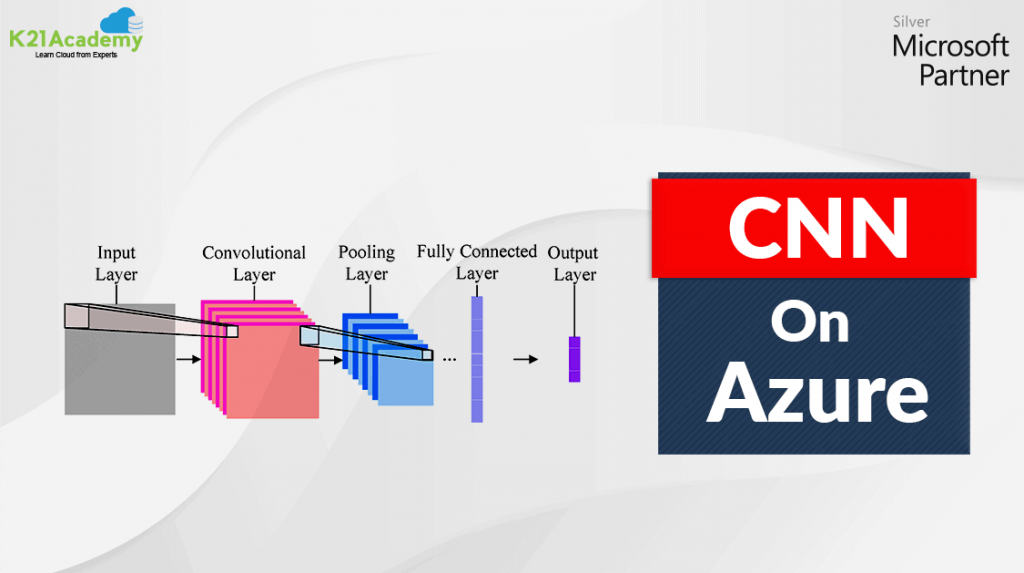Implement a secure environment
Azure SQL Database has several authentication and authorization options that are different from the options in SQL Server. This is because Azure SQL Database and Azure SQL Managed Instance rely on Azure Active Directory instead of Windows Server Active Directory. In Azure, while implementing a secure environment we explore encryptions, firewalls, advanced threat protection, and how to achieve the policy of least privileges.
Name the SQL Server Authentication options.
• Windows Authentication: User login information is stored in Active Directory.
•SQL Server Authentication: User login information is stored in the master or user database.
What is Azure Active Directory Authentication?
• Azure Active Directory can be synced to on-premises Active Directory. Azure Active Directory authentication can allow Windows Style Authentication into cloud-hosted databases. Multi-factor authentication is fully supported.
• The Active Directory Admin will have full rights to the SQL Database server, similar to being a member of the sysadmin fixed server role in an on-premises install of SQL Server.
•In order to add Users with Azure Active Directory Authentication, you must first configure the AAD admin.
Do Check Our Blog at k21academy.com/dp300day3
What are the Security Principals?
Security Principals are entities that can request SQL Server resources and to which you can (usually) grant permissions.
There are several sets of security principles in SQL Server. Security principals exist at either the server level or the database level and can be either individuals or collections.
If you are planning to become a Microsoft Azure Database Administrator Associate, then join the FREE CLASS now at https://k21academy.com/ dp30002