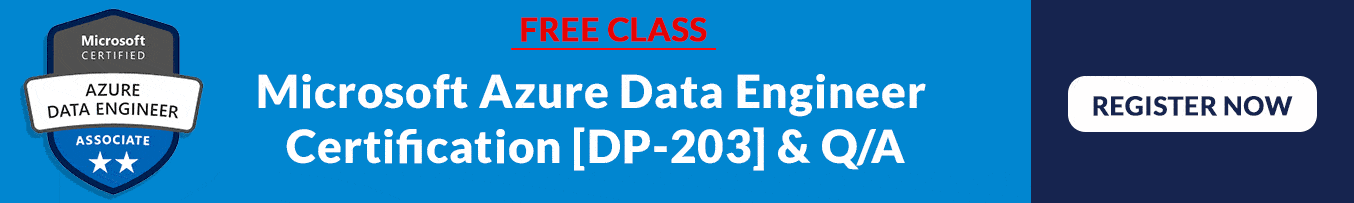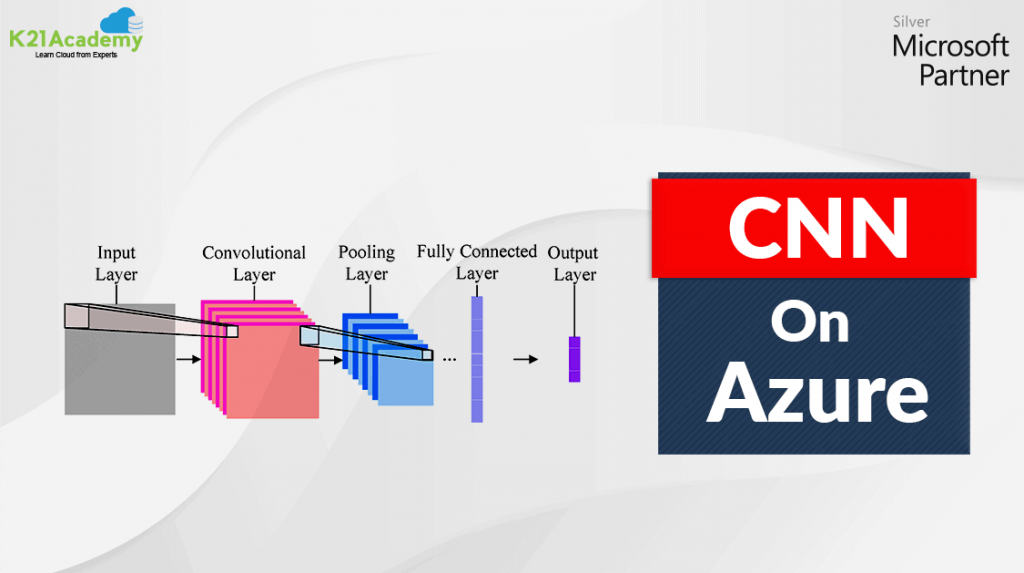In this blog, we are going to cover Reading and Writing Data in Azure Databricks. Azure Databricks supports day-to-day data-handling functions, such as reading, writing, and querying.
Azure Databricks is a data analytics platform optimized for the Microsoft Azure cloud services platform. Azure Databricks offers three environments for developing data-intensive applications: Databricks SQL, Databricks Data Science & Engineering, and Databricks Machine Learning.
Azure Databricks, is a fully managed service that provides powerful ETL, analytics, and machine learning capabilities. Unlike other vendors, it is a first-party service on Azure that integrates seamlessly with other Azure services such as event hubs and Cosmos DB.
Types to Read and Write the Data in Azure Databricks
CSV Files
JSON Files
Parquet Files
CSV Files
When reading CSV files with a specified schema, it is possible that the data in the files does not match the schema. For example, a field containing the name of the city will not parse as an integer.
JSON Files
You can read JSON files in single-line or multi-line mode. In single-line mode, a file can be split into many parts and read in parallel.
Parquet Files
Apache Parquet is a columnar file format that provides optimizations to speed up queries and is a far more efficient file format than CSV or JSON.
Want to know more about Reading and Writing Data In DataBricks
Read the blog post at https://k21academy.com/azurede39 to learn more.
Topics we’ll Cover:
Azure Databricks
Types to read and write data in data bricks
Table batch read and write
Perform read and write operations in Azure Databricks
🚀 𝗘𝘃𝗲𝗿𝘆𝘁𝗵𝗶𝗻𝗴 𝘆𝗼𝘂 𝗻𝗲𝗲𝗱 𝘁𝗼 𝗸𝗻𝗼𝘄 𝗮𝗯𝗼𝘂𝘁 𝗗𝗣𝟮𝟬𝟯 Join Our Free Class: https://k21academy.com/dp20302