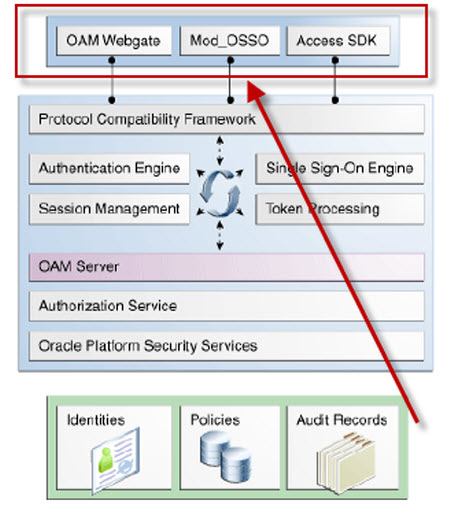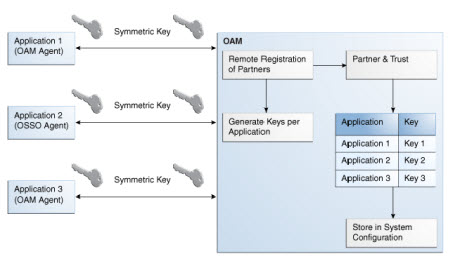Agents in OAM 11g (WebGate 10g/11g, OSSO/mod_osso, AccessGate IDM Domain agent) aka PEP (Policy Enforcement Points)
This post covers overview of Policy Enforcement Points (known as Agents) in OAM 11g. For Step by Step installation of OAM 11g click here and to know about changes in Access Manager (OAM) 11g click here
Agent in OAM 11g : is Policy Enforcement Point (PEP) registered with WebServer (Apache, OHS, IBM HTTP Server), Application Server (WebLogic…) or third party application to protect using Oracle Access Manager 11g. Example of OAM 11g Agent (aka Policy Enforcement Agents) are WebGate, AccessGate, OSSO Agent and IDM Domain Agent
a) WebGate: WebGate is pre-packaged webserver plug-in to protect web-server via OAM11g. There are two versionof WebGate i.e. 10g WebGate and 11g WebGate . OAM 11g server supports both 10g WebGate and 11g WebGate
b) AccessGate : is custom access client developed using AccessSDK to protect non web-based applications protected by OAM 11g
c) mod_osso or OSSO agent: Agents introduced in OAM 11g for Oracle AS 10g SSO (Single Sign-On)
d) IDM Domain Agent : IDM Domain agent provides SSO for OAM Console and other IDM consoles (OIM, OAAM..) deployed on WebLogic Domain in Identity Management 11g.
.
.
Key points for OAM 11g Agents
1. A Web server, Application Server, or any third-party application must be protected by a WebGate, mod_osso or AccessGate instance that is registered with Oracle Access Manager as an agent.
2. Agent (access gate/webgate/mod_osso) communicate with OAM Server (in OAM 10g this is Access Server) to check protected resource and configured access policies
3. Individual agents must be registered (from OAM console or Remote Registration Tool) with Oracle Access Manager 11g to set up the required trust mechanism between the agent and OAM Server.
4. Registering an Agent with OAM Server 11g is also known as “Registering a partner application” or “Regsitering a partner application with OAM”
5. When you register an Agent, a key is created and stored at Agent side in local wallet file, and at OAM Server side in Java Key Store. There is one key-pair per Agent with exception to WebGate 10g (There is only one secret key for all 10g Webgates registered with OAM 11g)
6. On Agent registration, it create files on OAM’s WebLogic Admin Server under $DOMAIN_HOME/output/<agent_name>(ObAccessClient.xml, cwallet.sso, osso.conf, )
.
How various agents talk to OAM Server ?
a) WebGate 11g :After registration with OAM Server 11g, WebGate 11g directly communicates with OAM 11g server (No Proxy)
b) WebGate 10g: After registration with OAM Server 11g, WebGate 10g communicates with OAM 11g server through J2EE based OAM Proxy.
c) IDM Domain Agent: This agent is installed as part of Identity Management Domain (WebLogic Domain) and performs as an OAM 10g Agent.
d) OSSO Agent (mod_osso 10g) : After registration with OAM Server 11g, OSSO agents communicate with OAM server via OSSO Proxy (OSSO proxy converts OSSO protocol to OAM 11g authentication service protocol).
.
.
How to register Agent with OAM server ?
To register Agents you can use
a) OAM Administration Server Console: ( http://server:7001/oamconsole ) where 7001 is Admin server port for WebLogic server on which OAM server 11g is installed.
Administration Console -> System Configuration -> Agent Node
b) Command Line Tool (aka Remote Registration Tool) : oamreg.sh (Unix) or oamreg.bat (Windows)
More on Remote Registration Tool for WebGate/Access Gate/mod_osso agent later