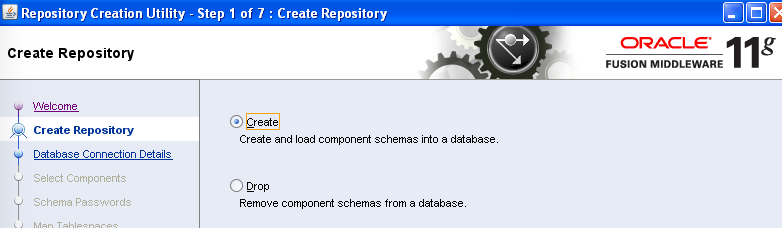Recently, one of our trainee came across the error when he was trying to drop RCU Schema that Prerequisite ” Oracle Platform Security services” failed . In this post, we will cover how to find what is the error and how to resolve this issue but before that one should know what is RCU.
RCU: Repository Creation Utility is tool to create schema and load repository in existing database for Fusion Middleware components. If you want to learn more about RCU then look at Post here.
You can use RCU to create or Drop Schema as shown in screenshot above
How to check Error:
Check rcu log files for error and find error messages as given below.
RCU Log file location:
RCU_HOME/rcu/log/logdir.date_timestamp/
In rcu.log file, It was showing that “RCU-6083:Failed – The Schema Owner DEV_OPSS Is Connected To The Database. Please Disconnect And Try Again” which was causing this issue.
Fix :
To resolve this issue, Restart Database and Listener as by doing this, it will disconnect the DEV_OPSS from Database and then we can drop RCU schema without any issue.
For stop and start database and listener you can use following steps:
To stop database and Listener:
1. Login to host where database is running.
2. Set environment variable of OAM Database.
[code language=”bash”]
. dbiam.env
[/code]
3. stop Listener
[code language=”bash”]
lsnrctl stop
[/code]
4. Connect to the database as ‘sysdba’
[code language=”bash”]
sqlplus “/as sysba”
[/code]
5. stop database
[code language=”sql”]
SQL>shutdown immediate
[/code]
To start database and listener:
1. Login to host where database is running.
2. Set environment variable of OAM Database.
[code language=”bash”]
. dbiam.env
[/code]
3. stop Listener
[code language=”bash”]
lsnrctl start
[/code]
4. Connect to the database as ‘sysdba’
[code language=”bash”]
sqlplus “/as sysdba”
[/code]
5. stop database
[code language=”sql”]
SQL> startup
[/code]
If you want to learn more on Oracle Access Manager (OAM), then register for our free Minicourse by clicking on below image.