If you are planning to deploy custom WebCenter application in Fusion Middleware then Oracle’s recommendation is NOT to use any three pre-configured Managed Servers (WLS_Portlet, WLS_Spaces, WLS_Services) or Admin Server but to create new managed server and deploy your custom webcenter application in that managed server, more information here
If you deploy your custom webcenter application on managed server (created after WebCenter installation) you could run into issues while deploying your custom webcenter application.
Managed Server weblogic.management.DeploymentException : [J2EE:160149] Error while processing library references. Unresolved application library references, defined in weblogic-application.xml : Extension-Name: oracle.webcenter.framework, Specification-Version : 11.1.1
Root Cause: Required library file (in this case oracle.webcenter.framework) is missing from managed server on which you are deploying custom webcenter application
Fix : Go to WebLogic Server console -> Deployments -> [Click on library file causing issue] -> Select tab Targets -> Select Managed Server(on which you are deploying webcenter application) and click save
Note* – You could also use WLST(WebLogic Scripting Tool) orFusion Middleware Control (/em) to target missing library to managed server.
.
.
For an overview of Admin Server and Managed Server in WebLogic click here
.
References

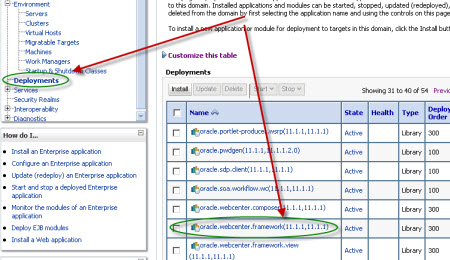

Comments are closed.