After i (Internet) and g (Grid) it’s now turn of c (cloud). As Oracle Enterprise Manager (OEM) 12c is now available, this post covers key points including software and documentation link to install/configure OEM 12c
- You can download Oracle Enterprise Manager (OEM) 12c from here
- Documentation for OEM 12c is available here
OEM 12c Component
OEM 12c is more or less similar to its predecessor OEM 11g with exception of Management Plug-In (all components to be managed by OEM 12c like database, fusion middleware and so on will have respective plug-in so if you upgrade component that you are managing then simply upgrade management plug-in for that component)
a) Management Repository
b) Management Service
c) Management Agent
d) Management Plug-In
e) OEM Console
Key Points for OEM 12c
1. Sun JDK 1.6 patch 24 is required which can be installed in advance or OEM 12c installer installs by default (if JDK 1.6 is not available). JRockit JDK is NOT supported with OEM 12c (as of 3 Oct 2011)
2. When you install OEM 12c , installer creates default domain name GCDomain. To change domain name during installation use parameter WLS_DOMAIN_NAME for ex.
runInstaller WLS_DOMAIN_NAME=oem12c
3. There are two options for OEM 12c installation
a) Simple – Default settings
b) Advanced – option to provide weblogic server details, database data file and tablespace customisation or custom port selection.
4. OEM 12c installer creates instance directory gc_inst in Middleware Home (MW_HOME).
5. Instance directory gc_inst contains WebLogic Domain Directory (user_projects/domains/GCDomain) and Oracle HTTP Instance (WebTierIH1)
6. OEM 12c Installer creates WebLogic domain with Admin Server (EMGC_ADMINSERVER) and Managed Server (EMGC_OMS1). To know more about WebLogic Domain, Admin, and Managed Server click here
7. OEM 12c cloud control console (UI) is accessible only on HTTPS (SSL). To access console on HTTP (non SSL) use
emctl secure unlock -console
8. Default URL to access EM 12c is https://serverName:[EMGC_OMS1_SSL_PORT]/em (Note https in URL)
After logon (weblogic/<password>) You should see screen like below


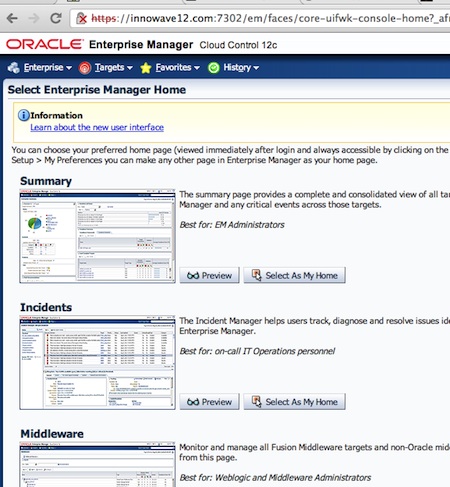
Comments are closed.