This post covers WebLogic Server Start-Up issue which you could face, if you have migrated Policy Store to LDAP (OID) Server. Policy Store is repository for application roles with default store as XML file in Oracle Fusion Middleware. Policy & Credential Store is also covered in my OIM/OAM 11g Book (now available at Amazon) .
If you try to start WebLogic Admin Server and if it fails with error like below
________
<Dec 15, 2011 4:24:19 AM CST> <Notice> <Log Management> <BEA-170019> <The server log file /u02/oracle/111/user_projects/domains/ basedomain/servers/ AdminServer/logs/ AdminServer.log is opened. All server side log events will be written to this file.>
oracle.security.jps.JpsRuntimeException
at oracle.security.jps.internal.common. ldap.connection.pool. AbstractConnectionPool. isPassingSanityConnectionTest (AbstractConnectionPool. java:143)
at oracle.security.jps.internal. common.ldap.connection.pool. JpsJNDIConnectionPool.getInstance (JpsJNDIConnectionPool.java:68)
.
.
.
at com.sun.jndi.ldap.LdapClient.authenticate(LdapClient.java:139)
at com.sun.jndi.ldap.LdapCtx.connect(LdapCtx.java:2694)
at com.sun.jndi.ldap.LdapCtx.<init>(LdapCtx.java:293)
at com.sun.jndi.ldap.LdapCtxFactory.getUsingURL(LdapCtxFactory.java:175)
at com.sun.jndi.ldap.LdapCtxFactory.getUsingURLs(LdapCtxFactory.java:193)
________
Notice oracle.security.jps & com.sun.jndi.ldap in error message which suggests that Java Policy Store configured for Fusion Middleware is not reachable.
Fix: Start OID server that is registered as policy store for Fusion Middleware (WebLogic Server).
.
How to find OID server details used by Fusion Middleware as Java Policy Store (JPS) ?
Open file $DOMAIN_HOME/config/fmwconfig/jps-config.xml and search for OID. If your Fusion Middleware JPS is migrated to OID then you will see entry like below
____
<serviceInstance provider=”policystore.provider” name=”policystore.ldap”>
<property value=”OID” name=”policystore.type”/>
<property value=”bootstrap_ko12PPE253aJ1yE7WEiU9ahvu3k=” name=”bootstrap.security.principal.key”/>
<property value=”cn=basedomain” name=”oracle.security.jps.farm.name”/>
<property value=” cn=jpsroot” name=”oracle.security.jps.ldap.root.name”/>
<property value=”ldap://innowave12.com:3060″ name=”ldap.url”/>
</serviceInstance>
______
Note: value of property name ldap.url signifies LDAP server URL.

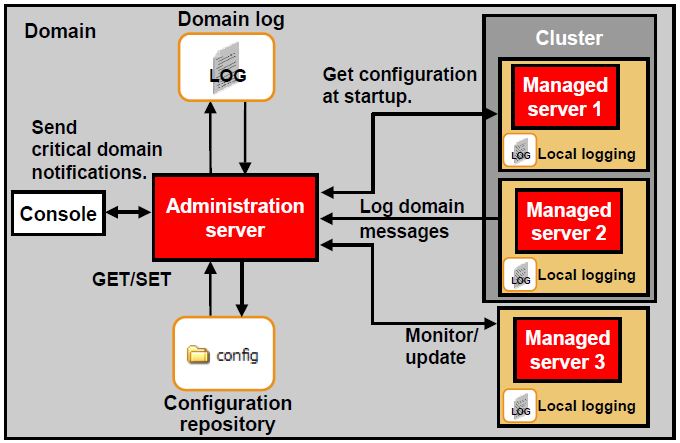
Comments are closed.