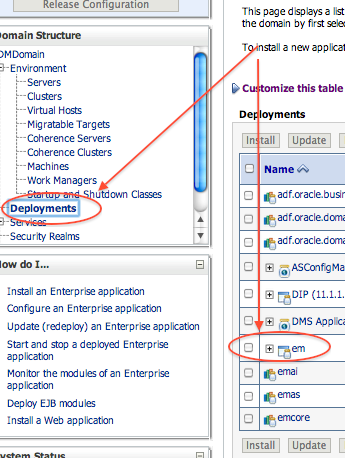Managing Oracle Fusion Middleware using OEM12c : Lessons Learned
I covered installation of OEM 12c here and here, Monitoring of Fusion Middleware Component (WebLogic, OID, OVD) here and here. In this post I am going to discuss lessons learned and key points you must know when configuring Oracle Fusion Middleware monitoring using OEM 12c
1. In order to monitor Fusion Middleware components (Identity Management, SOA, OHS, WebCenter, OBIEE etc) using OEM 12c, Fusion Middleware application must be configured with Fusion Middleware control (Fusion Middleware Control is J2EE application “em” deployed on Admin Server of WebLogic Domain for Fusion Middleware)
Note: Fusion Middleware Control EM is different from OEM 12c and for each WebLogic Domain (where Fusion Middleware application is deployed) there is separate Fusion Middleware Control. For OEM 12c to discover all targets in Fusion Middleware (SOA, WebLogic, OBIEE, OID, OVD, OIM, OAM, WebCenter etc), Fusion Middleware Control should be configured to monitor Fusion Middleware component. (This is configured by default during Fusion Middleware configuration)
2. If Fusion Middleware WebLogic domain doesn’t contain Fusion Middleware Control Application (/em) then extend WebLogic Domain to include Fusion Middleware Control.
WebLogic Console -> Deployments
3. If your fusion middleware component includes SYSTEM component (like OHS, OID, OVD, OBIEE) and are not registered with Fusion Middleware Control then use OPMNCTL REGISTERINSTANCE to register OPMN with WebLogic Domain
4. Ensure that Fusion Middleware Control (/em) is working fine (on starting/stopping services, correct status of component is displayed in Fusion Middleware Control) before you start configuring Fusion Middleware with OEM 12c.
5. If Fusion Middleware Application is deployed on more than one host (For Highly Available Fusion Middleware Application there is always more than one Host) then deploy OEM Agent on all hosts where Fusion Middleware components are installed.
6. If there is firewall between OMS Server (server side of OEM 12c) and Fusion Middleware Host (where OEM Agents are deployed) then
a) OEM Agent port (default value 3872) should be allowed from OMS Servers (innowave21) to OEM Agent (innowave12) in firewall.
b) Repository URL port (default value 4900) must be allowed from OEM Agent (innowave12) to OMS server (innowave21) in fireall.
emctl status agent (Look for Agent URL and Repository URL)
____
[oem@innowave12 bin]$ ./emctl status agentOracle Enterprise Manager Cloud Control 12c Release 2
Copyright (c) 1996, 2012 Oracle Corporation. All rights reserved.
—————————————————————
Agent Version : 12.1.0.2.0
OMS Version : 12.1.0.2.0
Protocol Version : 12.1.0.1.0
Agent Home : /oracle/apps/oem/oemserver/agent/agent_inst
Agent Binaries : /oracle/apps/oem/oemserver/agent/core/12.1.0.2.0
Agent Process ID : 5601
Parent Process ID : 5533
Agent URL : https://innowave12:3872/emd/main/
Repository URL : https://innowave21:4900/empbs/upload
Started at : 2013-06-21 17:54:57
Started by user : oem
Last Reload : (none)
Last successful upload : 2013-07-16 08:04:40
Last attempted upload : 2013-07-16 08:04:40
Total Megabytes of XML files uploaded so far : 78.5
Number of XML files pending upload : 0
Size of XML files pending upload(MB) : 0
Available disk space on upload filesystem : 18.84%
Collection Status : Collections enabled
Heartbeat Status : Ok
Last attempted heartbeat to OMS : 2013-07-16 08:03:58
Last successful heartbeat to OMS : 2013-07-16 08:03:58
Next scheduled heartbeat to OMS : 2013-07-16 08:04:58
—————————————————————
Agent is Running and Ready
_________
7. If OMS server is running on two or more WebLogic Managed Servers then ensure that there is load balancer (or HTTP Proxy) in front of two or more OMS servers. In such cases, Repository URL should use Load Balancer URL (and not point to individual OMS server )
8. If your fusion middleware component includes SYSTEM component (like OHS, OID, OVD, OBIEE) 11.1.1.6 or lower and Service Status in OEM 12c is not displayed correct (showing service available where as in actual service is down) then ensure that following patches are applied to Fusion Middleware Control
a) 13490778 applied to oracle_common in middleware home (MW_HOME) where Fusion Middleware is deployed
b) 13055259 applied to ORACLE_HOME where fusion middleware component is installed
9. If status of fusion middleware target is PENDING in OEM 12c (but displayed correctly on Fusion Middleware Control) then set blackout for target and unset it after 5 minutes. (This is workaround for BUG where sometime status of target is shown as PENDING. For permanent fix ensure that latest patches are applied on OMS Server and OEM Agent)