This post covers part ” of OID/OVD 11gR1 (11.1.1.7) installation that will be used as user repository (Identity Store) for our Oracle Access Manager (OAM) 11gR2 Admin Training (training starts on 3rd May and fee is 699 USD). For first part of OID/OVD installation click here
1. Install IDM (OID/OVD/ODSM) 11.1.1.7
1.1 Start installer as cd /stage/oracle/idm/11.1.1.7.0/Disk1 (IdM 11.1.1.7 is unxipped at this location) and invoke
./runInstaller
1.2 Select Install and configure
1.3 ODSM (more on ODSM here) requires Weblogic Server and WebLogic Domain. Select create a new domain
1.4 Specify Installation Location
ORACLE_HOME is where OID/OVD software binaries go
ORACLE_INSTANCE is where OID/OVD binary/configuration and logs go
Note: ORACLE_HOME must be installed in MW_HOME created earlier
1.5 Select default on Configure Components (We are insatlling all the components)
1.6 On OVD configuration screen provide password of OVD superuser and click Next
1.7 You have option to create schema or use an schema (ODS) already created by RCU (Repository Creation Utility). For this post we are asking installer to create schema (and NOT using RCU to create ODS/ODSSM schema)
1.8 Set ODS & ODSSM schema password
1.9 Provide password for OID superuser (cn=orcladmin)
1.10 Specify OIF PKCS12 password
1.11 Provide OIF advanced attribute values
1.12 Click Install on installation summary screen
1.13 When prompted run script from root user
1.14 When configuration reaches 100 %, click Next
1.15 Click Finish

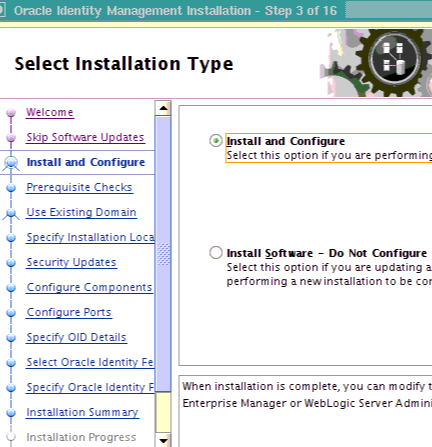


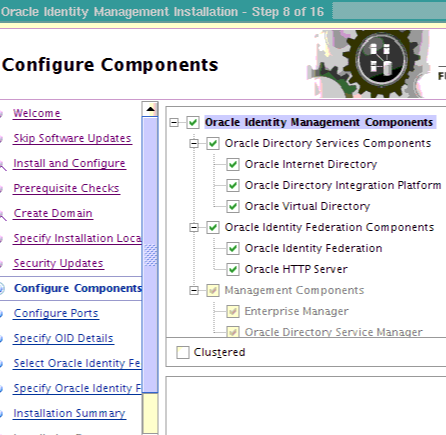

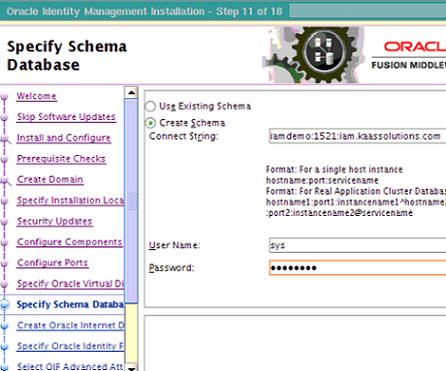
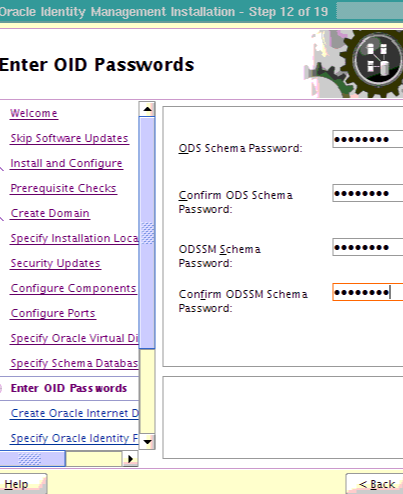
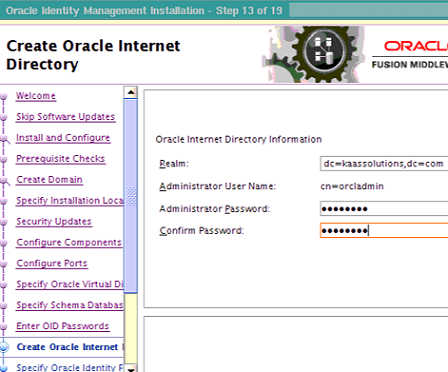

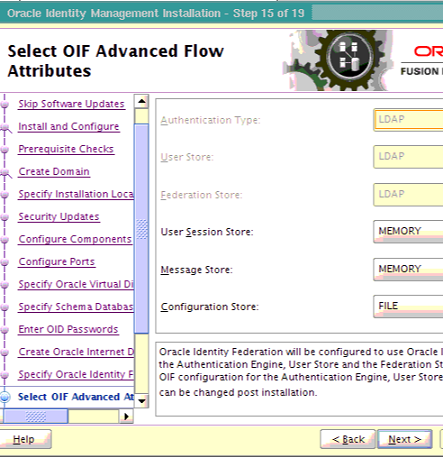

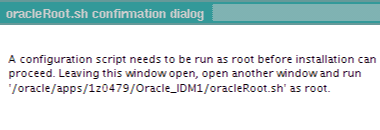
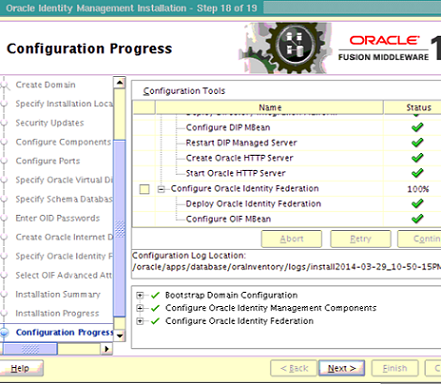
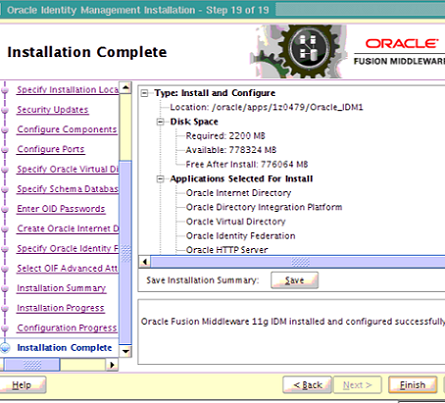
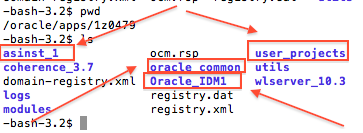
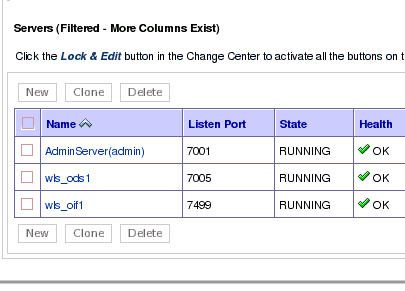
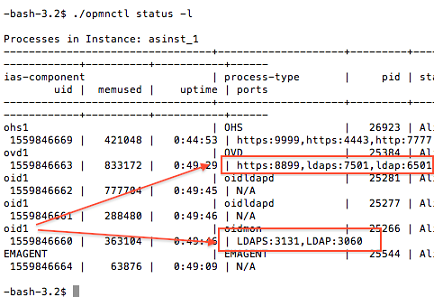
Comments are closed.