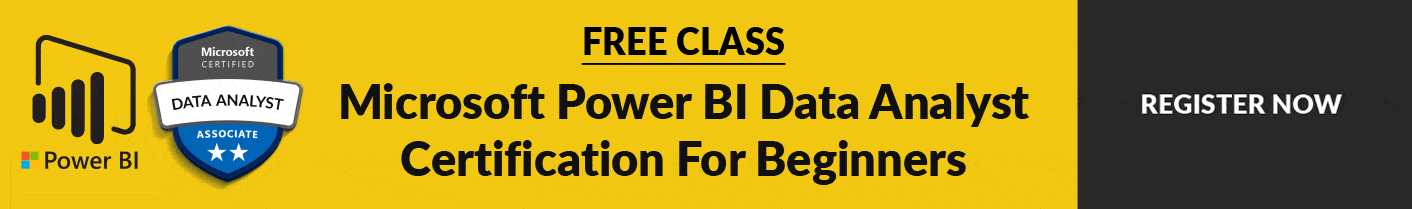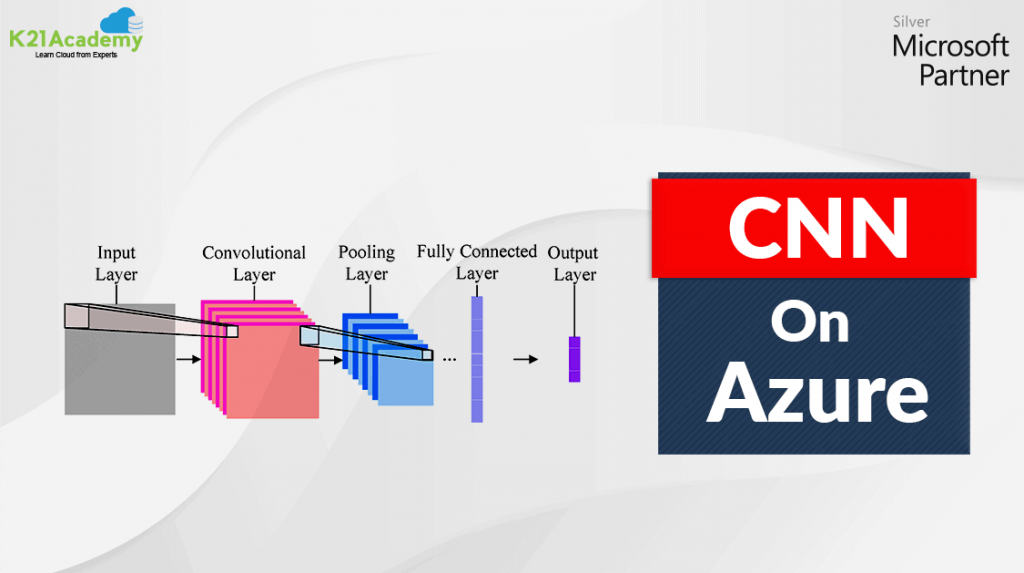Power BI Desktop It is an application that helps connect, extract, transform, load, model, and visualize data. Power BI Desktop also help in building report and model data.
Power Query Editor It can be thought of data preparation engine to sort and structure your data. It is the built-in Business Intelligence instrument present in Power BI Desktop to clean and transform your data. Any changes in the data are made with the help of Power Query Editor.
Power BI Transform Data – Steps It allows various transformation steps like changing the table name, merging columns, unpivot columns, replacing values, separating columns, and many more.
To gain full insight about how to transform your data with the super interactive Power BI Desktop read the blog here >> k21academy.com/da10021
If you are planning to become a Microsoft Data Analyst Certified, then join the FREE CLASS now at https://k21academy.com/da10002.
New Facebook group for Azure Cloud enthusiasts >> https://k21academy.com/azure