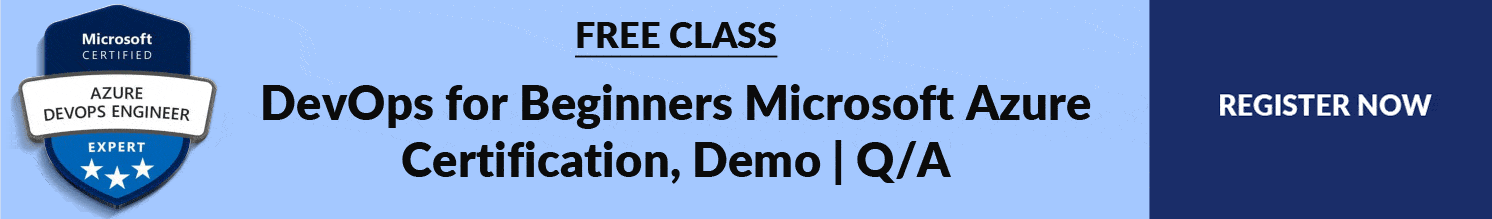✦ Making changes in the code and integrating with the codebase is a tiresome task requiring a lot of effort, time, and resources.
✦ Hence to ease the process, Continuous Integration and Continuous Deployment come into the picture. Thus, enabling Azure CI-CD is like building a better mousetrap.
Let see what these terms mean!
✦ What is Continuous Integration?
➨ Continuous Integration is the process that helps developers to deliver changes in the code frequently without worrying about integrating with existing code.
✦ What is Continuous Deployment?
➨ It helps to pass the code changes automatically to the production line or development environment. The changes are run through the CI/CD pipeline. CD ensures that applications are deployed automatically without human interventions.
✦ What is Azure CI-CD Pipeline?
➨ It is part of the bigger picture of the DevOps framework, where continuous Integration and Continuous Deployment work together. Software companies are shifting their goals to ensure that bugs and errors are caught beforehand in the delivery process.
✦ So how do we enable CI-CD in our project?
➨ Enabling Azure CI-CD is like catching low-hanging fruits. It eases the task of developers and allows them to make frequent changes in the code and quickly deploy them automatically to the codebase.
To learn how to create Azure CI-CD pipeline in DevOps starter, head straight to the following blog – https://k21academy.com/az40037
To learn Azure DevOps from the industry experts, register for the FREE Class at https://k21academy.com/az40002.
Also, join our FREE Telegram group at https://t.me/k21devops, so you never miss out on Azure DevOps-related latest news and updates.