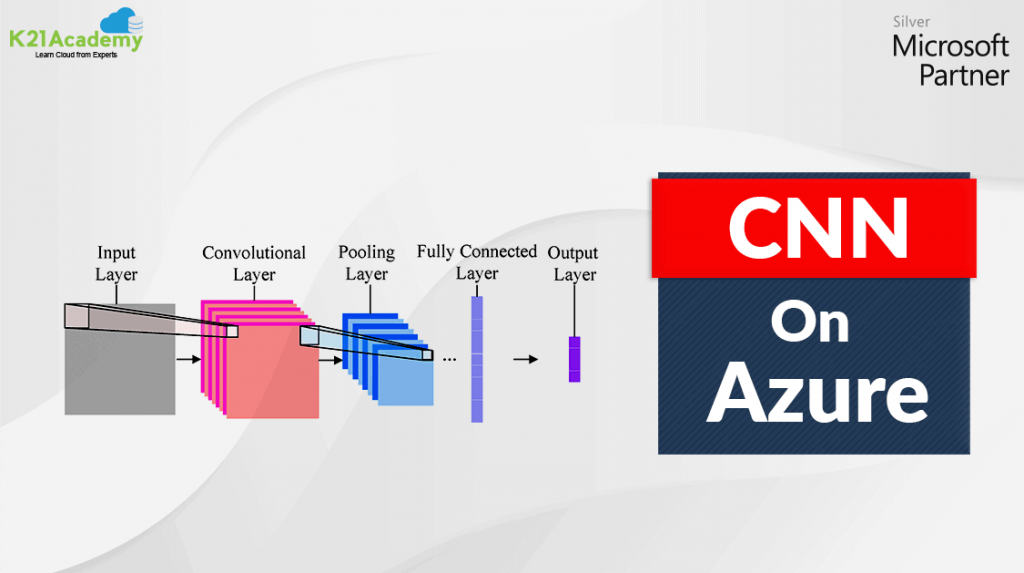Check out the blog at https://k21academy.com/ai10205 to know the Hands-On Labs that you must perform in order to learn to design and implement an Azure AI solution & clear the Microsoft Azure AI Engineer Associate Certification [AI-102].
The blog covers:
Get Started with Cognitive Services
Manage Cognitive Services Security
Monitor Cognitive Services
Use a Cognitive Services Container
Analyze Text
Translate Text
Recognize and Synthesize Speech
Translate Speech
Create a Language Understanding App
Create a Language Understanding Client Application
Use the Speech and Language Understanding Services
Create a QnA Solution
Create a Bot with the Bot Framework SDK
Create a Bot with Bot Framework Composer
Analyze Images with Computer Vision
Analyze Video with Video Indexer
Classify Images with Custom Vision
Detect Objects in Images with Custom Vision
Detect, Analyze, and Recognize Faces
Read Text in Images
Extract Data from Forms
Create an Azure Cognitive Search solution
Create a Custom Skill for Azure Cognitive Search
Create a Knowledge Store with Azure Cognitive Search
If you are planning to become Microsoft Azure AI Engineer, then join our FREE CLASS waitlist now at https://k21academy.com/ai10202
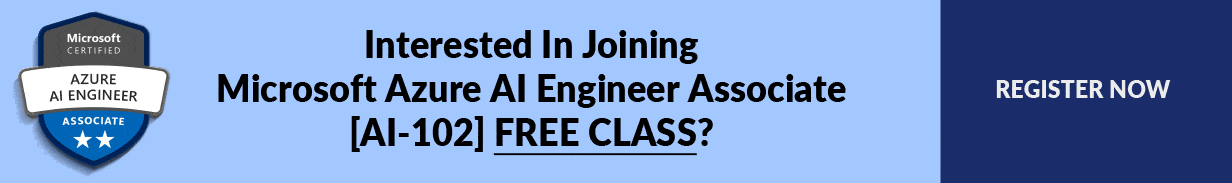
Also, do not forget to join us on our FREE Telegram group https://t.me/k21microsoftazure, and be the first to receive Microsoft Azure-related news and updates.