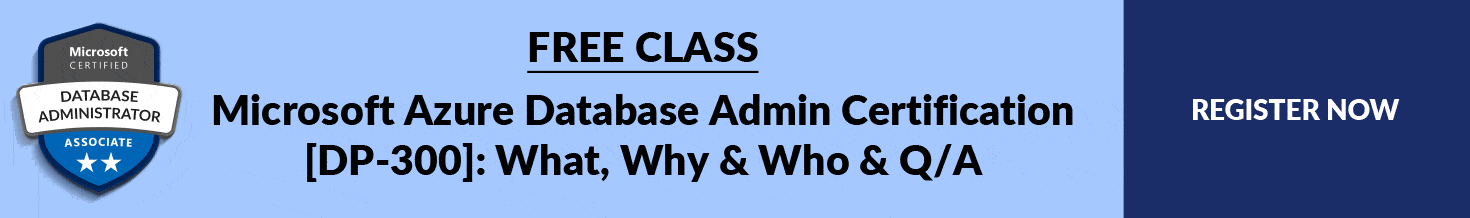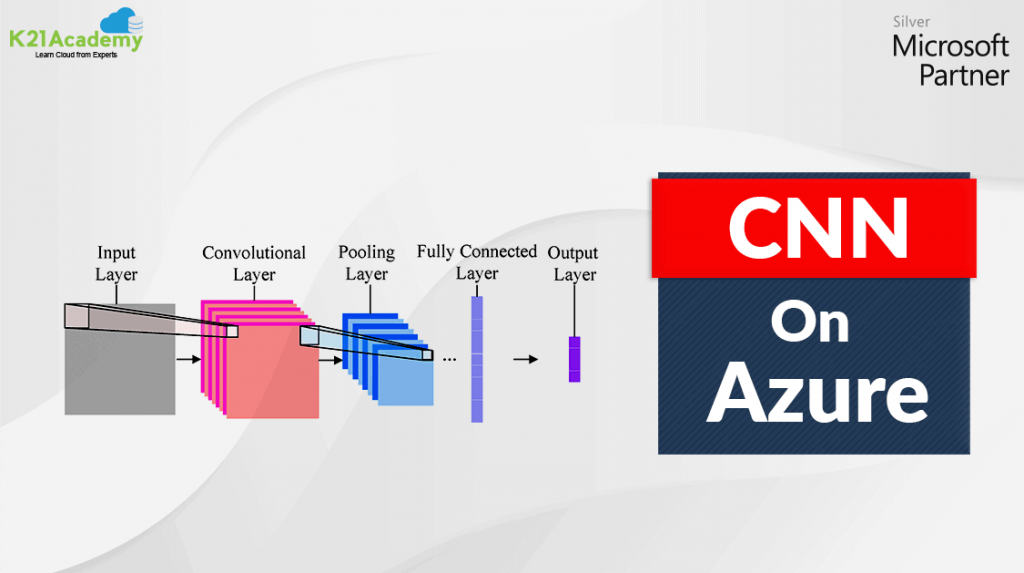In this blog, we are going to cover how to use Use external table on Azure SQL Managed Instance to read data from Azure SQL Database. You can create external tables that access the data on an Azure storage account that allow access to users with azure active directory. generally, it is the same way to create the external table like you create an external table in SQL Server.
The External table is created on manage instance, Using create EXTERNAL DATA SOURCE(Transact-SQL). This is the way to consume the data from Azure SQL Database on Managed Instance. This sort of arrangement could be helpful to applications that need to devour both Managed Instance and SQL Database information, or maybe for an online relocation of information from SQL Database to Managed Instance. This article discloses how to set this up.
Want to know more about Use external table on Azure SQL Managed Instance to read data from Azure SQL Database. ?
Read the blog post at https://k21academy.com/dp30015 to learn more.
Topics, we’ll cover:
1. Networking Requirements
2. Create authentication credentials on managed instance
3. Create an external table on managed instance
4. Create external data source on managed instance
5. Test querying data from SQL Database on Managed Instance
If you are planning to become a MicrosoftAzure Database Administrator Associate, then join the FREE CLASS now at https://k21academy.com/dp30002
Also, do not forget to join us on our FREE Telegram group https://t.me/k21microsoftazure