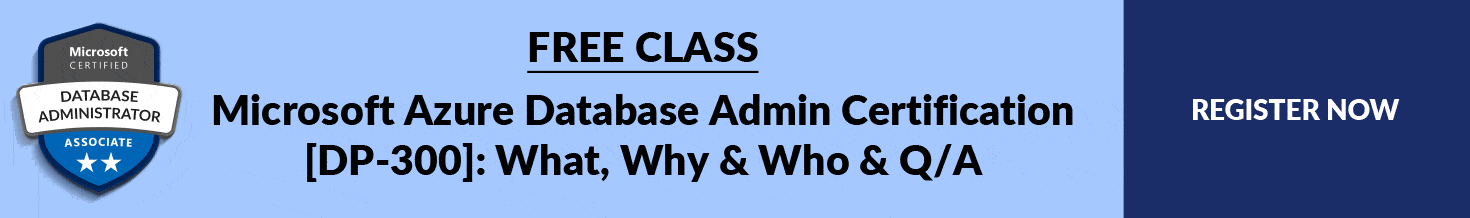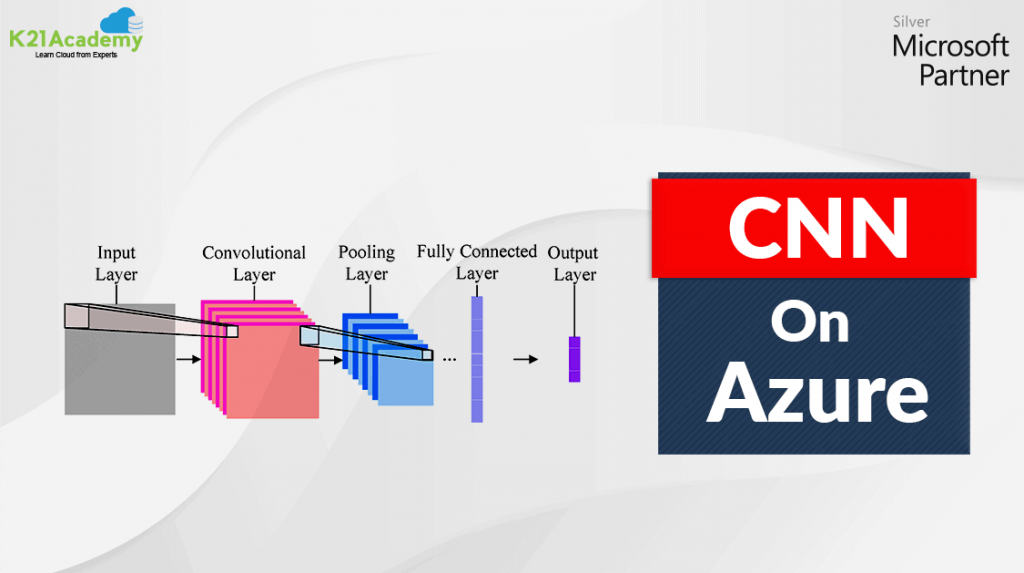This blog tells you the best way to Create alerts for Azure SQL Managed Instance Database utilizing the Azure portal. Alerts can send you an email, runbook, execute Azure Function, call a webhook, call an outside ITSM viable tagging framework, call you on the telephone or send an instant message when some metric, such as instance occurrence stockpiling size, or CPU utilization, comes to a predefined limit.
This blog likewise gives best practices for setting alerts periods. What is Metric values ? The alert triggers when the value of a specified metric crosses a threshold limit you assign in either direction. That is, it triggers both when the condition is first met and then afterward when that condition is no longer being met.
You can Configure the alert using the following triggers.
• Call a webhook
• Call Azure Function
• Call Azure runbook
• Call a phone number with a voice prompt
• Send text messages to the phone number
• Send emails to additional emails that you specify
• Call an external ticketing ITSM Compatible system Alert metrics are available for managed instances only.
Alerting metrics for individual databases in the managed instances are not available. Database diagnostics telemetry is on the other hand available in the form of diagnostics logs. Alerts on diagnostics logs can be set up from within SQL Analytics product using log alert scripts for managed instance Want to know more about Create Alerts For Azure SQL Managed Instance?
Read the blog post at https://k21academy.com/az50018 to learn more.
Topics, we’ll cover:
1. Introduction
2. Alerting Metrics Available For Managed Instance
3. Create An Alert Rule On A Metric With The Azure Portal
4. Suspend, View, Modify, Activate and Delete Existing Alert Rules
If you are planning to become a Microsoft Azure Database Administrator Associate, then join the FREE CLASS now at https://k21academy.com/ dp30002 .
Also, do not forget to join us on our FREE Telegram group https://t.me/k21microsoftazure