In this blog, I have covered the overview of Long-Term Backup Retention [LTR] On Azure SQL Managed Instance. Also how to create, configure, restore a backup, and many more things which are essential to learn as a database administrator.
What Is Long-Term Backup Retention Most of the applications have regulatory, consistency or other business purposes that expect you to hold database backups beyond the 7-35 days given by Azure SQL Managed Instance Automated Backups.
By using the long-term retention (LTR) feature, you can store the predefined full backups of a SQL Managed Instance database in Azure Blob storage with configured redundancy for as long as 10 years. You can then restore any backup as a new database.
Long-term retention is accessible in Public Preview for Azure SQL Managed Instance How Long Term Retention Works Long-term backup retention (LTR) uses the full database backups that are consequently made to empower point-time restore (PITR). On the off chance that an LTR policy is configured, these backups are too different for long-term storage.
The LTR policy for every database can likewise indicate how regularly the LTR backups are created. To enable LTR, you can characterize a policy using a combination of four parameters: yearly backup retention (Y), Monthly backup retention (M), weekly backup retention (W), and week of the year(WeekOfYear). Want to know more about Long Term Backup Retention [LTR] On Azure SQL Managed Instance?
Read the blog post at https://k21academy.com/dp30027 learn more. Topics, we’ll cover:
1. What is Long-Term Backup Retention
2. How Long Term Backup Retention Works
3. Configuring Backup Storage Redundancy
4. Long-Term Retention Using Azure Portal
5. Create Or Update Long-Term Retention Policy For A Managed Instance Database
6. View Backups And Restore From A Backup
7. Analyze Long-Term Retention Costs
8. Long-Term Retention Using Powershell
9. Conclusion
If you are planning to become a certified Azure Data Scientist Associate then register for the FREE Class at https://k21academy.com/dp10002
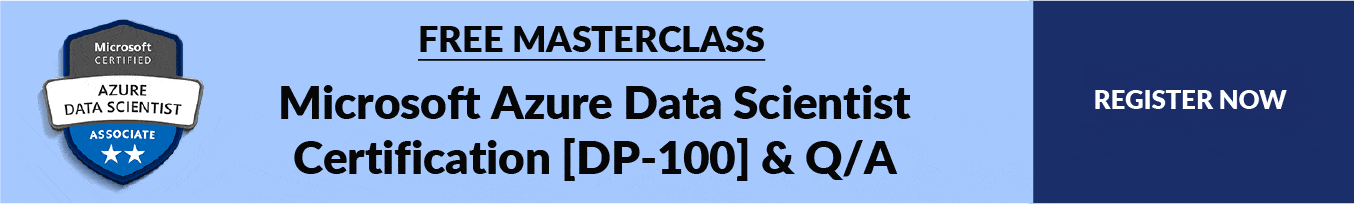
Motivate your friends as well as it is the next big hit in the technology world. Also, do not forget to join us on our FREE Telegram group https://t.me/k21microsoftazure , and be the first to receive Microsoft Azure related news and updates.


