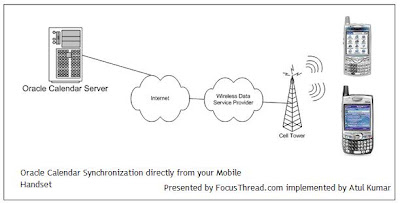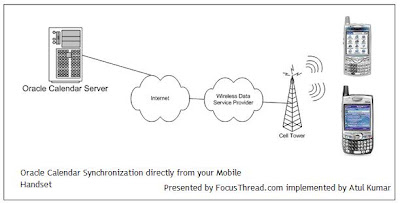
Below post covers Synchronization of Oracle Calendar directly from your WAP enabled mobile handset like Nokia, Sony Ericson… This is covered in two parts , Part I covers isntallation of calendar and standalone Web (HTTP) Server and in next part II, I’ll cover synchronization steps with Mobile Handset and important files.
Traditional way of synchronizing your calendar data with your mobile handsets is via Desktop Machine (First synchronize your desktop machine with calendar server data and then synchronizing your mobile handset by connecting it to your desktop machine or laptop and vice versa).
With mobility you need a mechnism to synchronize your calendar data directly from your handset without connecting your mobile to desktop or laptop. Today’s post covers overview and implementation steps for providing infrastructure so that users/managers/employees can be in synch and update their meetings, shedules directly from mobile.
Overview of Oracle Calendar
————————————-
Oracle Calendar is component of Oracle Collaboration Suite which you can
install stndalone as well as part of oracle collaboration suite . Calnedar is used to book your schedule, online diaries, events and meetings.
Below note explain implementation of Standalone Calendar so that they can be synchronized with Mobile Handset (For explanation purpose I have taken example of Nokia E61 and Nokia E50 series)
In order to synch your mobile handset with Calendar you need standalone calendar server and HTTP Server (Oracle HTTP Server or any other web server like Apache, Webspahere…). If you installed Calendar as part of Oracle Collaboration Suite, you don’t need web server as it is installed by default with Collaboration Suite.
Overview of Standalone Oracle Calendar synch directly from Mobile Handset
————————————————————-
A) Install Standalone Oracle Calendar Server
B) Install Standalone Oracle HTTP Server
C) Configure Oracle Calendar to access via Oracle HTTP Server
D) Upgrade Calendar to version 10.1.2.4 to get Nokia E50 and E61 profiles
E) Configuration at Nokia Handset / Mobile device
F) Related Documentation
Assumptions
———————
Below is software and operating system I used which can vary as per your
requireemnt.
–Standalone calendar Server
–Standalone Web Server (Oracle HTTP Server)
Installed on same machine in two different oracle_home (Though you can install them on different machine as well)
ORACLE HOME for Calendar : /apps/oracle/product/CAL
ORACLE HOME for Oracle Web Server : /apps/oracle/product/OHS
— Operating System is Red Hat Linux ES 3 (Though this can be on ES4, solaris or windows as well)
Calendar and other Software Location
———————————————————–
i) Standalone Calendar -> Calendar Software for Linux
ii) Standalone Oracle HTTP Server -> Application Server Companion CD
iii) Red Hat Linux -> http://rhn.redhat.com/
Operating System Prereq.
————————————-
i) Make sure kernel version of Red Hat ES3 should be minimum 2.4.21-27 or higher
ii) Install following additional RPM