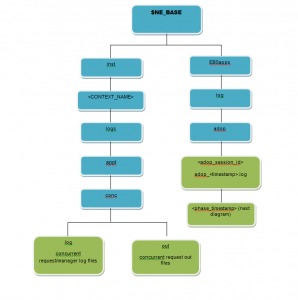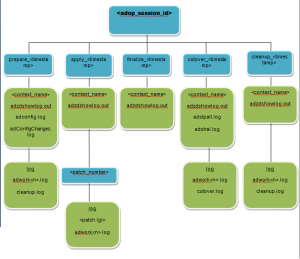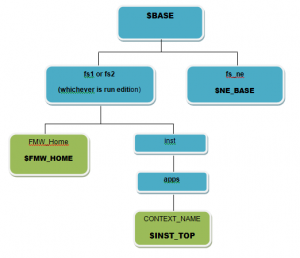This post covers Log File Location in Oracle E-Business Suite R12.2 that every Oracle Apps DBA must know. Log File helps in troubleshooting and is first thing you must look when looking at any issue .
This post is from our Oracle Apps DBA (R12.2) Training for E-Business Suite (next batch starts on 31st October, 2015 and We cover Architecture, Installation, File System, WebLogic Concepts, Patching, Cloning , Common Tasks and difference in 12.2 from previous version. Register here for Oracle Apps DBA 12.2 Training )
One of the trainee from our previous batch asked for the Log File Locations in Oracle E-Business Suite 12.2 so here is the list of Log file locations for Oracle E-Business Suite 12.2 depending on task you are performing:
1. R12.2 Start/Stop Log Files:
a) Startup/Shutdown error message text files like adstrtal.txt, adstpall, adapcctl.txt, adcmctl.txt…for services like oacore, forms, apache, opmn, weblogic admin server/node manager etc
$INST_TOP/logs/appl/admin/log
Log files for start/stop of services from $ADMIN_SCRIPTS_HOME
Here is an image representing EBS R12.2 Service control (start/stop) logs:
Green colour boxes indicates location of log files

2. Patching Log files:
a) The Online Patching (ADOP) log files are located on the non-editioned file system (fs_ne), under :
$NE_BASE/ EBSapps/ log/adop/<adop_session_id>/<phase>_<date>_<time>/<context_name>/log
Note: fs1 and fs2 are dual file system for software where as fs_ne contains non editioned objects
This log directory will contain patch logs, patch worker logs and other patch related log files created for specific purposes.
Also, some patch tasks may create separate log files in the same directory from where patch executable is started
3. Log files for concurrent programs/managers
$NE_BASE/ inst/<CONTEXT_NAME>/logs/appl/conc/log
Output files for concurrent programs/managers
$NE_BASE/inst/<CONTEXT_NAME>/logs/appl/conc/out
Here is an image representing EBS R12.2 Non-Editioned file system Logs:
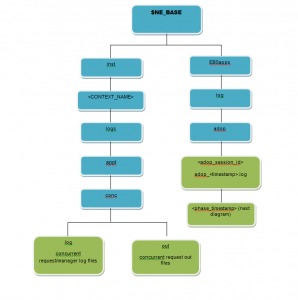
Patching Log file Location:
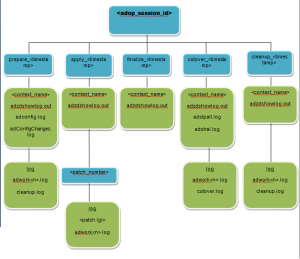
4. Cloning related Log Files:
a) Pre-clone log files in source instance
I. Database Tier
$ORACLE_HOME/appsutil/log/$CONTEXT_NAME/(StageDBTier_MMDDHHMM.log)
II. Application Tier
$INST_TOP/admin/log/ (StageAppsTier_MMDDHHMM.log)
b) Clone log files in target instance
I. Database Tier
$ORACLE_HOME/appsutil/log/$CONTEXT_NAME/ApplyDBTier_<time>.log
II. Apps Tier
$INST_TOP/admin/log/ApplyAppsTier_<time>.log
If your clone on DB Tier fails while running txkConfigDBOcm.pl (Check metalink note – 415020.1)
During clone step on DB Tier it prompts for “Target System base directory for source homes” and during this you have to give like /base_install_dir like ../../r12 and not oracle home like ../../r12/db/tech_st_10.2.0
5. AutoConfig log file:
Autoconfig can be run on Application Tier or Database Tier
a) Autoconfig Log Location on Application tier :
$INST_TOP/admin/log/$MMDDHHMM/adconfig.log
b) Autoconfig Log Location on Database tier:
$ORACLE_HOME/ appsutil/ log/ $CONTEXT_NAME/ <MMDDHHMM>/ *.log
6. Installation Related Logs:
There are four main phases (in context of logs) during R12.2 installation, here is log location of all four phases .
a) The Rapidwiz Configuration File is saved in below locations:
$TMP/<MMDDHHMM>/conf_<SID>.txt
$INST_TOP/conf_<SID>.txt
<RDBMS ORACLE_HOME>/ appsutil/ conf_<SID>.txt
b) Pre-install system check logs:
$TMP/<MMDDHHMM>/<MMDDHHMM>.log
$TMP/dbPreInstCheck.xxxxx.log
$TMP/wtprechk.xxxx/wtprechk.xxxx.log
<Global Inventory>/logs/installActions<timestamp>.log
c) Database tier
I. Main Installation log:
RDBMS $ORACLE_HOME/ appsutil/ log/ $CONTEXT_NAME/ <MMDDHHMM>.log
II. ORACLE HOME installation logs:
RDBMS $ORACLE_HOME/ temp/ $CONTEXT_NAME/ logs/ *.log
<Global Inventory>/logs/*.log
d) Application tier
Both primary(Run) and Secondary Edition (Patch) file systems will each contain these logs:
I. Main Installation Log:
$INST_TOP/logs/<MMDDHHMM>.log
II. FMW and OHS TechStack Installation/Patching logs:
$APPL_TOP/admin/$CONTEXT_NAME/log/*
<Global Inventory>/logs/*.log
III. Forms Oracle Home installation logs:
$APPL_TOP/admin/$CONTEXT_NAME/log/*.log
Here is an image representing the R12.2 Installation logs
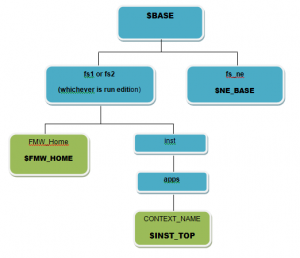
6. Fusion Middleware (FMW_HOME) Log Files:
Oracle 12.2 includes Fusion Middleware (WebLogic & OHS) as new components and we cover these components in detail in our Apps DBA Training
a) Log files for OPMN and OHS processes: Below directory contains log files related OPMN process(opmn.log), OPMN Debug logs(debug.log), HTTP Transaction logs (access.log), security settings related logs.
$IAS_ORACLE_HOME/ instances/ <ohs_instance>/diagnostics/logs
b) Log files for weblogic node manager: Log file is generated by Node Manager and contains data for all domains that are controlled by Node Manager on a given physical machine.
$FMW_HOME/ wlserver_10.3/ common/ nodemanager/ nmHome1/ nodemanager.log
c) Log files for weblogic Oracle Management Service log file: Initial settings AdminServer and Domain level information is written in this log file.
$EBS_DOMAIN_HOME/sysman/log
d) Log files for server processes initiated through weblogic: Stdout and stderr messages generated by the server instance (server instances like forms, oafm, oacore etc) at NOTICE severity level or higher are written by Weblogic Node Manager to below directory.
$EBS_DOMAIN_HOME/ servers/ <server_name>/ logs/ <server_name>.out
Here is an image representing EBS R12.2 Fusion Middleware Log files:

Did you get a chance to download 6 Docs Every Apps DBA Must Read for EBS R12.2 ? If not, then get it now by clicking on link below.

If you want to learn more about Oracle Apps DBA (Architecture, Installation, WebLogic, Patching, Cloning and other maintenance tasks with the upgrade of Oracle E-Business Suite 12.2.0 to 12.2.4 then have a look at our Oracle Apps DBA Training .
Note: We are so confident on our workshops that we provide 100% Money back guarantee provided that you do the work e.g. attend Live Sessions, Perform Activity Guides, Watch Recordings, Apply for the Job, in unlikely case of you being not happy, just drop us a mail and We’ll refund FULL money (or ask us from our 100s of happy trainees in our private Facebook Group)