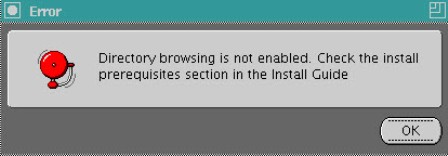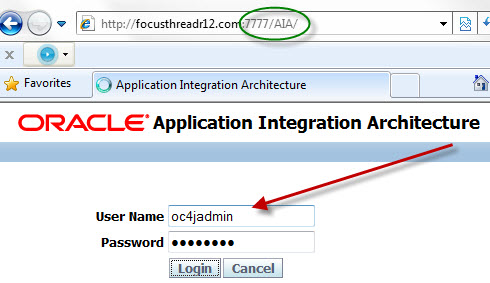Oracle Application Integration Architecture (AIA) Foundation Pack 2.5 Installation
This post covers step by step instructions for Oracle Application Integration Architecture Foundation Pack Installation. This installation is part of our online Oracle AIA training here In this online training you will learn about AIA components, terminology, Architecture, Foundation Pack, EBS, EBO, EBM, ABCS, BSR, CAVS, Enterprise Business Flow and lot more.
Prerequisite for Oracle AIA Foundation Pack 2.5
1. SOA Suite 10.1.3.3+ > Ensure that you have Oracle SOA Suite 10.1.3.3 or higher (11g SOA is not yet certified/supported with Oracle AIA Foundation pack 2.5)
2. OSR – Oracle Service Registry is optional in Oracle AIA Foundation Pack 2.5 (prior to AIA 2.5, OSR was mandatory)
3. Directory Browsing– Enable Directory browsing in Apache (webserver) of SOA Suite.
4. DB Password file – Create password file (orapwd utility in database) in Database and ensure sys user can connect remotely.
Other option is to give sysdba privileges to system account and use user system when prompted for database details
SQL> grant sysdba to system;
5. SOA Port number and OC4J details – Make a note of SOA Server details
HTTP Port: $ORACLE_HOME/Apache/Apache/conf/httpd.conf (Port)
OPMN Port: $ORACLE_HOME/opmn/conf/opmn.xml (request)
OC4J Name: opmnctl status (usually oc4j_soa)
OC4JADMIN password : If you don’t remember oc4jadmin password for SOA then you can reset using steps here and here
DB Server: Database Server Name, Port Number and username/password for user with sysdba privileges
6. Download software and Documentation from eDelivery
.
.
Oracle AIA Foundation 2.5 installation steps
1.Identity SOA suite HTTP port from httpd.conf as given below (SOA Suite ORACLE_HOME=/oracle/apps/soa/mid)
.
2. Identify OPMN request port for SOA Suite
.
.
3. Enable Directory browsing in Apache of SOA Suite . Open httpd.conf and search for MultiViews , add Indexes at end as shown in sreens shots (two places in httpd.conf).
.
4. Restart HTTP server for changes to take effect
.
5. Start AIA foundation Pack Installer (runInstaller) from Disk1/install
.
6. Enter directory for AIA software
7. Enter SOA Suite details
.
8. Enter Database details for AIA repository (DB user should have sysdba privileges else installation will fail)
.
9. OSR (Service Registry) details are optional (If you already have OSR then enter details else leave blank) – For OSR Installation click here
.
Oracle AIA installation logs for Foundation Pack are at $AIA_HOME/logs/Install/FP/FPInstall[timestamp].log
.
Login to AIA using SOA URL but with URI as AIA (oc4jadmin/password_for_oc4j)
.
.
To register for our online Oracle AIA training click here