Hi today I faced some issue while restart the OAS HTTP_Server. Everything started fine except HTTP_Server.
Here, I would like to mention some steps to fix this issue.
In my case I had seen the following error when I executed. /opmnctl restartall
Work Around: We can find the error reason by using this log files. The Three logs are as follows:
1. Oracle_home/opmn/logs/opmn.log.
2. Oracle_home/opmn/logs/HTTP_Server~1.
3. Oracle_home/Apache/Apache/logs/error_log. (Open the latest one).
In my case there is error information in HTTP_Server~1 is as follow
This error will deceive us in hunting my workaround. 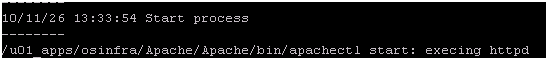
After I look into apache log file here I got a clue of the error. The error is
Address already in use: make_sock: could not bind to address 127.0.0.1 port 7011
Reason: The HTTP process running already on this port.
Solution:
1. Execute this command : ps -ef | grep httpd.
2. Kill all the process.
3. Start the http server as opmnctl startproc process-type=HTTP_Server.
Now the HTTP Server should start fine.

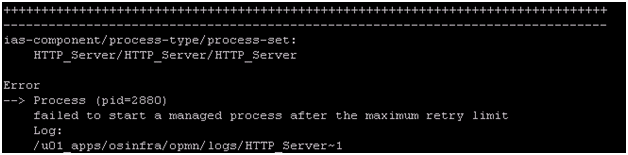
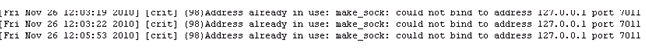
Comments are closed.