This post (first one in series IDM 11gR2 changes/new features) covers change in OIM URL and Administration Console. For Oracle IDM 11gR2 high level installation steps click here, for IDM 11gR2 documentation click here and to download IDM 11gR2 software click here
1. Administration Console – In 11gR1 (11.1.1.3/5) there are three Administration Web Consoles a) Self Service Console b) Administration Console and c) Advanced Administration Console accessible via http://oimhost.oimport/oim . (To know more about three administration console in 11gR1 check my book on Amazon)
a) In OIM 11gR2 (11.1.2), Self Service and Administration Console are moved to new URL /identity i.e. http://HOST:PORT/identity (Note: /oim should still work and will redirect to /identity)
b) In OIM 11gR2 – new console sysadmin is introduced for System Administrators (This console covers most of 11gR1 advanced administration console functions + some design console function)
http://oimhost:oimPort/sysadmin (sysadmin is Case Sensitive) login as xelsysadm/<password supplied during OIM configuration>
2. Sandbox (new feature) : is a Temporary storage area to save a group of runtime page customizations before they are either saved and published to other users. Using this link you can create, delete, activate, deactivate, and publish sandboxes
3. Password Policy : You can now create, manage and assign password policy via system administration console (In 11gR1 and previous release password policies used to be created & applied via OIM Design Console)
Share new features introduced in IDM 11gR2 that you are planning to use or want us to in discuss in detail by leaving a comment.


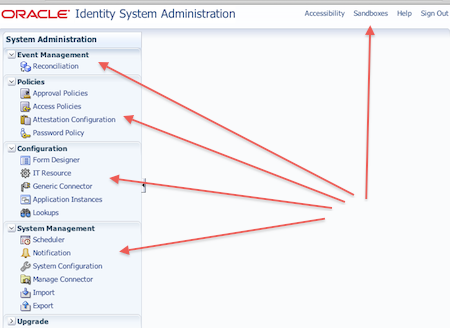

Comments are closed.