Hi All,
I took a gap to do a new post but I feel I came up with worthy one. If you are using OES 10g environment, Admin in CP5 and you are distributing policies through OES Admin console or ASI console, then you might witness this issue.
In my case Oracle Support person aided me to resolve this issue.
I have created a new application in OES Admin console and couple of policies, actions and resources. While trying to distribute the policies from console by selecting only the specific application (check-box), it shows a pop up window with Percentage complete as 0% and status as Starting…
The exception I see in the logs is:
2013-03-15 07:44:04,919 [[ACTIVE] ExecuteThread: ‘4’ for queue: ‘weblogic.kernel.Default (self-tuning)’] ERROR com.bea.security.entitlements.admin.beans.SessionState – no policy information is available for specified id
com.bea.ales.management.exception.ManagementException: no policy information is available for specified id
at com.bea.ales.management.PolicyDistributor.handleException(PolicyDistributor.java:179)
at com.bea.ales.management.PolicyDistributor.getDistributionStatus(PolicyDistributor.java:165)
The SSM is weblogic and I am not sure if this error could occur in other type of SSMs.
Here are the workarounds I tried:
- Deleted the state.chk, contents of policyA and policyB folders of SSM instance.
- Restarted OES Admin Server.
- Restarted SSM servers (weblogic servers)
- Ran the script removeDistributionLock.sh present in $ALES32-ADMIN/bin folder. Basically this script removes the distribution lock when the distribution is in progress. Only after the lock is removed you will be able to trigger another distribution as otherwise you will see the message “Distribution is already in progress” message in ASI console.
- Tried distribution again after running the script removeDistributionLock.sh without any luck.
What is the root cause?
When we trigger policy distribution of a specific application to SSMs, the OES Policy Distributor component distributes all the applications from scratch to SSMs which will take ages to complete if the applications are huge in size.
Solution:
- There is a parameter PD.simpleDistributionThreshold in WLESblm.properties (located under $ALES32-ADMIN/config) which has 1000 value by default and it is commented out. It specifies a threshold value for policy distribution. So if we have to distribute only few policies then we can specify small value say 10-15. Uncomment the line and specify 15 and save the changes.
- Then run the removeDistributionLock.sh script.
- Stop the SCM server.
- Stop the OES Admin server.
- Start the SCM server.
- Start the OES Admin server.
- Goto ASI console, select the application and click Distribute. After couple of minutes I got the distribution result as 100%.
- Once it is successful, restore the actual value of PD.simpleDistributionThreshold. Save the changes. Repeat the steps 3 – 6.
- If it did not succeed for you, login to OES Admin console. Goto application and click on tab Distribution and verify the status of distribution. If the distribution ID value is negative then distribution has not completed succesfully. Then repeat the steps 2-7 again.
- If the issue still persists even after executing step 9, then apply CP6 to OES Admin and reproduce the issue.
Any suggestions/comments are most welcome.

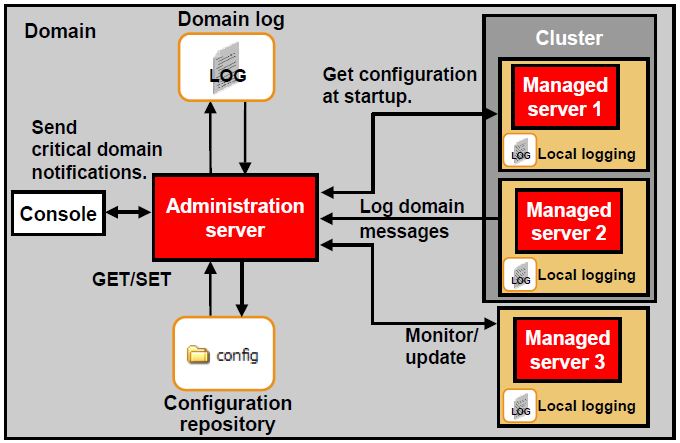
Comments are closed.