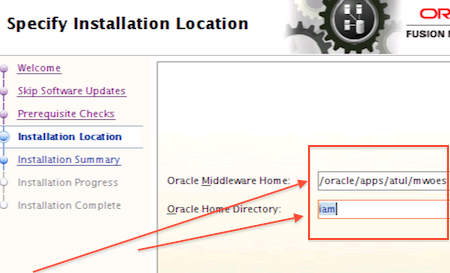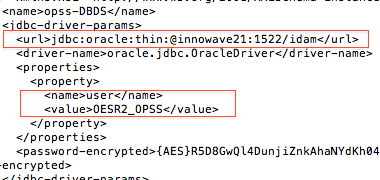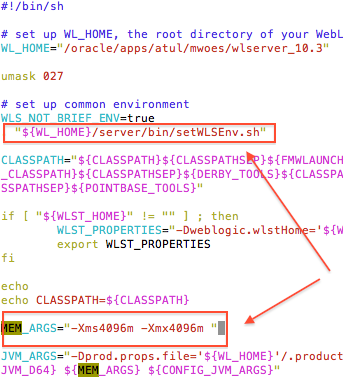Upgrade Oracle IAM (OES) from 11gR2 (11.1.2.0/1) to 11gR2 PS2 (11.1.2.2) lessons learned
I discussed about availability of IAM 11gR2 PS2 (11.1.2.2) here and installation changes in IAM 11gR2 PS2 (11.1.2.2) here. In this post I am going to cover steps to upgrade IAM (OES in specific) from 11gR2 (11.1.2.0/1) to 11gR2 PS2 (11.1.2.2) . Upgrade of other IAM component (OIM, OAM, OAAM & OPAM) to follow soon.
For upgrade (or patch) from PS1 to PS2 check Oracle Documentation IAM Upgrade Guide
Note: IAM 11gR2 PS2 (11.1.2.2) is complete software that can also be used to patch 11.1.2.0 or 11.1.2.1
.
High Level Upgrade Steps for OES from 11.1.2.0/1 to 11.1.2.2
OES Upgrade has two parts
a) Upgrade OES Server
b) Upgrade OES Client i.e. OES Security Module (OESSM)
Upgrade OES Server
- Stop OES Server (WebLogic Admin Server where OES is deployed)
- Install Oracle IAM 11.1.2.2 in same ORACLE_HOME where OES/IAM 11.1.2.0/1 is installed
Note: Above step should upgrade ORACLE_HOME binaries from version 11.1.2.0.0/1 to 11.1.2.2
- Upgrade OPSS schema (schema for OES) using Patch Set Assistant (PSA) from version 11.1.1.6.X to 11.1.1.7.2 (Yes OPSS schema for OES 11gR2 PS2 is 11.1.1.7.2)). Use $MW_HOME/oracle_common/bin/psa
- Upgrade OPSS (Platform Security Service) i.e. configuration file jps-config.xml and policy store to 11.1.2.2 using WLST upgradeOpss
- Start WebLogic Server where OES Server is deployed
Upgrade OES Client
In OES client (OESSM) side you install
a) OES Client Software
b) IAM Software – Yes, you saw it right complete IAM software is also required at client side too.
Note: OES Client Software and IAM Software must be installed in separate ORACLE_HOMES
- Install OES CLIENT 11.1.2.2 in same ORACLE_HOME where OES CLIENT 11.1.2.0/1 is installed
Note: Above step should upgrade OES CLIENT binaries from version 11.1.2.0.0/1 to 11.1.2.2
- On CLIENT SIDE – Install IAM/OES 11.1.2.2 in same ORACLE_HOME where IAM/OES 11.1.2.0/1 installed
Note: Above step should upgrade ORACLE_HOME binaries from version 11.1.2.0.0/1 to 11.1.2.2
- Finally start WebLogic Server where OES CLIENT is configured
Lessons Learned in Upgrade from OES 11gR2 to OES 11gR2 PS2
- Ensure that you take backup of Application Tier file system and Database before upgrade (obvious thing)
- If you have too many OES policies ensure that TEMP tablespace used by OES Schema has enough free space, Check if you get ORA-01652 Unable to extend temp segment by 128 in tablespace while upgrading OPSS schema (using psa)
- If Upgrade of OPSS schema (using psa) fails in between, it is better and quick to restore database from backup. Fix the issue and start again (avoid fixing failed attempt and continue with upgrade as upgrade may fail again) – Re-running of OPSS schema upgrade after failure may not work.
- If upgrade of OPSS (WLST upgradeOpss) fails with OutOfMemory error like below
_______
Traceback (innermost last):
File “<console>”, line 1, in ?
File “/oracle/apps/atul/mwoes/oracle_common/common/wlst/jpsWlstCmd.py”, line 1759, in upgradeOpss java.lang.OutOfMemoryError
java.lang.OutOfMemoryError: java.lang.OutOfMemoryError
_______
Add JVM size in wlst.sh ($WL_HOME/common/bin/wlst.sh) MEM_ARGS=”-Xms4096m -Xmx4096m” (Ensure that MEM_ARGS are added aftre “${WL_HOME}/server/bin/setWLSEnv.sh”)