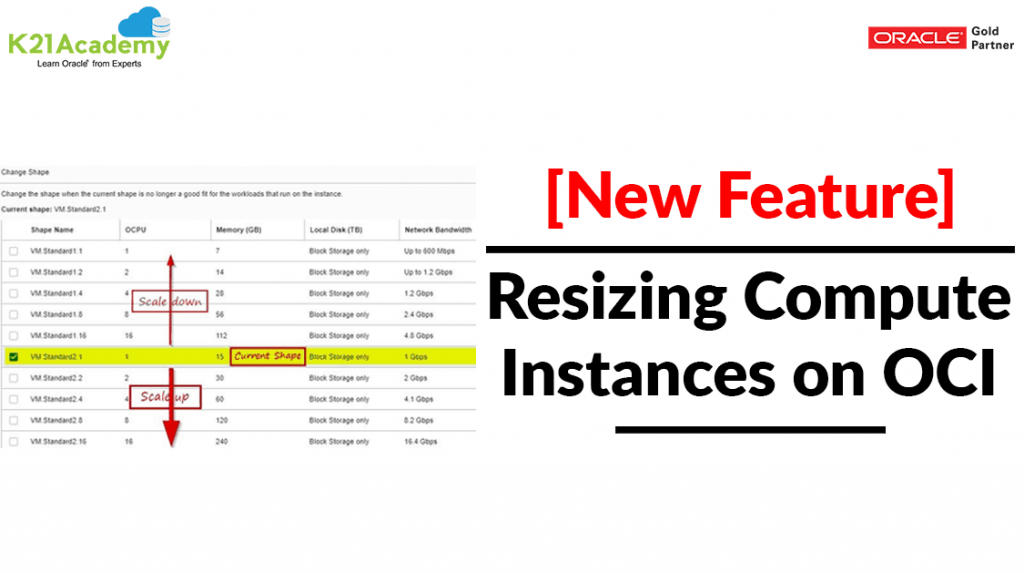
New Feature: Resizing Compute Instance (VM) In OCI
New Feature: Resizing Compute Instance (VM) in OCI
Until now, you can’t change the shape of your existing Compute Instance. If your workload increases, your only option was to launch a new instance and reconfigure your applications on the new instance.
Now, you can reshape (Scale-Up and Scale-down) an existing instance with a single reboot while preserving your applications and the instance properties.
Check out K21 Academy’s blog post at https://k21academy.com/oci58 which covers:
▪Steps Of Resizing A Compute Instance
▪Supported & Unsupported Shapes
▪Limitations
Begin your journey towards becoming an Oracle [1Z0-1072] Certified Cloud Architect & earn a lot more in 2020 by joining our FREE Masterclass.
Click on the image below to register for the FREE Masterclass NOW!
Also, don’t forget to join our FREE Telegram group at https://t.me/ocibeginner and be the first to receive OCI related news and updates.
About the Author Atul Kumar
Oracle ACE, Author, Speaker and Founder of K21 Technologies & K21 Academy : Specialising in Design, Implement, and Trainings.
