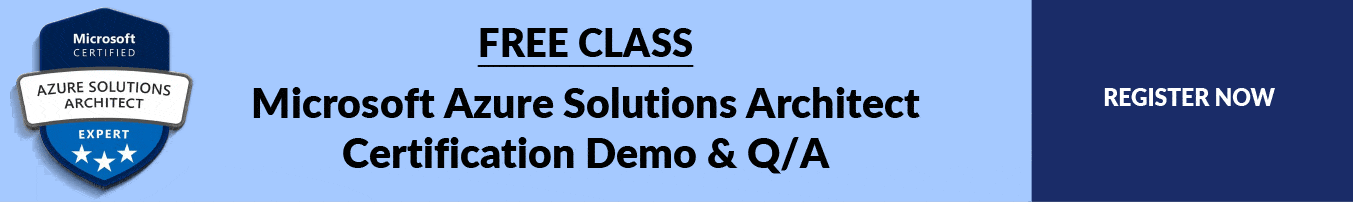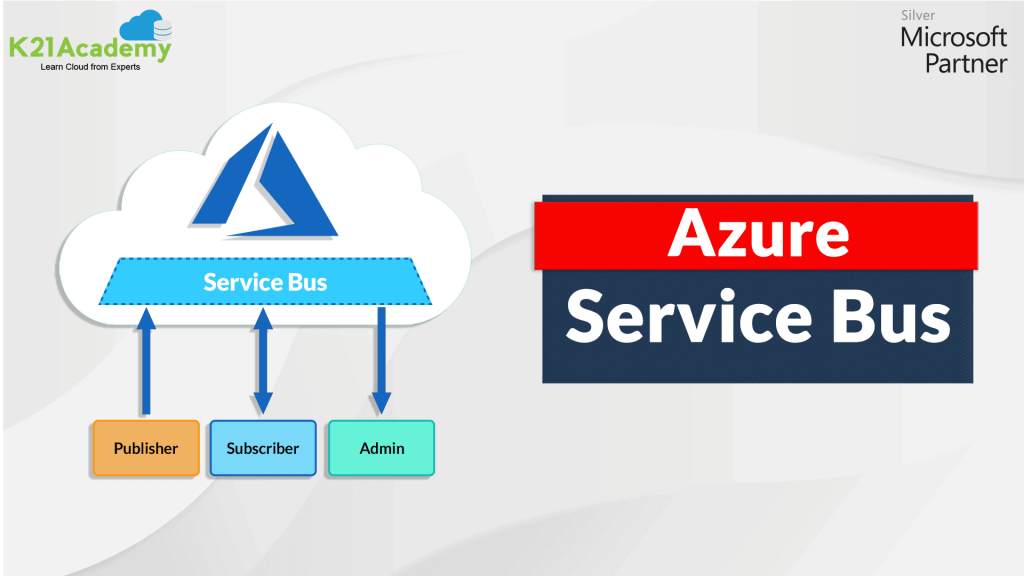
Azure Service Bus: Steps to Create Queue and Topic
➠ Azure Service Bus
Azure Service Bus is the cloud-based technology for messaging and communicating between different applications and devices. Azure Service Bus avails ‘message brokers’ to conduct the processing of messages and ‘messaging stores’ to cache the messages. It helps enhance the availability by constructing topologies with a routing system. It contain two entities: Queue and Topic.
➠ Queue
Service Queue works on First In, First Out (FIFO) model. The communication between the application occurs via a broker, i.e. Queue. The message sender sends the message to this intermediary (queue), then these messages are then pulled from the queue by the Message Receiver
➠ Topic
Azure Service Bus Topic follows the ‘publish and subscribe’ model. The topic is almost similar to the queue, but it has an independent subscription associated with it. Service Bus Topic ensures a one-to-many form of communication.
Check out this blog post at k21academy.com/az30323 to know everything in details, which covers:
• Azure Service Bus
• Detail explanation of Queue
• Detail explanation of Topic and Subscription
• Guide to Create Queue and Topic
Register for the Free Class >> k21academy.com/azuresa02
FREE Telegram group at https://t.me/k21microsoftazure
About the Author Atul Kumar
Oracle ACE, Author, Speaker and Founder of K21 Technologies & K21 Academy : Specialising in Design, Implement, and Trainings.