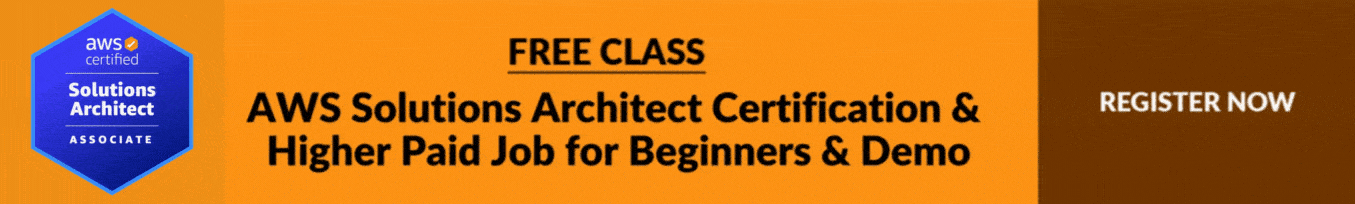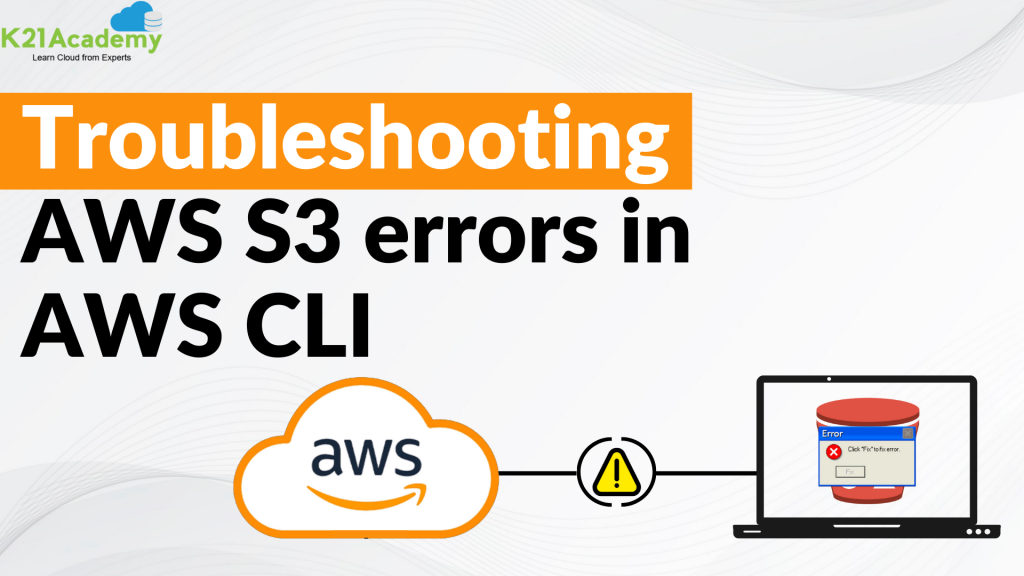
Troubleshooting AWS S3 Errors in AWS CLI: A Solution Guide for Everyone
Amazon Web Services (AWS) is a popular cloud computing platform that offers a range of services, including Simple Storage Service (S3).
🪣 AWS S3 is a highly scalable and durable object storage service that allows users to store and retrieve data from anywhere.
⚠️ While working with AWS S3, users may encounter errors in the AWS CLI that can be frustrating to troubleshoot.
In this blog post, we’ll provide a step-by-step guide for troubleshooting AWS S3 errors in the AWS CLI, including:
1️⃣ Understanding AWS S3 error codes and messages.
2️⃣ Checking AWS S3 permissions and access keys.
3️⃣ Verifying AWS CLI configurations and credentials.
4️⃣ Troubleshooting common AWS S3 errors using the AWS CLI, including “Access Denied,” “Bucket not found,” and “Invalid Argument”.
5️⃣ Tips for preventing AWS S3 errors and best practices for using AWS CLI with AWS S3.
6️⃣ Examples of troubleshooting scenarios and solutions.
Whether you’re new to AWS S3 or an experienced user, this guide will help you troubleshoot common errors in the AWS CLI and improve your overall experience with AWS S3.
📚 Read the Blog: https://k21academy.com/awssa100
If you want to begin your journey towards becoming an AWS Certified Solution Architect Associate, check out our FREE CLASS awssa02
About the Author Atul Kumar
Oracle ACE, Author, Speaker and Founder of K21 Technologies & K21 Academy : Specialising in Design, Implement, and Trainings.