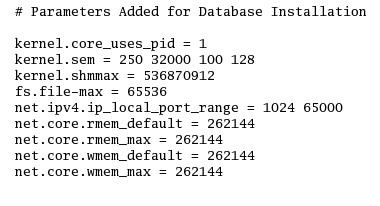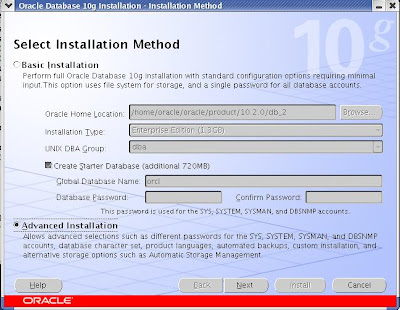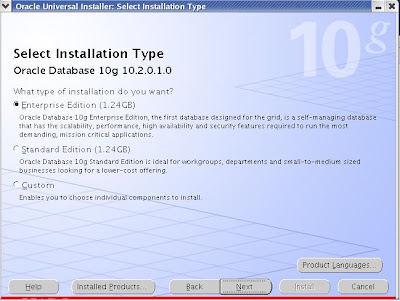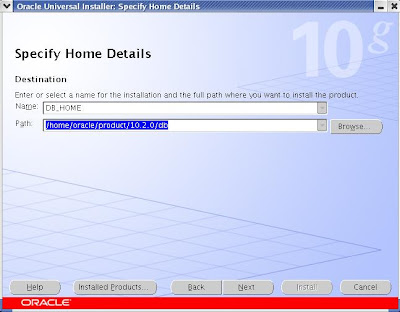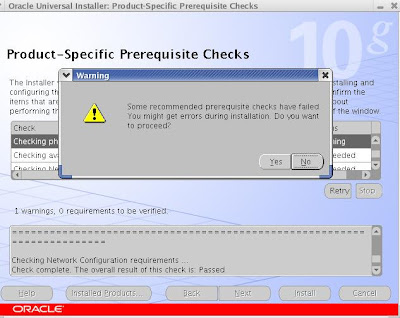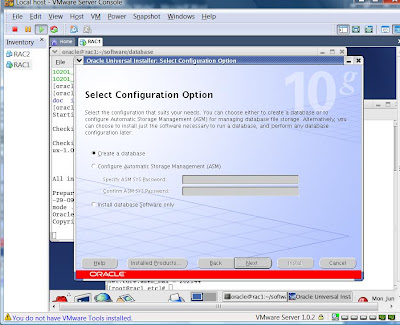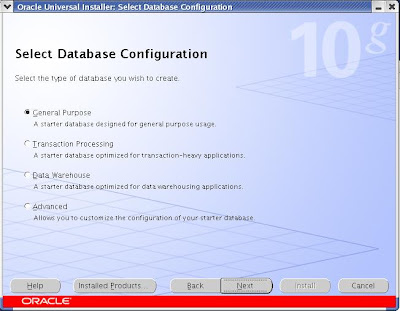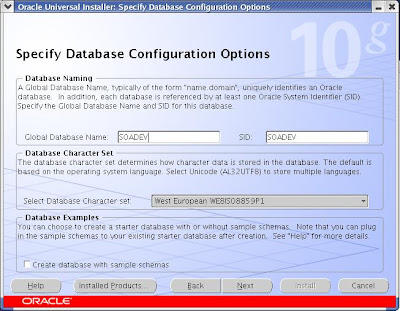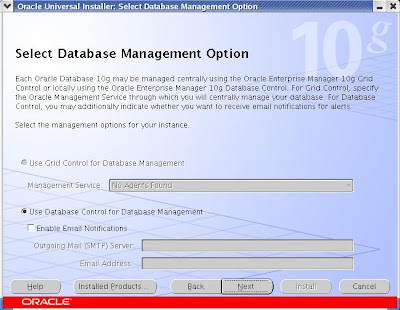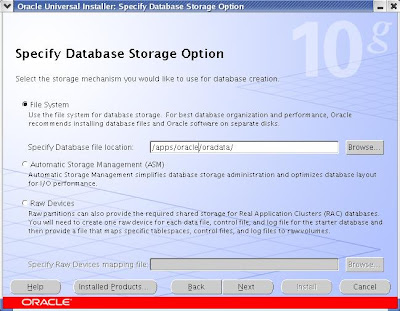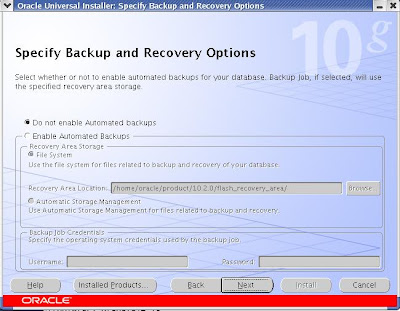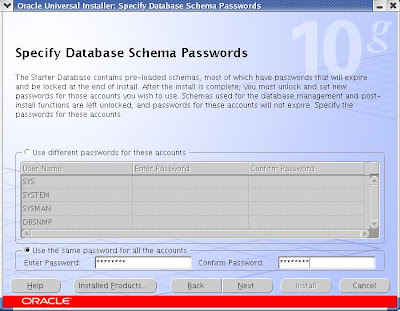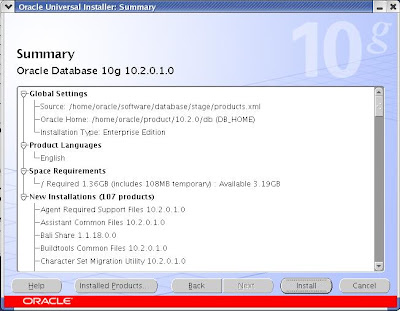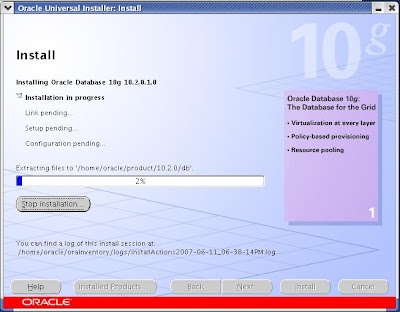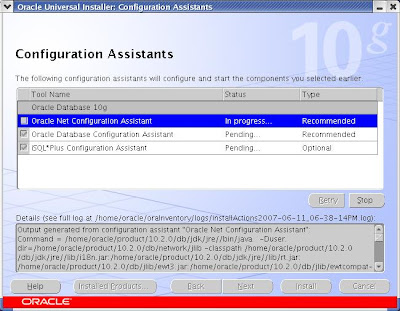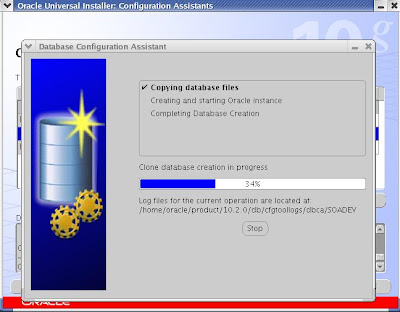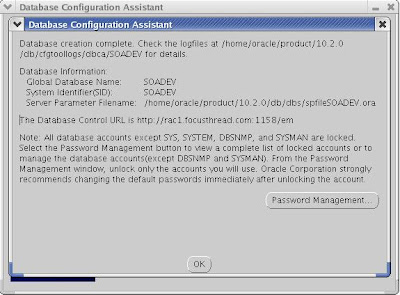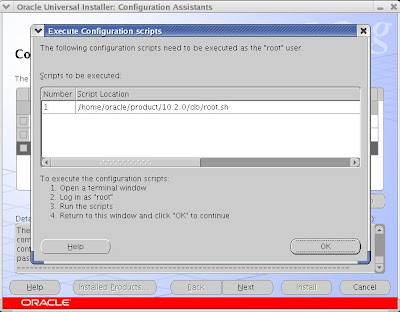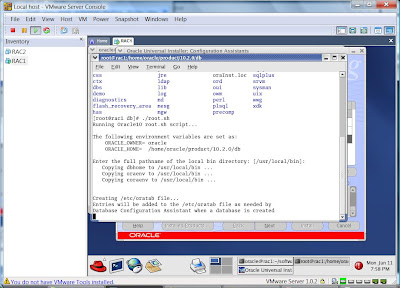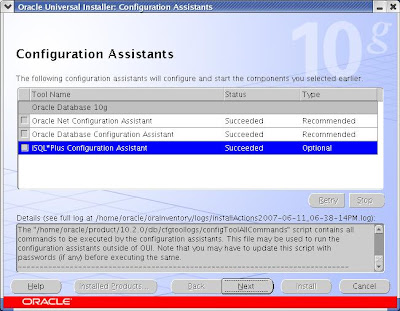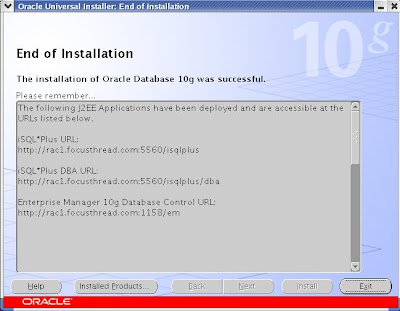Leave a Comment:
16 comments
Hi,
Could you please guide me how to install
SOA Suite, and Oracle Portal together on one mechine on single Application Server and Single Database.
regards
Khaleel.
SOA Suite is supported on 10.1.3 and higher where is portal is supported on AS 10.1.2.0.2 so currently you can’t configure portal & soa suite in same application server .
You can install both against same database (Use MRCA to load portal repository in existing database ) .
Run soa repository script in same database and install two application server (10.2.0.2 portal and 10.1.3.X SOA)
ReplyHi Atul,
I am a silent watcher of this site for a long time.
The SOA suite installation document is excellent, I could able to install SOA suite on my Linux machince sucessfully. The only issue was I had to upgrade my database 10g R1 standard edition to 10g R2, though it was not required as per the document as 10GR2 was required only for EE.
Appreciate your efforts for putting such useful info.
Thanks
Kishore
can u please explain why its always needed ot run root.sh after running the OUI?
Reply[…] Preparation 1. Install Oracle 10.2.0.1 database on Linux , check here or here 2. Create tablespace for content server data SQL> create tablespace content_system […]
ReplyHi Atul,
Can we used SOA dehydration DB to store custom schemas as well or its recommended to keep SOA schemas in seperate database?
Please advice.
Regards,
ReplyHi, Can I follow the same steps for Installing Oracle SOA Suite 11g on RHEL 5
ReplyHi Atul,
i have little bit knowledge on BPEL, Please help me how can prepair for good knowledge and do you have any sample project and books please share me.
Thanks
NageshKumar
Hi Atul,
How to install soa suite 10g on windows7
and mac os(line)
Thanks & Regards
Sathish
@ Satish,
Check if there is SOA 10g software for windows 7. I don’t think there is software for MAC
Hi Atul,
Excellent site !.
I was able to install Oracle r12 on a OEL5.5 on the Oracle virtual box from the documents on your site.Great Job with the site !! Thanks Again. Everything works fine so far.
Now i would like to install SOA suite. Here’s where i am confused.
1) can i install the soa suite on the same linux box?
2) if so can i share the same database instance( VIS)
3) Since R12 already installs a application server cant SOA use the same. Why do we need to reinstall it?
4) If not Can i install this on my windows machine and then connect to the R12 instance on my linux box? If so do i need to install anything on enable anything on the R12 end??
Sorry I have too many questions. A bit confused at this point.
Thanks
SB
@ rampaage,
Glad that you managed to install R12
1) can i install the soa suite on the same linux box?
A1: Yes
2) if so can i share the same database instance( VIS)
A2: Yes
3) Since R12 already installs a application server cant SOA use the same. Why do we need to reinstall it?
A3: No. application server with R12 is 10g AS where as SOA 11g requires weblogic. Moreover you can’t use R12 AS for custom applications or 10g SOA.
4) If not Can i install this on my windows machine and then connect to the R12 instance on my linux box? If so do i need to install anything on enable anything on the R12 end?
A4: Check update above. For SOA integration with EBS , it depends on how you wish to use SOA 11g with R12 . If you are planning to use ISG (Integrated SOA Gateway) then there are some configuration in ISG implementation guide.
Thanks for the quick reply !! 🙂
Yes my intent is to use/learn the Integrated SOA gateway. I have Dev experience in the Oracle Apps world but not on SOA. Also not a DBA 🙁
So is it safe to say that if install the SOA 11g suite on my laptop( Win 7) and then follow the procedure in the ISG implementation guide to enable SOA on the R12 instance, then i am good to go? Or is there any other piece i am missing.
I am assuming the Weblogic server you mentioned above come bundled with the SOA suite and i can install it on the windows box.
Thanks Again,
Rampaage.
Requirement:
Now we are using oracle EBS R12.1.3, My company want to useSOA they want to install the SOA suiteand integrate that with EBS.I went through some documents I under stood thatSOA requires the database to run and store the metadata.
Doubts :
Ø Can I use the same EBS Production database forthe configuring the SOA in production
Ø IIf I use the same EBS database is there anyeffect on the existing data .
Ø Can we createthe schema in the existing EBS database requiredfor SOA
Note : My production database is running from past 2 years
Can you please kindly suggest me accordingly
Reply