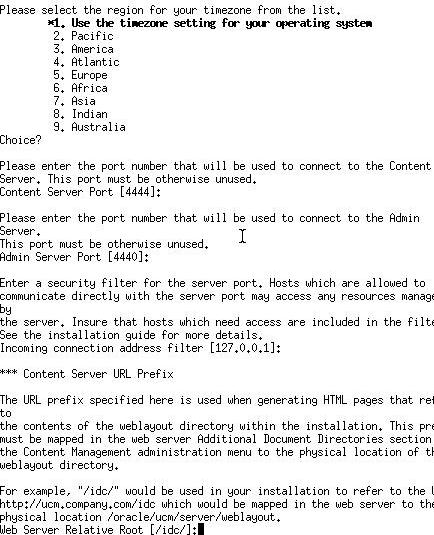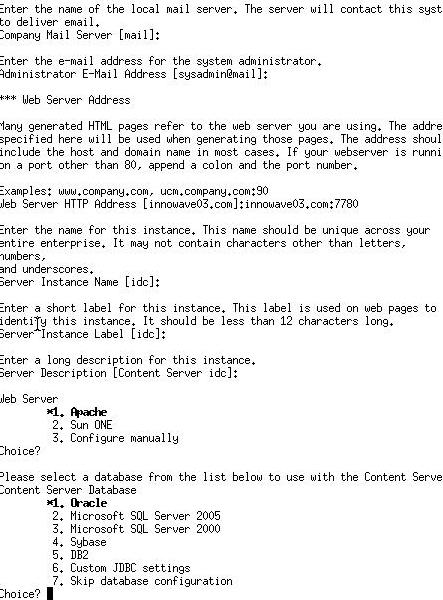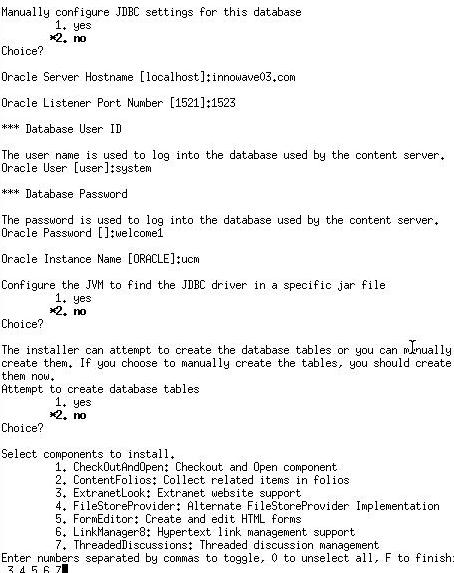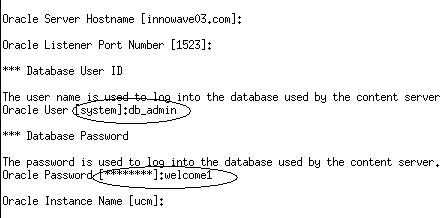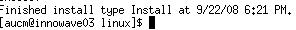Leave a Comment:
10 comments
[…] saw Oracle Content Server (Repository and Core Services for Universal Content Management) installation, We used Apache (Oracle HTTP Server) as Web Server and Oracle as Database. We […]
ReplyHi Atul,
I am trying to install UCM in my Linux Box, I followed the same procedures in this blog, but i am getting an error in between :
Please enter the full pathname to the installation directory.
Content Server Core Folder [/oracle/ucm/server]:/oracle/apps/ucm/mid/content/103/
Create Directory
*1. yes
2. no
Choice?
Unable to create directory ‘/oracle’.
Content Server Installation Directory
Please enter the full pathname to the installation directory.
Content Server Core Folder [/oracle/ucm/server]:
Create Directory
*1. yes
2. no
Choice?
Unable to create directory ‘/oracle’.
Content Server Installation Directory
I am struck here and donno what to do next to solve this issue. Google is also not helping me 🙁
ReplyI am using Oracle Content Server 10gR3
Apart from the standard components and other components, I have InBound refinery Support and Oracle text Search Components enabled.
I get the following error when I check in a pdf or a Microsoft office document.
Text Conversion of the file ‘/.pdf’ failed.*
Content has been indexed with Info only. Resubmit should only be performed if the problem has been resolved.
I am able to perform a full text search on *.txt and *.htm files.
My CS is on CentOS 5.
ReplyHi Atul,
We have integrated UCM 10.1.3.3.3 with OID 10.1.4.2 & OAM 10.1.4.3
Externalization of authentication is working fine and that means user from OID can able to logon on UCM admin console with admin permissions.
The only strange thing we found that sysadmin (the default UCM admin)is still able to access UCM admin console successfully!!
We wish to restrict the access for all UCM native users.
Could you please help me with this?
Reply@ Ashish,
Are you using UCM’s LDAP provider for authentication ?
Are you using setup mentioned in guide here http://download.oracle.com/docs/cd/E10316_01/cs/cs_doc_10/admin/users_security/wwhelp/wwhimpl/js/html/wwhelp.htm ?
Dear Atul,
I am working on Oracle Content Server 10gR3 with OS RHEL4 32bit. We have installed Web Server(httpd), Oracle Content Server and Database 11gR2 on the same machine.
Because in OS 32bit, java processes comsume a lot of memory and not release. So after running a few day, i must reboot machine in order to release memory.
Now, I intend move all (application, database) into OS RHEL4 64bit to solve memory problems. Please show me the way how to do it.
Thanks & Regards
ReplyHi ,
we are using a very old Stellent 7 version thats installed on JDK -1.5 . Currently , they have upgraded the whole firm servers to JDK 1.6 , though Stellent is still on 1.5. COuld you please let me know how we upgrade the stellent box to JDK 1.6 .
thank you
Kanika
@ Kanika,
Raise a call with Oracle Support and ask if 1.6 is supported with JDK1.6 . If it is then upgrade JDK as per JDK upgrade instructions.
I usually install 1.6 JDK in different directory and move 1.5 to backup directory and create a softlink from 1.5 JDK to 1.6 so no change is required in stellent side .
Reply