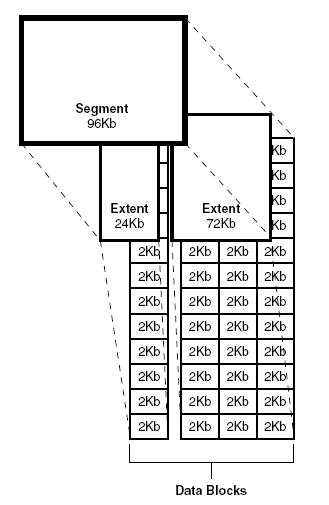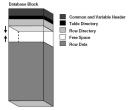Leave a Comment:
11 comments
Nice you have started on DB side. I am daily user of onlineappsdba.com
Regards
Prashanth
Hi Reddy,
You can follow these steps
1.) Restore a backup from before this corruption occurs and recover.
STEPS TO BE DONE
—————-
shutdown the database
restore the datafile
startup mount
recover database
auto
alter database open
analyze table sys.source$ validate structure;
2.) If 1 is not an option (but 1 is the best solution) then we can try this
option.
a. select obj#, rowid from sys.source$
— When this stops/fails the last line should give you the obj# of the object
affected by the corruption.
b. select OWNER#, NAME, TYPE#, STATUS from sys.obj$ where OBJ# =
— This should give you the name of the package/procedure hit be the
corruption.
c. exec DBMS_REPAIR.SKIP_CORRUPT_BLOCKS(‘SYS’,’source$’);
— This will skip the corrupt block, and might allow you to re-create the
object hit by the corruption.
IF you are not allowed to re-create the object – then after DBMS_REPAIR.
SKIP_CORRUPT_BLOCKS you should be able to perform an full Export of the
database minus the
procedure/package hit by the corruption.
d. Use the Export to re-create the database and afterwards manually re-create
the object that was skipped by the Export.
BUT, this is only a last resort if 1 (restore/recover) really isn’t an option,
and it is with no guarantee for success.
The only way to guarantee that you will not run into further problems with this
block is to recreate your database or go to a backup where the problem does not
exist.
Hope this helps
Amit
Replywhen address space of the process is devided into different-differnr size of blocks,then every block is known as segement.
when address space of the process is devided into equal size of blocks,then every block is known as page.
ReplyHi,
What is the use of segments, why tablespace itself cannot directly deal with extents. Instead we have segment as intermediate for tablespace and extents.
You have just copied from ORACLE DOCS.Nothing new.Plagiarism at its best
ReplyThanks @SDASD for your comment, We’ll try to add content with our own opinion/comments behind that in future .
Reply