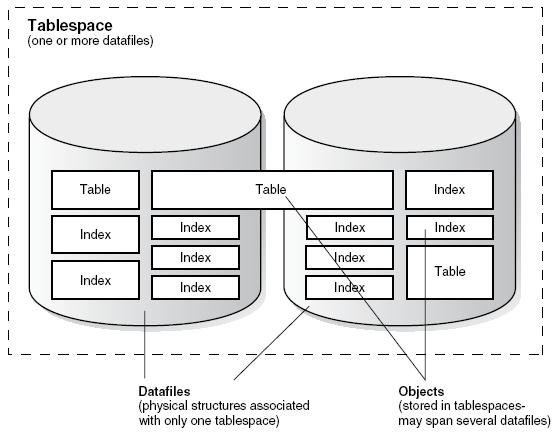Leave a Comment:
20 comments
thanks alot sir. , this is very useful for me, please continue this series (back to basic)
thank you
ReplyThank’s lot for your webside.Please send me yore oracle dba document
ReplyPlease advise.
Whether datafile (of temporary tablespace) should be set as AUTOEXTEND=ON or AUTOEXTEND=OFF? What is advisable?
I appreciate any hint or related link to Oracle doc.
Thanks.
Hi,
Can you please confirm, Is it correct
Table Space is broken into Segments which contains similar data files….
i.e Table Space contains different Segments
Segment is broken into Extends, One data file data can be stored in only one Extend (we can store each Extends on different Disks also.)
and then Extends are broken to Data blocks as this is the form in which our table data is stored
TABLE SPACE (contains Different segments)
SEGMENT (contains similar Data Files)
EXTEND (For every individual Data File)
Data Blocks(Block that is stored)
Thanks
SKG
my DB disk size is 110 GB. now we have stored 90 GB.
what files we can delete ?how we can delete?
i have deleted trace files in bdump,cdump,udump.
after that my DB size also is 90 GB.
3 days back Functional user has run one report.it has taken 16 gb memory in undo tablespace.
thats why it is showing 90GB.
plz give me solution .
Replythanks sir plz keep it up for bignners of database
from usman khalid batth
universty of punjab pakistan
When i have been trying to run custom (f60gen module=CUSTOM.pll userid=apps/apps module_type=library output_file=CUSTOM.plx) that time following error was gone(segmentation fault)
[applydev@Server2 ~]$ cd $FND_TOP/bin
[applydev@Server2 bin]$ f60gen module=CUSTOM.pll userid=apps/apps module_type=library output_file=CUSTOM.plx
Forms 6.0 (Form Compiler) Version 6.0.8.25.2 (Production)
Forms 6.0 (Form Compiler): Release – Production
(c) Copyright 1999 Oracle Corporation. All rights reserved.
Oracle9i Enterprise Edition Release 9.2.0.6.0 – Production
With the Partitioning, OLAP and Oracle Data Mining options
JServer Release 9.2.0.6.0 – Production
PL/SQL Version 8.0.6.3.0 (Production)
Oracle Procedure Builder V6.0.8.21.0 Build #0 – Production
Oracle Virtual Graphics System Version 6.0.5.39.0 (Production)
Oracle Multimedia Version 6.0.8.25.0 (Production)
Oracle Tools Integration Version 6.0.8.17.0 (Production)
Oracle Tools Common Area Version 6.0.5.32.0
Oracle CORE Version 4.0.6.0.0 – Production
Compiling library CUSTOM…
Segmentation fault
I am trying to deinstall oracle 11G on unix but the oracle user interface i am using does not give me an option to deinstall what might be the problem and how do resolve it please help..
Replyiam trying add a tablespace with new datafiles. when i executing command for adding tablespace with new01.dbf; it is giving error like doest not exist.
ReplyHi,
Can we perform resizing of datafile (ie reducing the size than the actual size given).
In this cae whether there wil be dataloss or block,segment disarrangement.
This is very important to me continue like this
Thank you very very much.
sir,
I want to know that why we use table space in oracle.and how to know about the data which is stored in tablespace.
ReplyHi Atul,
During the installation of UCM10g Content Server we are getting the below error while creating the tablespaces in oracle DB.
ORA-01031: insufficient privileges
The user account is Admin user of the DB, but still we are not able to create the database.
Any inputs on that?
Thanks
Reply@ Ram,
Can this user create tablespace in database ? (Try creating tablespace manually using this user from sqlplus)
Hi!
This data is very useful to us…
Thank You very much..
Teja.
Replythanks you so much sir,
Its very useful to me.
just one help please give the description of user creation.
ReplyThank you for this article. It is very helpful for beginners like me
Reply