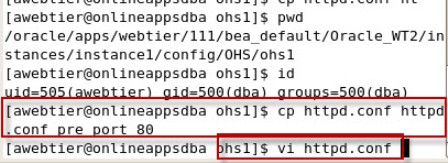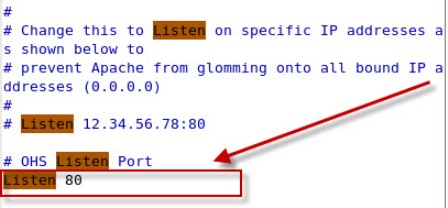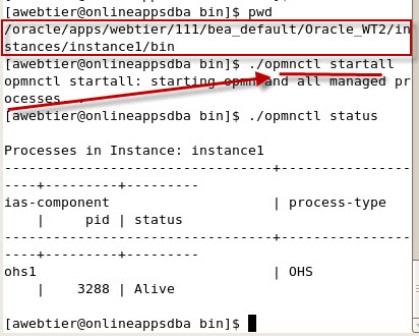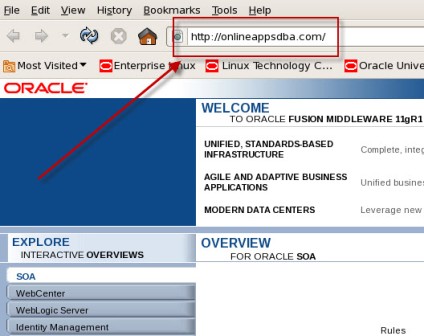Leave a Comment:
21 comments
Hi Atul,
This is very helpful post and I thought of sharing since long time. Anyway, thanks for bringing it out.
ReplyVery nice topic. I have just applied it to my test http server. By I can’t configure my http server to run as a low privileged user. I don’t know which privilegies for files and directories I should set. I have found metalink note ID 417861.1, but it is for 10g http server, not for 11g. Of course I will try with it.
Replyhi ,
after completing this changes i tried to start ohs service with opmnctl atartall after i checked it ohs state was init then now i cant start opmnctl i am getting error
opmnctl startall: starting opmn and all managed processes…
/oracle/Oracle/Middleware/as_1/opmn/bin/opmn: unexpected exit: code 512
opmnctl startall: opmn failed to start.
where should i be missing
thanks if do you need any file to identify problem i will post them
thanks
Replyhi,
thanks i realized my mistake
at httpd.cong file
user oracle
group dba /this line was missing at my case
after at this line it is working
good days
Replyhi Atul,
i have my OHS setup with several virtual host in the httpd.conf. now setting up the mod_ssl and install certs into wallet manager. what i did was for each virtual host will have their own wallet profile with certs in it. in the mod_ssl i define each wallet folder location for each virtual host. previously it works fine and even test run the web application but when i turn off the service and turn it on back. i hit error “Error log: Failed to open wallet [hint: incorrect path, incorrect password, bad wallet,…]”. FYI: i have also enabled the auto login in the wallet manager and have the cwallet.sso file inside wallet folder.
any tips on ssl conf sir?
Replyhi,
I am doing hyperion 11.1.2.1 system installation hving following issue.
[2012-02-15T14:25:53.769+05:30] [EPMINS] [TRACE] [EPMINS-00001] [oracle.EPMINS] [tid: 28] [SRC_CLASS: com.hyperion.install.action.impl.ISMPExecAction] [arg: ISMP thread names: [ISMP-run, Thread-20, LogFlusher, LogFlusher, LogFlusher, Thread-131]] trace: ISMP thread names: [ISMP-run, Thread-20, LogFlusher, LogFlusher, LogFlusher, Thread-131]
[2012-02-15T14:25:53.770+05:30] [EPMINS] [NOTIFICATION] [EPMINS-00591] [oracle.EPMINS] [tid: 28] [SRC_CLASS: com.hyperion.install.wizard.impl.InstallableItemsUtil] [arg: oracleCommon] [arg: fail] Completion status for oracleCommon is fail
[2012-02-15T14:25:53.770+05:30] [EPMINS] [NOTIFICATION] [EPMINS-00591] [oracle.EPMINS] [tid: 28] [SRC_CLASS: com.hyperion.install.wizard.impl.InstallableItemsUtil] [arg: ohs] [arg: fail] Completion status for ohs is fail
Please help.
Reply@ Varsh,
Please share which document you are following for hyperion 11.1.2.1 installation
No
I am doing installation of 11.1.2.1 but using 11.1.1.2 installation document
I didn’t find any installation guide for 11.1.2.1 such
Provide some solution
Reply@ Varsh,
Update link of 11.1.1.2 installation document which you are using
Replyhey hi,
I am referring wrong document last week
but now trying the same thing with exact document but the result is same.
here is link
http://docs.oracle.com/cd/E17236_01/epm.1112/epm_install_11121.pdf
please help.
ReplyThis is too good article and have no other directions to confusion..
Simple and excellent..
Thanks dude
V Kumar
ReplyI have this error.
In my case it cleared after killing the processes running on 6700 and strangely after uncommenting the hosts file entry for loop back address(localhost).
Still no idea as to what the exact cause is.
However hope this helps.
ReplyHi,
i was installing oracle 10gAS on ubuntu 12.04 LTS
but its not able to start the HTTP server, getting following error..
There is a problem starting the Oracle’s HTTP Server.
Installation of Application Server is successfully complete.
when i am checking OPMN it is started..
plz let me know were i have to look.
ReplyAtul,
the issue I am facing is when ever there is a intermitent network issue for 1 or 2 seconds, OHS server doesnt do a proper load balancer and manually we need restart both the OHS server for proper flow, How can we avoid this.
Hi this is very nice article. I have a question:
If I only use WebCache, how can I open port#80 on WebCache 11g? Thanks
setting webcache to listen on port80
login to
http://hostname:8091/webcacheadmin
click origin servers, click add, hostname = , port=80, routing = enabled,protocol = http (you will need to add another for 443 if you use the default ssl also), capacity= 100, failover threshold=5, ping url = / , ping interval 5
click submit
Click Apply Changes
webcache will be listening on port 80 (as well as your orginal default port)
Hi Atul,
My application is running over JBOSS and I want to protect it with OAM 11g by installing 11g webgate on OHS.
But how to proxy requests from OHS 11g to JBOSS.
Please advise .
Regards,
Narendra
hi atul,
iam getting below error while installing ofm11g web tier.
“failed to start web cache component”
“step create and start webcache component failed'”
I don’t understand how to thank you. really you saved me. I was stuck from last one week and got resolution on your site. I am really thankful to you 🙂
Reply