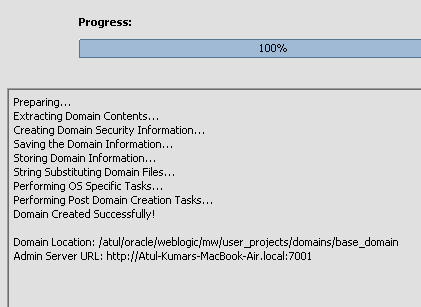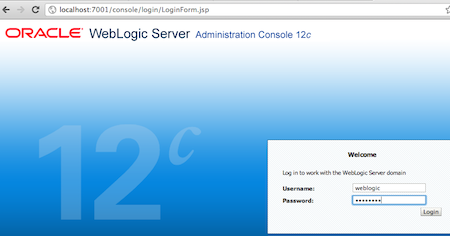Leave a Comment:
8 comments
Hi Atul
Thanks so much for the post…
Could you please let me know the performance of SOA12c in WebLogic 12c .
.As SOA11g performance in weblogic 11g was not up to the mark .
We have SOA10g running on Weblogic 11g .Just want to know if we can soa 10g on weblogic 12c or soa12c on weblogic 12c
Thanks
Ashraf
@ ashrafias,
Performance is driven by heap configured for JVM for WebLogic Server, cpu/memory of server on which weblogic server is running and application deployed on top of weblogic server.
Q: We have SOA10g running on Weblogic 11g .Just want to know if we can soa 10g on weblogic 12c or soa12c on weblogic 12c
A: No, SOA 10g/11g is not yet certified on weblogic 12c.
Regarding your SOA performance issues check heap settings of your WebLogic and run performance tools to monitor and find root cause of performance issues of your SOA application
ReplyThanks alot Atul for the reply ..
Could you please let me know if SOA12c is certified on weblogic 12c .
Regards
Ashraf
@ashrafias,
I don’t think SOA 12c is out yet, its only weblogic 12c and oem12c released so far.
Hi,
I had downloaded the installer for macOS from oracle site. While installing it asks me for the jdk location. I am really stuck up there, can u please tell me which location should i mention there.
@ Dhaval
Weblogic 12c installer requires Jdk 1.6 so you need to install Jdk first
Use Jdk installation directory during weblogic 12c installation when prompted for jdk
Reply@ Dhaval,
Mac comes with JDK by default under
/System/Library/Frameworks/JavaVM.framework/Versions/Current
Atul:~ atul$ which java
/usr/bin/java
Atul:~ atul$ ls -l /usr/bin/java
lrwxr-xr-x 1 root wheel 74 16 Feb 07:47 /usr/bin/java -> /System/Library/Frameworks/JavaVM.framework/Versions/Current/Commands/java
Try with JDK location as /System/Library/Frameworks/JavaVM.framework/Versions/Current
Reply