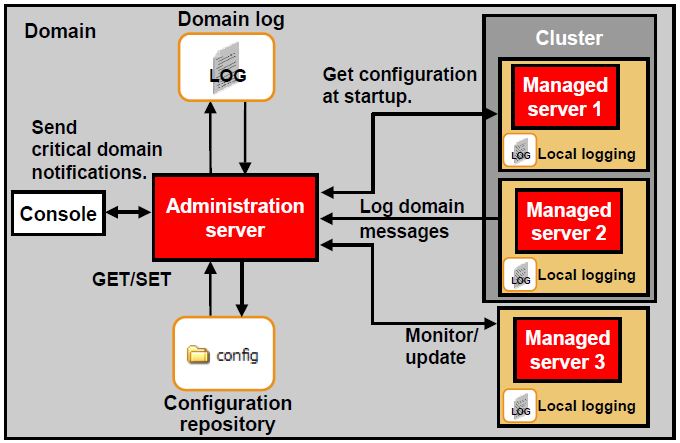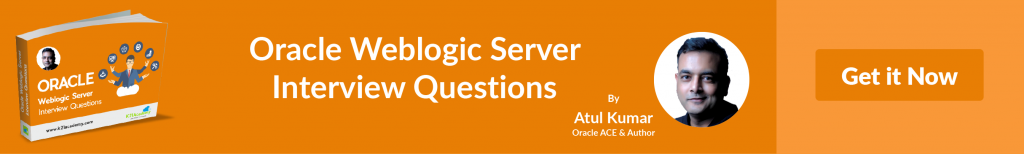Leave a Comment:
83 comments
Great information and summary! I am new to weblogic, and this is one of the few sites that summarizes consisely the basic information I needed to get started. Thanks!
ReplyHi Atul,
I had created new domain,server is listening on port 7780,i had not created managed server during installation,now i want to change my listen port from port 7780 to 80,I was following post to configure my weblogic to port 80.
i have created new machine and created new managed server and mapped with machine listening to port 80.
my question is
1.how i can start new managed server.
i have installed my WL server as oracle:dba user and group.
after following your configuration,i have to always start from WL server as root user?.
how it will switch from root user to non root user.
Thanks
Sharath
To start Managed server in Oracle WebLogic
http://onlineappsdba.com/index.php/2008/08/03/oracle-weblogic-server-startupshutdown/
Replyhi All
i am totally new to Application Server field
this is my first step and i wanna know that if i want to deploy my WAR file as i am working on java j2ee profile
can u tell me what r the necessary step to be take plz
help me
thanks in advance
Atul,
I have created a domain and it not fetching dats for this domain.Could you please let me know what might be the issues in the weblogics?
thanks
ReplyHi Atul
I need to create a new managed server on an existing domain, how? I already have 2 and I’ve added one on the console but its not reflecting on the actual machine domain.
Regards
Reply[…] Oracle Fusion Middleware – SOA Suite 11g R1 installation Posted in July 8th, 2009 byAtul Kumar in fusion, soa, weblogic Print This Post This post covers installation of SOA Suite component of Oracle Fusion MiddleWare (FMW) 11g R1 (11.1.1.1). Oracle Fusion Middleware 11g components (SOA, Webcenter, Identity Management….) uses Oracle WebLogic Server 11g R1 (10.3.1) as underlying Application Server. If you are new to WebLogic Server then my recommendation is to know more about Domain, Administration and Managed Server in WebLogic here […]
Reply[…] To know more about Domain in Oracle WebLogic click here […]
Reply[…] 2. You can install 11g OID (component in FMW Identity Management) with or without WebLogic domain. For all other 11g IdM (Identity Management) components like OVD/OIF you need WebLogic Domain. For more information on WebLogic Domain click here […]
Reply[…] OWSM is tool to secure Web Services (+ more) and provides centralized management of policies (using OWSM Policy Manager). OWSM agents are already embedded in WebLogic Server (application server in Fusion Middleware 11g – More information on WebLogic click here) […]
Reply[…] This post covers high level Installation steps for Oracle Service Bus (OSB) 10.3.1 . Oracle Service Bus 10.3.1 uses Oracle WebLogic Server so make sure you understand WebLogic concepts “Domain, Administration and Managed Server” more information here […]
ReplyI have one doubt regarding domains. is it necessary to have all the managed servers with in one domain for deploying an application requiring different services. for example, Oracle Webcenter application requiring webcenter, identity,Soa managed servers services, do they need to be on same domain?
Reply@ Indra , No Ypu can deploy applications in different domains like one domain for SOA second for webcenter…
ReplyThis is again a good quality post on weblogic server basics
Reply[…] If you are new to Oracle WebLogic Server Server then first read about Domain, Administration Server and Managed Server here […]
Reply[…] are new to WebLogic then first go through WebLogic Domain, Administration Server and Managed Server here , start/stop in Weblogic Server here and Node Manager in WebLogic […]
ReplyDear Mr. Atul,
I have created the admin and 2 managed servers and and a redirector., as it was mention in one of the Weblogic documentation for IBM Maximo application load balancing.
When I tried to deploy it says., deployment status – Unavailable and Deferred.
also please let me know how can we manage jvm for each managed server seperately.
Does the managed server starts automatically as soon as the admin server starts.
regards
Irfan
Dear Atul,
I want to create weblogic server(managed server) instances should be running on different machines(different physical servers).is it necessary to install weblogic server in all the machines or should i install it on one server and create instance in another machine by using admin console.how can i follow the steps for this kind of setup .please kindly help me for the same.
Regards,
kishore
[…] For an overview of Admin Server and Managed Server in WebLogic click here […]
Reply[…] For an overview of Admin Server and Managed Server in WebLogic click here […]
ReplyHi Atul,
I upgraded the JDK in oracle weblogic after that I created one more domain but when I start the domain and after login console I’m getting some jsp error when try to data source or any other things.Can U tell how to drop and recreate the domain in oracle weblogic.
Regards,
Imran
@ Imran,
To recreate domain – shutdown all managed server and admin server running out of current domain (one which you wish to recreate)
Start config.sh and create domain again .
ReplyHi,
Can u please tell me if the demand for weblogic admin is good and does it remain good for coming years.
Reply@ Afzal,
In my view it is going to be more and more demand atleast for few years as all Oracle components (in Fusion Middlware) are now using WebLogic as application server + Fusion Applications (which is merger of EBS, Peoplesoft, JDEdward and Siebel) will use weblogic .
[…] 4. If you are new to WebLogic Server then learn Domain, Admin Server and Managed Server in WebLogic […]
Reply[…] . If you are new to Oracle Fusion Middleware then first check FMW concepts for apps dba’s , Domain, Admin & Managed Server in WebLogic and Repository Creation Utility in FMW […]
Reply[…] By default when you install WebCenter you get WebLogic domain with one Admin Server few Managed Servers(Spaces, Portlet, Services). If you are new to WebLogic then check my post on Domain, Admin & Managed server here […]
Reply[…] 1. WebLogic Domain, Admin Server, Managed Server and Cluster here […]
Reply[…] Note: To understand Fusion Applications Deployment, it is important to understand concept of Domain , Admin Server, Managed Server and Cluster explained here […]
Reply[…] If you are new to WebLogic Domain or WebLogic Cluster feature then first check WebLogic Domain, Managed Server, and Cluster here […]
Reply[…] If you are new to WebLogic Domain or WebLogic Cluster feature then first check WebLogic Domain, Managed Server, and Cluster here […]
ReplyI have installed Oracle UCM11g and extended the same domain to install I/PM11g.I have not created any cluster.After the installation i could not able see the I/PM directory and manager server under weblogic server.Please advise me to solve this?
Reply@ Prabhu, it should create folders after starting managed server for IPM.
Please start IPM and then check again
thanks for the reply Atul,but i could not see the managed server for I/PM under weblogic console.During the I/PM installation i did not modify any optional configurations(like managed server,cluster and Deployment and Services.Is that i have to create managed server manually?
Reply[…] 6. OEM 12c Installer creates WebLogic domain with Admin Server (EMGC_ADMINSERVER) and Managed Server (EMGC_OMS1). To know more about WebLogic Domain, Admin, and Managed Server click here […]
Reply[…] Note: If you are not familiar with WebLogic Domain then check my post here […]
Reply[…] Create WebLogic Domain http://onlineappsdba.com/index.php/2008/07/24/domain-administration-managed-server-cluster-in-oracle… […]
Reply[…] Install WebLogic Server and create WebLogic Domain (OIA Application will run on on this […]
ReplyHI Atul,
i have two individual Discoverer environment servers ( application installed on physical servers called sev1 and sev2 which has a weblogic, one domain and one managed server) . Please tell me if i can just cluster these two environment into one domain in the sev1
thanks
Reply@ Kanna,
Are they current in different domain or same domain ?
Are they both connected to same schema or different schema (each to their own schema ) ?
What version of Discoverer you are running ?
ReplyHi Atul, thanks for the reply
Are they current in different domain or same domain ?
Yes they are in two domains(d1 and d2) in two diff servers
Are they both connected to same schema or different schema (each to their own schema ) ?
Yes both connected to same schema called pref_Discoverer and pref_discoverer_ps
What version of Discoverer you are running ?
we just installed the basic 11.1.1.2 version last week and now trying to cluster them
ours is a standalone peace where only discoverer will be used to query the DB
thanks
Naga
@ Kanna,
1. Stop services on d2 and then from domain d1 create another managed server (listen address as server2). Put managed server 1 and managed server 2 in cluster from console.
2. Target all modules/library/JDBC to second managed server as assigned to first managed server.
3 Stop Admin Server and run pack on machine1
4. copy generated jar file to machine 2
5. Run unpack on machine2
Use pack & unpack from
http://onlineappsdba.com/index.php/2010/03/19/packsh-unpacksh-command-create-tempalets-and-domains-in-weblogic/
6. Start Discoverer managed server on machine 2
7. Check any HA specific steps for discoverer (HA guide from fusion middleware documentation – Do let me know if you can’t find it)
Reply[…] WebLogic Admin Server (EMGC_ADMINSERVER) & Managed Server (EMGC_OMS1) – To know more about WebLogic Domain, Admin Server and Managed Server click here […]
Reply[…] 1.6 Configure WebLogic Domain ($MW_HOME/ oracle_common/ common/ bin/config.sh ) and create WebCenter Managed Servers. More on WebLogic Domain, Admin and Managed Server here […]
Reply[…] OIF 11g is J2EE application deployed on WebLogic Server. OIF is deployed under managed server in WebLogic Domain and is tightly integrated with Fusion Middleware Enterprise Manager Control […]
Replyhi
i have a question ,
if we have a clustered environment and we need to reset weblogic password ,we have to reset admin server to take the changes .question is :should we stop all servers before stopping admin server ? or we can stop admin server first then restart all managed servers one by one ?
@ Samer,
I am assuming weblogic user is stored in embedded LDAP server. You don’t have to start any server to change weblogic password. Please suggest which doc suggest to restart admin or managed server ?
no actually there is no document mentioned this ,but i have concerns regarding this task ,the environment was created by someone else (not me ) ,he uses ADProvider to import users ,there are 2 (weblogic users ) one is the local which comes by default ,and the other is imported from AD ,but all configurations depends on another user (Logicadmin) ,it is created in AD with high privileges .and there is OAM in the topology .so i am asking about the best way to do this ,noting that the servers is production now !!
ReplyHei,i want to add managed server to existing weblogic domain in windows (commond promt),
Enter the location of domain template
please enter the absolute path to the location of
domain template
i have gicen the path but it is not accepting the below path
c:\oracle\middleware\user_projects.
let me know how to add the managed server to existing weblogic domain in command promt
Thanking You,
Sahil.
If this is normal managed server without any specific template then use weblogic console /console (after creating weblogic domain). If you need managed server based on a existing template then you need to point to location of an existing domain template
ReplyHi,
can we do
Managed servers in a domain may run a different OS version of Oracle WebLogic Server (for example, Windows + Linux) ?
ReplyYes,
Server instances within a cluster or domain can run on any hardware and operating systems as long as the hardware and operating systems are listed on the Supported System Configurations page at http://www.oracle.com/technetwork/middleware/ias/downloads/fusion-certification-100350.html. However, note that running clustered server instances on different hardware and operating systems may impact load balancing and performance.
Source – http://docs.oracle.com/cd/E23943_01/web.1111/e14529/compatibility.htm
Replyhello
i m new in fusion middleware world i want know about every thing in middleware technology but i m confused where to start and how in my project following is requrement
webcache
fusion middleware forms,report
weblogic
database
which technology shold a start first?
ReplyHi,
I have a cluster spanning 2 machines A & B.
A has one managed server M1, B has other managed server M2.
Now, how do I add a new managed server M3 in B.
Thanks
Reply@ Shashank,
Create a new managed server M3 from console on machine B.
Then from console go to “Clusters” -> Select your cluster -> Under tab “configuration” select sub tab “servers” and click Add .
Select your managed server M3 .
Reply@Atul,
Thanks.
The admin server is on Machine A. The console is http://xxxx:7001/console, where xxxx is the ip address of A. So,if I a add a managed server from console, it would get added in A & not B – correct?
How do I add it to Machine B.
Reply[…] 6. Run Fusion Middleware configuration wizard to configure Weblogic Domain (More on WebLogic Domain here ) […]
ReplyHi Atul,
I am new to this weblogic i need to do production from scratch and i dont know how to do clustering in different machines.Please guide me .
Regards,
Tarun
Hi atul,
I need to deploy a EAR file in weblogic,before deploying i have to do settings in console for deploying EAR.
Regards,
Tarun
[…] If you are new to WebLogic Server then I highly recommend you to read my previous post on WebLogic Domain, Admin & Managed Server […]
Reply[…] Installation is more or less similar to previous R12 version (with few additional screens for WebLogic Server). […]
Reply[…] VS Global Trust Posted in November 4th, 2013 byAtul Kumar in weblogic I discussed about WebLogic Domain earlier, In this post I am going to discuss on configuring trust between two WebLogic Domains i.e. […]
ReplyHi Atul,
I’m doing an exercise by setting up a cluster with the admin on Linux, a managed on the same Linux box and the second managed on Windows, problem is that when I start the managed 2 (on Win) it bring the configuration from the admin (linux) and the paths for the Apps like B2B does not exist, looking at the logs it is trying the Linux path. Any ideas?
Reply@ Luis,
Are you deploying COTS products on this cluster ? If this is the case then some FMW products doesn’t support cluster across different O.S. Check with product team and see if they support it.
@Atul
Thanks for your response, I do not know what COTS means, just working with the default domain, but in the logs while starting the second managed on windows it shows paths as they are on the linux admin ex. /opt/app/etc…. I guess because when executing the startManaged it goes and takes the configuration from the Admin…
Reply@Atul
Got both managed servers running, Undeploy the DefaultB2BWebApp and the restart everything, admin and managed servers.
It works.
Thanks
Reply[…] WLST connecting to WebLogic Admin Server failed : Bootstrap to [IP:Port] failed. It is likely that the remote side declared peer gone on this JVM Posted in February 18th, 2014 byAtul Kumar in troubleshooting, weblogic WebLogic Scripting Tool (WLST) is a command-line scripting environment that you can use to create, manage, and monitor WebLogic Server domains . […]
ReplyHi Atul,
Thanks for maintaining a great website for weblogic.
I have a adminserver and a maneged server running soa suite on a single machine. Now I need to add another managed server with soa suite on the same machine. I donot have clustering license so it is not a option.
Could you throw a few pointers on how to proceed. I searched on google but all say about extending the domain. All I need is to add a managed server to the same domain and this managed server should be running the soa suite as the exisiting managed server
Replyhi Atul,
hope you are doing well and thanks for sharing your knowledge.
I need a script to get the every details or assess
the existing weblogic server environment .
please help me here
thanks
feroj
[…] 6. OEM 12c Installer creates WebLogic domain with Admin Server (EMGC_ADMINSERVER) and Managed Server (EMGC_OMS1). To know more about WebLogic Domain, Admin, and Managed Server click here […]
Reply[…] WebLogic Admin Server (EMGC_ADMINSERVER) & Managed Server (EMGC_OMS1) – To know more about WebLogic Domain, Admin Server and Managed Server click here […]
Replyhello sir,
i am a starter in WLS ..i have installed wls in rhel 5.8 machine and a simple j2ee application is running on it.
i am accesing the admin console from a local windows machine.
if any condition that Admin console failed or any misorder that i unbale to access the admin console.
the only weay is to use RHEL terminal right!!1
SO I WANT to know how to stop any managed server insatnce and start – withhout any impact on admin srever ,..pls reply me the cmds …thank you sir…
ReplyHi Atul,
Thanks for such a wonderful platfor for knowledge sharing.
Need your advice ,need to high available weblogic , though with the help of horizontal clustering able to achieve ha of managed servers , now stuck with high availability on administration server on windows platform for weblogic 12.1.2.
Please provide your inputs. Thanks
Regards,
Guarav Gupta
@Gaurav which document you are following for HA on weblogic 12.1.2 on Windows and what is your doubt ?
ReplyHi, a couple of questions plz:
1. if in case the Weblogic is in Cluster Configuration, Machine 1 had a disaster & corrupt which is having the Administration Server. How can we get the Administration Console?
2. How many Weblogic Cluster Nodes can work in a Cluster?
Hi Atul,
we have 2 physical boxs in one box1 soa admin, box 2 osb admin. my requirement is i want to create another osb admin in box1 . if it possible ? what is the process please tell me .
ReplyHi Atul,
How to uninstall or un-register managed server from Admin server in cluster mode and standalone mode.
What are the DB schema related changes required.
Thanks…
Reply