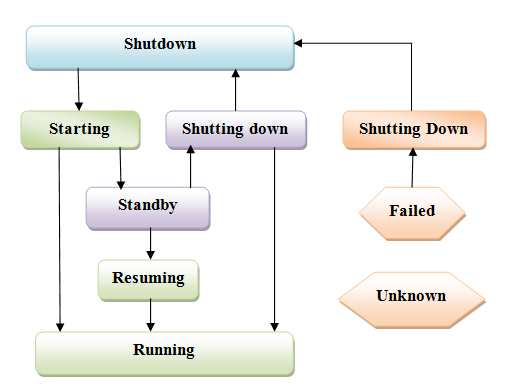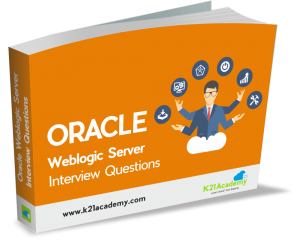Leave a Comment:
82 comments
Any information on integrating weblogic server and oracle databases
Thanks,
AK
You manage managed server via administration (admin) console.
To access application deployed on managed server use port defined for managed server (If no proxy server is in front)
ReplyHi Atul,
I am new to all this stuff. I am uploading some html files and javascripts to the peoplesoft’s weblogic server. For the first time it’s working fine. But if I overwrite my updated code with the same file name using secure fx. It’s giving HTTP server error. Can I know what’s the reason. Do we need to restart weblogic server after uploading.
Thanks in Advance,
Mahesh
Reply[…] Managed Server Instances from remote location (There are other ways as well to start/stop Weblogic check here – Node Manager is optional […]
ReplyHi Atul,
The way of explaintion is very nice and easy to understand the basic concepts.
Planning to do certification, can you provide details(content which we need to prepare) or link
Regards
Ganesh
Hi,
I try to install a manager server on weblogic 10.3. When i execute the
command line startManagedServer myMngSrv http://localhost:7003 a
security exception is throwed. Here is the log :
———————————————–
CLASSPATH=;C:\bea\patch_wls1030\profiles\default\sys_manifest_c
lasspath\weblogic_patch.jar;C:\bea\patch_cie660\profiles\default\sys_
manifest_classpath\weblogic_patch.jar
;C:\bea\JDK160~1\lib\tools.jar;C:\bea\WLSERV~1.3\server\lib\
weblogic_sp.jar;C:\bea\WLSERV~1.3\server\lib\weblogic.jar;C:\
bea\modules\features\weblogic.server.modules_10.3.0.0.jar;C:\b
ea\WLSERV~1.3\server\lib\webservices.jar;C:\bea\modules\ORG
APA~1.5/lib/ant-all.jar;C:\bea\modules\NETSFA~1.0_1/lib/ant-co
ntrib.jar;;C:\bea\WLSERV~1.3\common\eval\pointbase\lib\pbclient57.jar;
C:\bea\WLSERV~1.3\server\lib\xqrl.jar;;
.
PATH=C:\bea\patch_wls1030\profiles\default\native;C:\bea\patch_cie660\profil\
es\default\native;C:\bea\WLSERV~1.3\server\native\win\32;C:\bea\WLSERV~1.
3\server\bin;C:\bea\modules\ORGAPA~1.5\bin;C:\bea\JDK160~1\jre\bin;C:\bea\J
DK160~1\bin;C:\WINDOWS\system32;C:\WINDOWS;C:\WINDOWS\System32\Wb
em;C:\Subversion\bin;C:\Program Files\TortoiseSVN\bin;C:\Program Files\MySQL
\MySQL Server 4.1\bin;C:\Program Files\Microsoft SQL Server\90\Too
ls\binn\;C:\bea\WLSERV~1.3\server\native\win\32\oci920_8
.
***************************************************
* To start WebLogic Server, use a username and *
* password assigned to an admin-level user. For *
* server administration, use the WebLogic Server *
* console at http:\\hostname:port\console *
***************************************************
starting weblogic with Java version:
Starting WLS with line:
C:\bea\JDK160~1\bin\java -client -Xms256m -Xmx512m -XX:C
ompileThreshold=8000 -XX:PermSize=48m -XX:MaxPermSize=12
8m -Dweblogic.security.SSL.trustedCAKeyStore=”C:\bea\wlserver_10.3\server
\lib\cacerts” -Xverify:none -da -Dplatform.home=C:\bea\WLSERV
~1.3 -Dwls.home=C:\bea\WLSERV~1.3\server -Dweblogic.home=C:\bea\WLSE
RV~1.3\server -Dweblogic.management.discover=false -Dweblogic
\.management.server=http://localhost:7003 -Dwlw.iterativeD
ev=false -Dwlw.testConsole=false -Dwlw.logErrorsToConsole= -Dw
eblogic.ext.dirs=C:\bea\patch_wls1030\profiles\default\sysext_manif
est_classpath;C:\bea\patch_cie660\profiles\default\sysext_manifest_cl
asspath -Dweblogic.Name=ordmngsrv -Djava.security.policy=C:\bea\W
LSERV~1.3\server\lib\weblogic.policy weblogic.Server
Enter username to boot WebLogic server:Enter password to boot WebLogic server:
———————————————–
Can youi help me please ?
Reply@ Samy,
What is your Administration Server port ?
If you are starting Managed Server for first time then you need to start first Administration server (only for first time)
What user names you configured at time of domain creation ?
ReplyHi Atul,
i tried to start managed server using admin console.
its giving some error like,
The server ManagedServer_1 does not have a machine associated with it.
All of the servers selected are currently in a state which is incompatible with this operation or are not associated with a running Node Manager. No action will be performed.
Can you suggest, what can be the problem?
Regards,
Jay
@ Jay, In order to start/stop Managed Server from console, you first need to configure/start node manager then define machine (in console) and finally associate manager server with machine.
You can use command line tool $DOMAIN_NAME/bin startManagedWebLogic.[sh|cmd]
Atul
ReplyHi Atul,
I am not able to connect weblogic server console after successfully installing the same. The base_domain has also been created successfully. Here is the log of starting web logic server…
But the URL http://:7001/console is not responding.
It will be really helpful if you can guide me in troubleshooting this problem.
Thanks,
Amit
Copying the log of weblogic server startup……
Also the URL is https://myhostname.com:7001/console
ReplyThe URL I m using is https://myhostname:7001/console. Sorry for the typo…… Amit
Reply@ Kamit ,
Check logs at $INSTALL_BASE/ user_projects/ domains/ base_domain/ servers/ AdminServer/ logs
Are you using https or http ?
Default it listen on http with port 7001
Reply1. I checked the log at $INSTALL_BASE/ user_projects/ domains/ base_domain/ servers/ AdminServer/ logs and it shows that the server started in RUNNING mode
2. I tried with both options https and http. None of them worked.
3. Can you let me know how how can I default it listen on http with port 7001? I guess when I created a base domain using quickStart, it did automatically.
Can you also let me know how to check if host adminport (7001) is available and listening?
Reply@ Kamit,
How to check default port and protocol on which weblogic Administration server is listening ?
I am assuming that domain name you selected during installation is base_domain so
$INSTALL_BASE/ user_projects/ domains/ base_domain/ servers/ AdminServer/ base_domain.log
There should be entry like
#### <>
As per above log
Server name is focusthread.com
IP address is XX.XX.XX.XXX
and Port is 7001
and protocol is Non SSL (http or t3)
#### <>
ReplyHi Atul,
Thanks for your inputs. Its working fine now. The only issue is I have to enter IP address only. When I try with the mapped hostname entry it gives error as “[code=DNS_HOST_NOT_FOUND] The host name was not found during the DNS lookup. Contact your system administrator if the problem is not found by retrying the URL”
ReplyHi Atul,
I am trying to modify the shutdown scripts so that even if it is an unresponsive server, I can use kill to stop the instance. However, I need to know what the stop.py script will return if it fails to stop an unresponsive server. Any ideas?
ReplyHi Atul,
Just go through the following & let me know the solution. i am trying to connect the admin server with default port through WLST. but here firewall implemented. due to that i am getting the following error.
wls:/offline> connect(‘weblogic’,’weblogic’,’t3://172.27.49.169:7001′)
Connecting to t3://172.27.49.169:7001 with userid weblogic …
Traceback (innermost last):
File “”, line 1, in ?
File “”, line 22, in connect
WLSTException: ‘Error occured while performing connect : Error getting the initi
al context. There is no server running at t3://172.27.49.169:7001 Use dumpStack(
) to view the full stacktrace’
wls:/offline> dumpStack()
This Exception occurred at Mon Feb 22 11:49:55 IST 2010.
javax.naming.CommunicationException [Root exception is java.rmi.UnmarshalExcepti
on: error unmarshalling arguments; nested exception is:
java.io.StreamCorruptedException: invalid type code: 88]
at weblogic.jndi.internal.ExceptionTranslator.toNamingException(Exceptio
nTranslator.java:74)
at weblogic.jndi.internal.ExceptionTranslator.toNamingException(Exceptio
nTranslator.java:32)
at weblogic.jndi.WLInitialContextFactoryDelegate.toNamingException(WLIni
tialContextFactoryDelegate.java:773)
at weblogic.jndi.WLInitialContextFactoryDelegate.pushSubject(WLInitialCo
ntextFactoryDelegate.java:673)
at weblogic.jndi.WLInitialContextFactoryDelegate.newContext(WLInitialCon
textFactoryDelegate.java:466)
at weblogic.jndi.WLInitialContextFactoryDelegate.getInitialContext(WLIni
tialContextFactoryDelegate.java:373)
at weblogic.jndi.Environment.getContext(Environment.java:307)
at weblogic.jndi.Environment.getContext(Environment.java:277)
at weblogic.jndi.WLInitialContextFactory.getInitialContext(WLInitialCont
extFactory.java:117)
at javax.naming.spi.NamingManager.getInitialContext(Unknown Source)
at javax.naming.InitialContext.getDefaultInitCtx(Unknown Source)
at javax.naming.InitialContext.init(Unknown Source)
at javax.naming.InitialContext.(Unknown Source)
at weblogic.management.scripting.WLSTHelper.populateInitialContext(WLSTH
elper.java:498)
at weblogic.management.scripting.WLSTHelper.initDeprecatedConnection(WLS
THelper.java:551)
at weblogic.management.scripting.WLSTHelper.initConnections(WLSTHelper.j
ava:303)
at weblogic.management.scripting.WLSTHelper.connect(WLSTHelper.java:201)
at weblogic.management.scripting.WLScriptContext.connect(WLScriptContext
.java:60)
at weblogic.management.scripting.utils.WLSTUtil.initializeOnlineWLST(WLS
TUtil.java:121)
at sun.reflect.NativeMethodAccessorImpl.invoke0(Native Method)
at sun.reflect.NativeMethodAccessorImpl.invoke(Unknown Source)
at sun.reflect.DelegatingMethodAccessorImpl.invoke(Unknown Source)
at java.lang.reflect.Method.invoke(Unknown Source)
at org.python.core.PyReflectedFunction.__call__(PyReflectedFunction.java
:160)
at org.python.core.PyMethod.__call__(PyMethod.java:96)
at org.python.core.PyObject.__call__(PyObject.java:248)
at org.python.core.PyObject.invoke(PyObject.java:2016)
at org.python.pycode._pyx6.connect$1(:16)
at org.python.pycode._pyx6.call_function()
at org.python.core.PyTableCode.call(PyTableCode.java:208)
at org.python.core.PyTableCode.call(PyTableCode.java:404)
at org.python.core.PyTableCode.call(PyTableCode.java:287)
at org.python.core.PyFunction.__call__(PyFunction.java:179)
at org.python.pycode._pyx19.f$0(:1)
at org.python.pycode._pyx19.call_function()
at org.python.core.PyTableCode.call(PyTableCode.java:208)
at org.python.core.PyCode.call(PyCode.java:14)
at org.python.core.Py.runCode(Py.java:1135)
at org.python.core.Py.exec(Py.java:1157)
at org.python.util.PythonInterpreter.exec(PythonInterpreter.java:148)
at org.python.util.InteractiveInterpreter.runcode(InteractiveInterpreter
.java:89)
at org.python.util.InteractiveInterpreter.runsource(InteractiveInterpret
er.java:70)
at org.python.util.InteractiveInterpreter.runsource(InteractiveInterpret
er.java:44)
at weblogic.management.scripting.WLST.main(WLST.java:157)
at sun.reflect.NativeMethodAccessorImpl.invoke0(Native Method)
at sun.reflect.NativeMethodAccessorImpl.invoke(Unknown Source)
at sun.reflect.DelegatingMethodAccessorImpl.invoke(Unknown Source)
at java.lang.reflect.Method.invoke(Unknown Source)
at weblogic.WLST.main(WLST.java:29)
Caused by: java.rmi.UnmarshalException: error unmarshalling arguments; nested ex
ception is:
java.io.StreamCorruptedException: invalid type code: 88
at weblogic.rjvm.ResponseImpl.unmarshalReturn(ResponseImpl.java:221)
at weblogic.rmi.internal.BasicRemoteRef.invoke(BasicRemoteRef.java:224)
at weblogic.common.internal.RMIBootServiceImpl_1001_WLStub.authenticate(
Unknown Source)
at weblogic.security.acl.internal.Security$1.run(Security.java:185)
at weblogic.security.acl.internal.AuthenticatedSubject.doAs(Authenticate
dSubject.java:363)
at weblogic.security.service.SecurityManager.runAs(Unknown Source)
at weblogic.security.acl.internal.Security.authenticate(Security.java:18
1)
at weblogic.jndi.WLInitialContextFactoryDelegate.authenticateRemotely(WL
InitialContextFactoryDelegate.java:734)
at weblogic.jndi.WLInitialContextFactoryDelegate.pushSubject(WLInitialCo
ntextFactoryDelegate.java:667)
… 45 more
Caused by: java.io.StreamCorruptedException: invalid type code: 88
at java.io.ObjectInputStream.readObject0(ObjectInputStream.java:1356)
at java.io.ObjectInputStream.readObject(ObjectInputStream.java:351)
at weblogic.utils.io.ChunkedObjectInputStream.readObject(ChunkedObjectIn
putStream.java:195)
at weblogic.rjvm.MsgAbbrevInputStream.readObject(MsgAbbrevInputStream.ja
va:565)
at weblogic.utils.io.ChunkedObjectInputStream.readObject(ChunkedObjectIn
putStream.java:191)
at weblogic.common.internal.RMIBootServiceImpl_WLSkel.invoke(Unknown Sou
rce)
at weblogic.rmi.internal.BasicServerRef.invoke(BasicServerRef.java:589)
at weblogic.rmi.internal.BasicServerRef$1.run(BasicServerRef.java:479)
at weblogic.security.acl.internal.AuthenticatedSubject.doAs(Authenticate
dSubject.java:363)
at weblogic.security.service.SecurityManager.runAs(Unknown Source)
at weblogic.rmi.internal.BasicServerRef.handleRequest(BasicServerRef.jav
a:475)
at weblogic.rmi.internal.BasicServerRef.access$300(BasicServerRef.java:5
9)
at weblogic.rmi.internal.BasicServerRef$BasicExecuteRequest.run(BasicSer
verRef.java:1016)
at weblogic.work.ExecuteThread.execute(ExecuteThread.java:200)
at weblogic.work.ExecuteThread.run(ExecuteThread.java:172)
javax.naming.CommunicationException [Root exception is java.rmi.UnmarshalExcepti
on: error unmarshalling arguments; nested exception is:
java.io.StreamCorruptedException: invalid type code: 88]
wls:/offline>
Please provide me how can i execute the above even firewall implemented.
Thanks & regards,
Siva Prasad Reddy
9550887963
siva_prasad@mahindrasatyam.com
@ Siva,
If port 7001 across firewall is blocked then either ask firewall team to open port or run WLST from machine where 7001 port is open for Admin Server
Harlo, may i ask how to start the weblogic without depend on my terminal console. everytime if i close the terminal windows, the weblogic server service sure will shutdown.
Can you guide me for that?
Reply@ Lennon,
use nohup and &
nohup – nohup is a POSIX command to ignore the HUP (hangup) signal, enabling the command to keep running after the user who issues the command has logged out.
& – to run a process in background
so start weblogic in background (so that it doesn’t shutdown after exit) is
nohup ./startWebLogic.sh &
Replyis thare a way in windows other than services
to keep startweblogic.cmd to be running even though the user exited or logged out
very urgent thanks in advance..
Reply@ Vijay
One option is to run the process as an at job … see ‘help at’ for details …
Reply[…] To start wls_ods1managed server, Admin server should be running suring first time start; after that Admin server could be down (or up) during wls_ods1 start/stop. More on starting stopping weblogic server here […]
Replyhi,
i am able to start weblogic using my script..
but when i tried it starting from init.d
i am unable to start deployed application
error is no ocijdbc10 in java library pat when running weblogic as a service
Reply@ Lucky1289, This means that when starting weblogic using init.d it is not setting class path correctly. How did you configure init.d ? please update exact steps.
Reply@ sridhar,
You have two option here
1) Either run startWebLogic.cmd from command prompt (instead of double click on startWebLogic.cmd)
2) Or check output under %DOMAIN_HOME%\servers\AdminServer\logs
where default DOMAIN_HOME is directory user_projects\domains\base_domain specified during domain creation
ReplyHi Atul,
I am upgrading from OID 10.1.4 to 11g and am unable to get a commandline option to start/stop DIP and monitor it. Any pointers?
Thanks
Anita
@ Anita,
DIP in OID 11g is J2EE application deployed on WebLogic
Check
and
To start DIP from command line start wls_ods1 (managed server on weblogic) which will start DIP & ODSM application.
cd $DOMAIN_HOME/bin
startManagedServer.sh wls_ods1 http://weblogicServer:7001
where 7001 is admin server port
ReplyYour Site contents are in Danger … it is being copied and pasted by others Blogs:
http://onlineappsdba.com/index.php/2008/08/03/oracle-weblogic-server-startupshutdown/
Is Copied by following:
http://narayanasetti.blogspot.com/2011/04/oracle-weblogic-server-startupshutdown.html
There are many more articles in the above blog which is completely copied and pasted from your Site.
Thanks
Roberto Beeman
@ Roberto,
Thnaks Roberto for sharing information. I’ll contact author Narayan Setti and ask him not to copy content.
[…] (UCM/ECM) 11g and starting managed server UCM_server1 (For steps on how to start WebLogic Server click here), I decided to configure UCM server using steps mentioned here I received error . ________ […]
ReplyHi Atul,
One quick question on WebLogic. What are key differences between Standard and Enterprise version of Weblogic?
I appreciate your help.
Thanks,
Paul.
@ Paul
Following features are not available in WebLogic Suite SE
1. Asynchronous HTTP session replication reduces latency in HTTP client response
2. Highly available singleton service management
3. In-memory replication of EJB state
4. In-memory replication of servlet session state
5. Stateful session EJB failover
5. Clusterwide JNDI naming service
6. Automatic migration of Transaction Recovery Service (TRS)
7. Oracle Enterprise Manager diagnostics pack: collects performance, load, and usage metrics
8. Oracle AD4J: real-time visibility into JVM and application state
9 Oracle JRockit Mission Control: memory leak detection, profiling, and latency analysis of production for Oracle JRockit JVM production environments
10. JMS functionality distributed across clusters
11. Highly-available connection factories and destinations
12. Automatic migration of messaging/JMS
13. Store and Forward (JMS)
halo atul,
can you help me,i was able to start node manager n throw it to background, but how can i start the weblogic server to acces the adm console?
i’m very appreciate for your help.
Regards
Liliek
Reply@ Liliek
To start Admin server in background
1. Create boot.properties under $DOMAIN_HOME/servers/AdminServer/security with entry like
USERNAME=weblogic
PASSWORD=
2. Start Admin Server in background as
nohup ./startWebLogic.cmd &
ReplyHi Atul,
i’m sorry, looks like i never told you i use Linux.
n in adminserver there’s no security folder.
so i create the directory security n file boot.properties with an entry username n password?
Thx
ReplyHi Atul,
it works, but for the entry i must fill with the encrypted one. ( pass and user )
anyway thx atul, i really appreciate ’bout u’r guide.
atul, is there any chances to start the node manager and admin server without throw the process to background?
the problem is my server may down any time, so i must remote to startup again.
thats why i ask you technic to startup weblogic server n throw it to background.\
Thx
Reply@Liliek,
Yes starting service with server restart and other good tips for startup/shutdown is covered in chapter 4 of my book at https://www.packtpub.com/oracle-identity-and-access-manager-11g-for-administrators/book
hi. i am newbie, running wls1033 on one linux machine. i am able to access the AdminConsole(started by startWebLogic.sh flawlessly).
now i have created machine ‘machine00’ and then server ‘server00’ (associated with machine00). when tried to start server00 from within AdminConsole, i got “For server server00, the Node Manager associated with machine machine00 is not reachable”. figured out that i have to run/execute startManagedWebLogic.sh BUT then server00’s status is running in the AdminConsole and beat the purpose of having ‘Start’ button/function.
questions:
1) to start the managed-server, we must run the startManagedWebLogic.sh. true/false?
2) we cannot start the managed-server via AdminConsole. true/false?
tqvm.
ReplyHello Atul,
I have a question for which I never could find an answer.
Imagine you have two servers.
Server 1 : Admin and mgs1
Server2: mgs2
I start:
Server 1: nodemanager, Admin, StartCluster
Server2: Nodemanager
But imagine that Server2 crash and come back.
Than I start nodemanager on it.
What should I do next??
Best Regards
Reply@ jessica,
It depends on nodemaaner.properties file on node2 . If autostart on crash recovery is enabled and nodemanager is configured to auto start with server reboot then node manager on server 2 will try to start failed managed server on node2 .
If auto start on crash recovery is not enabled or node manager is not running on node2 then you should start managed server on node2 manually (either from command line or console)
Reply@ man,
Q: When tried to start server00 from within AdminConsole, i got “For server server00, the Node Manager associated with machine machine00 is not reachable”.
A: You need to start NodeManager on server using startNodeManager.sh
Q: Figured out that i have to run/execute startManagedWebLogic.sh BUT then server00’s status is running in the AdminConsole and beat the purpose of having ‘Start’ button/function.
A: This is because you should start Node Manager using startNodeManager.sh (startManagedWebLogic.sh is command line utility to start managed server)
Q: to start the managed-server, we must run the startManagedWebLogic.sh. true/false?
A: True, this is one of the method . Other ways are to start using weblogic console and java class
Q: we cannot start the managed-server via AdminConsole. true/false?
A: False. You can start managed server using AdminConsole. There are few prerequisite for this.
Hi Atul
The nodemanger is in /etc/init.d
I’ll change the parameter and tes it ASAP
thank you 🙂
Reply[…] http://onlineappsdba.com/index.php/2008/08/03/oracle-weblogic-server-startupshutdown/ Like this:LikeBe the first to like this post. This entry was posted in Starting/Stopping, Starting/Stopping. Bookmark the permalink. ← Domain, Administration Server, Managed Server […]
ReplyAtul,
Greetings!!!
We upgraded the OID 10g to 11g . after starting all the services, DIP services are going down.
When checked in log file, we are getting getting Caused By: java.lang.OutOfMemoryError: unable to create new native thread
#### <>
Any idea on this to fix this?
ReplyHow much free memeory is available on server ?
You should change JVM size of wls_ods1 to 2-3 GB (DIP runs from this managed server) depending on how many ldap/applications you are synchronizing/provisioning from OID.
ReplyUse nohup
1. Create boot.properties with content as
username=weblogic
password=
and then start weblogic server as
2. nohup ./
For windows , you can create service.
Reply@ Ashish,
boot.properties is required only if you wish to start Admin or Managed server from command line.
If you are using WLST or Console to start managed server then boot.properties is not required for managed server.
Reply@Atul : Many Thanks for ur reply.
I tried with nohup ./… & but this will take logs to nohup.out and i was not able to enter username and paswsword here.
Then I tried only ./startma.sh
above commnad runs but asking for Username and password.I gave them and server comes in running state as
==================
=======================
However when i press ctrl+c it shows like :
==================
^C
<Server shutdown has been requested by >
======================
Please help me what to do ?? 🙁
Reply@ Ashish,
I don’t think you did all as I said earlier as boot.properties in managed_server/security directory which should take care of username/password.
To give name of managed server like oim_server1 run
nohup ./startManagedServer.sh oim_server1 &
Reply@Atul : thank you..I will try it and let u know..
1 more question 😛 : I dont have any security folder in Managd Server directory.Do i need to create as like in Admin server dir.
Also command is like
nohup ./startaMa &
or
nohup ./stsrtMa &
Please bear my questions as i am new to weblogic 🙁 🙁
Thanks in advance
Reply@ Ashish,
Search on this website , there is plenty of information on NodeManager and how to configure it. Let me know if you can’t find required information.
@Atul : Thanks a lot for your support Atul.
I read your blog regarding configure Node Manager to start/stop managed Server via Console and really it was great.
I am able to configure the Node Manager and now I can do start/stop server from Console itself.
One more little thing I want to add there that in nodemanager.properties also needs to be configured to do this activity.
Thanks,
Ashish
@Ashish,
nodemenager.properies is used by Node Manager during startup. If there is no nodemanager.properties then Node Manager start up script will create one.
One thing you need to take care for fusion middleware products is that set startScriptEnabled to TRUE in nodemanager.properties file
Reply@ Ashish,
AFAIK you can’t change name of Managed Server however you can change hostname or IP on which Managed Server is running .
hi
i need to know if have an installation with the following structer what is the best practice to restart the server after we change weblogic password ?and i know that i should change boot.properties with the new password ,is there anything else to change ?
oracle access manager &oid (dose it affected by weblogic password change ?)
Clusters Implemented:
1-Collab_Cluster: WC_Collaboration1
WC_Collaboration2
2-Custom_Cluster: WC_CustomPortal1
WC_CustomPortal12
3-Portlet_Cluster: WC_Portlet1
WC_Portlet2
4-Spaces_Cluster: WC_Spaces1
Spaces_Cluster
5-UCM_Cluster: WC_UCM1
WC_UCM12
6-Utilities_Cluster: WC_Utilities1
WC_Utilities2
7-IBR_Cluster: WLS_IBR1
WLS_IBR2
8-cluster_oam: WLS_OAM1
WLS_OAM2
9-cluster_ods: wls_ods1
wls_ods2
10-SOA_Cluster: WLS_SOA1
WLS_SOA2
11-WSM-PM_Cluster: WLS_WSM1
WLS_WSM2
thank you
Replyor at least guide me where to read about this ,when you need a thing ,links disappeared !!
ReplyHi Anil,
Iam a newbie to WebLogic. I started Admin server n logged into the console. So the problem is when i stopped the Admin server, console is not going down. Ideally i(WLA) should not be able use the console but how cum iam able to view the console?
I didnt do any changes after installation(GUI), just created domain(GUI) n cretaed boot.properties in Domain_Home.
Whats the reason behind this abnormal beh.?
Thanks in advance.
Sridhar.
[…] Start WebLogic Admin […]
ReplyHello,
Strange, we are creating a domain with 5 weblogic installs, however the installation halts when we attempt to get “CLICK on Quick Start”
Any idea what to do please?
Thank you
Hasan
[…] 8. Start WebLogic Admin Server (More on WebLogic Server Start-up here) […]
ReplyHi,
We are using weblogic 10.3. We are getting t3://:7001 unreachable while trying to create a context object in startup class only. We are getting this error only after migrating to Virtual system. We have other environments where it is running fine which are physical servers.
Please help to resovle the issue.
ReplyHi,
We are using weblogic 10.3. We are getting t3://:7001 unreachable while trying to create a context object in startup class only. We are getting this error only after migrating to Virtual system. We have other environments where it is running fine which are physical servers.
Please help to resovle the issue. we also got issue in startup taking long time which got resolved after executing “rngd -r /dev/urandom -o /dev/random -t 1” command.
Reply@Atul kumar: Thank you!
URL with port 7001 worked.
But we give Default port as 7021 while creating the domain, right ?
Hello! Thanks for all of this great information! If this post is still being monitored, I do have a question.
When I shut down OIM, the shutdown process can take 30, 40, sometimes 120 minutes! I’m sure it is timing out on something during shutdown, but I’m not sure what, and I’m not sure where to look.
Have you experienced this? I have multiple instances where this happens. Do you know where I can look to find out what is going on?
Thanks for helping out your OIM brothers and sisters!!
hjk
—
@hjk, It looks like you are doing graceful shutdown and there are processes/tasks running so this wait. Do you have too many users/reconciliation or provisioning . To understand why it is taking long, shutdown services and then after 5-10 minutes create thread dump to see why shutdown is waiting . You will have to analyse threads .
Also monitor OIM managed server log to see what is it doing in the background while shutdown was in progress .
Reply