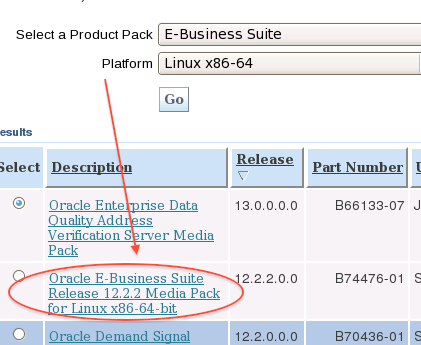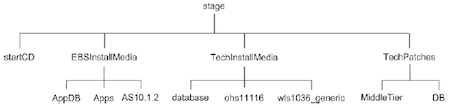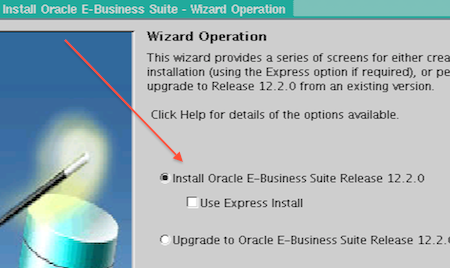Leave a Comment:
29 comments
Good Job! I have been waiting for this for a long time!
ReplyHi Atul,
Hi i would like to install latest R12.2.2 release for in house practice with vision database(not for production environment. can anybody let me know which files i need to download out of 121 media files.
Reply@ Jiten ,
Download zip file that I mentioned in above post (There are 7 files for Vision Database – Just ignore these)
Hi
Using 12.2.0.46 of rapidwiz on Oracle Linux 6.4 (2.6.39-400.209.1.el6uek.x86_64) on Virtualbox (4.2.18).
I cannot get past step 4 of 8 on the Applications Technology Stack, both PROD or VISION.
Both fail as follows.
Executing command: /u03/install/ebs122/startCD/Disk1/rapidwiz/jre/Linux_x64/1.6.0/bin/java -cp /u02/app/oracle/VIS/fs2/inst/apps/VIS_cn-ebs1222/temp/ASInstallHome/fnd/../j11067592_fnd.zip:/u02/app/oracle/VIS/fs2/inst/apps/VIS_cn-ebs1222/temp/ASInstallHome/fnd/java/3rdparty/stdalone/xmlparserv2.zip -Doracle.apps.fnd.txk.env_home=/u02/app/oracle/VIS/fs2/EBSapps/appl/admin/VIS_cn-ebs1222/ -Doracle.apps.fnd.txk.runtime.config=/u02/app/oracle/VIS/fs2/inst/apps/VIS_cn-ebs1222/temp/xmldocs/instWeb.xml oracle.apps.fnd.txk.config.InstallService
Fatal Error: TXK Install Service
oracle.apps.fnd.txk.config.ProcessStateException: OUI process failed : Exit=1 See log for details. CMD= /u03/install/ebs122/TechInstallMedia/ohs11116/Disk1/runInstaller -waitForCompletion -ignoreSysPrereqs -force -silent -responseFile /u02/app/oracle/VIS/fs2/inst/apps/VIS_cn-ebs1222/temp/cfgHome/response/APPS_OHS_HOME/txkOHS_11116.rsp
Let me know please.
Thanks
Charl
@ Charl Naude,
Did you check what is in application tier install log file ?
I installed on Linux 5.6 (base install) and it worked so it could be either Linux 6.4 or one of the corrupt zip file
ReplyI am installing on oracle linux 6.4 and have same issue. Do you have any workaround?
Bug 17500565 : FATAL ERROR: TXK INSTALL SERVICE
Fatal Error: TXK Install Service
oracle.apps.fnd.txk.config.ProcessStateException: OUI process failed : Exit=255 See log for details. CMD= /app-R12.2/software/Stage122/TechInstallMedia/ohs11116/Disk1/runInstaller -waitForCompletion -ignor
eSysPrereqs -force -silent -responseFile /r12.2-db/app/fs2/inst/apps/VIS_app1/temp/cfgHome/response/APPS_OHS_HOME/txkOHS_11116.rsp
@ Venvik,
Try installing WebLogic 10.3.6 and OHS 11.1.1.6 on this server and see if that works, I’ll review BUG and see as it looks like workaround may be possible.
Hi Guys,
I’ve successfully installed 12.2 on RHEL 5.6(64 bit).
There is some issue with staging area.
Here is solution.
Only copy below mentioned zip files to other location and stage it and restart RI.
We do have an issue with edelivery at the moment. There are some files marked at option which are mandatory.
There are also some files which are optional which if you place them in the stage, your install will fail.
Please make sure you have downloaded these and ONLY these and placed them in your stage directory. Do not download any others.
Oracle E-Business Suite Release 12.2 Supplemental Media
Oracle E-Business Suite Release 12.2.0 Rapid Install Start Here
Oracle E-Business Suite Release 12.2.0 Rapid Install (All Disks and Parts)
Oracle E-Business Suite Release 12.2.0 for Linux x86-64 Rapid Install Technology one-off Patches
Oracle E-Business Suite Release 12.2.2 Update Pack for Linux x86
Oracle E-Business Suite NLS Release 12.2.0 (36 languages)
Oracle E-Business Suite NLS Release 12.2.2 (36 languages)
Oracle WebLogic Server 11gR1 (10.3.6) Generic and Coherence
Oracle Fusion Middleware Web Tier Utilities 11g Patch Set 5 (11.1.1.6.0) for Linux x86-64
After ensuring the above. you MUST run buildStage.sh from the startCD
1st run option 1 to build the stage
2nd run option 2 to copy one off patches.
Now re-try Rapid Install. It is very important that you clean the last install out.
I’ve downloaded only below zip files and staged.I’ve successfully installed 12.2
1. Oracle E-Business Suite Release 12.2.0 Rapid Install Start Here
V35215-01 Part 1 of 3
V35215-01 Part 2 of 3
V35215-01 Part 3 of 3
2. Oracle E-Business Suite Release 12.2.0 Rapid Install (All Disks and Parts)
V35230-01 Part 1 of 2
V35230-01 Part 2 of 2
V35231-01 Part 1 of 5
V35231-01 Part 2 of 5
V35231-01 Part 3 of 5
V35231-01 Part 4 of 5
V35231-01 Part 5 of 5
V35802-01
V35803-01 Part 1 of 3
V35803-01 Part 2 of 3
V35803-01 Part 3 of 3
V35804-01 Part 1 of 2
V35804-01 Part 2 of 2
V35805-01 Part 1 of 2
V35805-01 Part 2 of 2
V35806-01 Part 1 of 3
V35806-01 Part 2 of 3
V35806-01 Part 3 of 3
V35807-01
V35808-01
V35809-01
V35810-01
V35811-01
V35812-01
3. Oracle E-Business Suite Release 12.2.0 for Linux x86-64 Rapid Install Technoloyg one-off Patches
V35813-01
4. Oracle WebLogic Server 11gR1 (10.3.6) Generic and Coherence
V29856-01
5.Oracle Fusion Middleware Web Tier Utilities 11g Patch Set 5 (11.1.1.6.0) for Linux x86-64
V29764-01
Hi,
iam also getting same error on oel 6.4
Executing command: /media/sf_1222/startCD/Disk1/rapidwiz/jre/Linux_x64/1.6.0/bin/java -cp /home/applmgr/PROD/fs2/inst/apps/PROD_fusion/temp/ASInstallHome/fnd/../j11067592_fnd.zip:/home/applmgr/PROD/fs2/inst/apps/PROD_fusion/temp/ASInstallHome/fnd/java/3rdparty/stdalone/xmlparserv2.zip -Doracle.apps.fnd.txk.env_home=/home/applmgr/PROD/fs2/EBSapps/appl/admin/PROD_fusion/ -Doracle.apps.fnd.txk.runtime.config=/home/applmgr/PROD/fs2/inst/apps/PROD_fusion/temp/xmldocs/instToolPatches.xml oracle.apps.fnd.txk.config.InstallService
Fatal Error: TXK Install Service
oracle.apps.fnd.txk.config.ProcessStateException: OPatch process failed : Exit=100 See log for details. CMD= perl /home/applmgr/PROD/fs2/EBSapps/10.1.2/OPatch/opatch.pl apply -verbose -silent -ocmrf /home/applmgr/PROD/fs2/inst/apps/PROD_fusion/temp/ASInstallHome/fnd/admin/template/txkForms_ocm.rsp /home/applmgr/PROD/fs2/inst/apps/PROD_fusion/temp/patches/10152652/10152652
ReplyPlease use above procedure to resolve “TXK Install Service” issue during RI(Rapid Install).
Thanks,
Prasad.
Hi,
This is a Bug 17500565. And solutions is as follows:
Please note that you should NOT download the following files while creating the R12.2 Rapid install Stage:
1. Oracle Database Lite 10g Release 3 (10.3.0.3.0) for Linux x86 V20223-01.zip
2. Oracle SOA Suite 11g Patch Set 5 (11.1.1.6.0) for Price Protection
V29672-01_1of2.zip
V29672-01_2of2.zip
3. Oracle Data Integrator 11g (11.1.1.6.0) for Generic
V29762-01_1of2.zip
V29762-01_2of2.zip
4. Oracle Portal, Forms, Reports and Discoverer 11g (11.1.1.2.0) for Linux x86-64
V18772-01_1of4.zip
V18772-01_2of4.zip
V18772-01_3of4.zip
V18772-01_4of4.zip
5. Oracle Portal, Forms, Reports and Discoverer 11g Patch Set 5 (11.1.1.6.0) for Linux x86-64
V29883-01.zip
These files DON’T belong to the R12.2 startCD shiphome.
They should be downloaded to a different location than R12.2 Rapid install stage.
Also IMPORTANTLY, note that these two components given as optional are ‘ Mandatory ‘ and should be downloaded onto Rapid Install stage .
1. Oracle Fusion Middleware Web Tier Utilities 11g Patch Set 5 (11.1.1.6.0) for Linux x86-64 , V29764-01.zip
2. Oracle WebLogic Server 11gR1 (10.3.6) Generic and Coherence , V29856-01.zip
Once you have downloaded all the right zip files, rebuild the stage directory by running ‘ buildStage.sh’..
Cleanup the current install (oraInventory, temp also) and re-install again.
Thanks
Natarajan
Response to sachinwk:
My install failed at the same patch (10152652). Solution in my case was that the stage area wasn’t on a permanently mounted volume.
See https://forums.oracle.com/message/11213127#11213127 for details (look at message #23)
Good luck,
– Matt Symes
ReplyThanks Matt,
I do see same error in my log file
Starting Oracle Universal Installer…
No pre-requisite checks found in oraparam.ini, no system pre-requisite checks will be executed.
Error: OUI cannot be launched because the current working directory is set on the CD-ROM mount point. Launching OUI from this directory will make it difficult to unmount the disk later in the installation. Please change the working directory and relaunch OUI.
ERRORCODE = 253 ERRORCODE_END
.end std out.
.end err out.
Going to try your solution and let you know
thanks
Sachin
Matt,
can you give me syntax how you mounted the shared folder, right now I am having
1222 on /media/sf_1222 type vboxsf (gid=500,rw)
that is 1222 is shared folder from localhost
this is the default output when I use mount
how to add change this to permananet mount in /etc/fstab
thanks
@Sachinwk,
Did you try creating staging area (on Server) first and install from staging area
[R12.2DVV]/startCD/Disk1/rapidwiz/bin
./buildStage.sh
ReplyIssue was resolved after i created stage area on server local disk.
successfully installed 12.2 on OEL 6.4
thanks
[…] month I discussed about Oracle Application 12.2 Installation, from this version ADPATCH is being replaced by ADOP (AD Online Patching) to support Online […]
ReplyHi Atul,
Thank you for the great post. This along with the install guide has been a very useful resource for my R12.2 Vision Install.
I am working on installing the R12.2 as a multi-node setup with the DB and Apps server residing on two different VMs. The DB server is up and running but while trying to run rapidwiz I am running into issues. The conf_.txt file from the DB server has been imported and when trying to use it for loading the configuration returns the following error.
“RW-00014: – Invalid configuration file. Incorrect value for ‘NUMBER_OF_HOSTS’ in ini file”
Any ideas or suggestions what could be causing this error and steps that can be taken to over come this issue
Thanks a lot for your help.
-Rohit
ReplyThanks for the wonderful post. For the below information
——————————————–
Note: I am doing multi-user installation and using applmgr & oracle both member of group dba
groupadd dba
useradd -g dba applmgr
useradd -g dba oracle
——————————————–
Please clarify if we use a different group than dba for applmgr and oracle, the installation will be successful or not. we are running into multiple issues while installing EBIZ R12.2 on RAC 11.2.0.3 with ASM.
please send document 12.1.3 to 12.2 upgrade any one to dilipkmg@gmail.com
ReplyWas there a solution to the issue of missing “instances” under FMW_HOME/webtier after fresh file system intallation.
Need to know when is this file created? during filesystem installation or upgrade driver or file system configuration post upgrade driver or during onnline patch enablement?
ReplyI am installing Oracle EBS 12.2.0.The Pre installation checks went fine. When I click “Yes” on the Message Do you want to begin the Installation now, the Progress bar window opens. Later the Oracle Universal Installer prompt is open which closes after showing the message that the database installation was successfull. But the Installation Progress Bar remains as it is. Still in 0%.
It stays like that for 8 – 9 hrs and nothing happens. Finally I had to close
Can Some one Help !!!!
ReplyHi Atul,
I am trying to install oracle EBS 12.2.4 in oracle linux 6 with multi-node(2 nodes) and multi-user(oracle in db tier node and applmgr in app tier node).
But I have an error like this.
do you have any idea for that error?
Error message: JPS-02592: Failed to push ldap config data to libOvd for service instance “idstore.ldap” in JPS context “default”, cause: java.io.FileNotFoundException: /tmp/.ovdlock.tmp (Permission denied)>
<Server subsystem failed. Reason: weblogic.security.SecurityInitializationException: The loading of OPSS java security policy provider failed due to exception, see the exception stack trace or the server log file for root cause. If still see no obvious cause, enable the debug flag -Djava.security.debug=jpspolicy to get more information. Error message: JPS-02592: Failed to push ldap config data to libOvd for service instance "idstore.ldap" in JPS context "default", cause: java.io.FileNotFoundException: /tmp/.ovdlock.tmp (Permission denied)
weblogic.security.SecurityInitializationException: The loading of OPSS java security policy provider failed due to exception, see the exception stack trace or the server log file for root cause. If still see no obvious cause, enable the debug flag -Djava.security.debug=jpspolicy to get more information. Error message: JPS-02592: Failed to push ldap config data to libOvd for service instance "idstore.ldap" in JPS context "default", cause: java.io.FileNotFoundException: /tmp/.ovdlock.tmp (Permission denied)
at weblogic.security.service.CommonSecurityServiceManagerDelegateImpl.loadOPSSPolicy(CommonSecurityServiceManagerDelegateImpl.java:1402)
at weblogic.security.service.CommonSecurityServiceManagerDelegateImpl.initialize(CommonSecurityServiceManagerDelegateImpl.java:1022)
at weblogic.security.service.SecurityServiceManager.initialize(SecurityServiceManager.java:873)
at weblogic.security.SecurityService.start(SecurityService.java:141)
at weblogic.t3.srvr.SubsystemRequest.run(SubsystemRequest.java:64)
Truncated. see log file for complete stacktrace
Caused By: oracle.security.jps.JpsRuntimeException: JPS-02592: Failed to push ldap config data to libOvd for service instance "idstore.ldap" in JPS context "default", cause: java.io.FileNotFoundException: /tmp/.ovdlock.tmp (Permission denied)
Thanks
John
Dear Guyz,
I try to install Oracle EBS 12.2 in linux 7 machine. I need it to be in vision demo mode.It is getting three warnings and a error. the errors and warnings are RW-50011,RW-00022,RW-00048. Can anyone help me in fixing this issue please.
Thanks,
-Srinivasan.
@Srinivisan, Did you look at logs to find root cause . Erorr RW-50011,RW-00022,RW-00048 is generic and could be because of multiple reasons . Ensure that staging file are all correct and unzipped properly .
ReplyCan you install latest version of oracle ebusiness system on vmware (linux as guest operating system) for me, with latest legislation patch ? if yes what will be the cost?
Reply