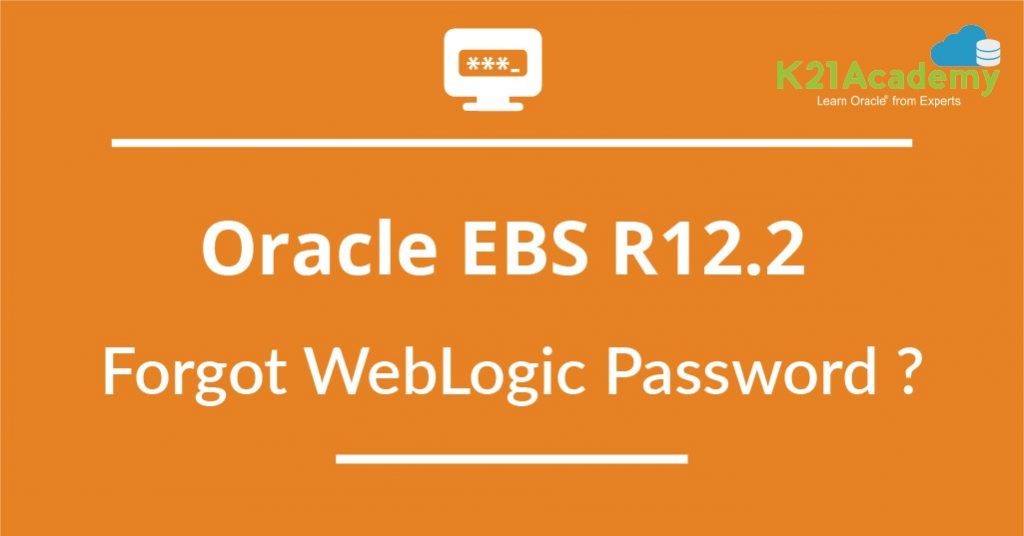
Forgot EBS 12.2 : “Invalid credentials passed” issue while starting Admin Server
- Oracle Apps (EBS) 12.2.5 is now available
- Changes in Oracle E-Business Suite R12 12.2 from 12.0.x and 12.1.x
- ADOP : Online Patching in Oracle Apps (E-Business Suite) R12 12.2 : Apps DBA’s Must Read
- Install Oracle E-Business Suite 12.2 on Linux – Part I : Download, Stage & Start Oracle Apps 12.2 software installation
- New Features in Oracle R 12.2.5 for Apps DBAs
- So you know enough in Oracle AppsDBA (EBS) R12.2 – Answer these ? Queries from our Day1 Apps DBA Training
- FREE Demo Class : Oracle Apps DBA 12.1 & 12.2 : on 29 January (Friday) Join Team K21 Technologies
- Oracle Apps R12.2 : Error Starting Admin Server : weblogic.nodemanager.NMException java.io.IOException: Server failed to start up
- Forgot EBS 12.2 : “Invalid credentials passed” issue while starting Admin Server
- Oracle Apps DBA :Installing EBS 12.2 ? Check this post
What if you forgot password of Weblogic for EBS 12.2 or password you think doesn’t work ?
One of the trainee from our previous batch encountered issue “Invalid credentials passed” while starting EBS Admin server. In this post, I will walk you through the fix for this issue.
cd $ADMIN_SCRIPTS_HOME ./adadminsrvctl.sh start
Note: We are so confident on our workshops that we provide 100% Money back guarantee, in unlikely case of you being not happy after 2 sessions, just drop us a mail before third session and We’ll refund FULL money (or ask us from our 100s of happy trainees in our private Facebook Group)
Oracle AppsDBA R12.2 Training
Live Instructor led Online sessions with Hands-on Lab Exercises, Dedicated Machines to Practice and Recorded sessions of the Training.
For more queries mail us at contactus@k21technologies.com
About the Author Nancy Kamboj
Oracle Consultant at K21 Technologies - Oracle Gold Partner specialising in Design, Implement, and Support.
