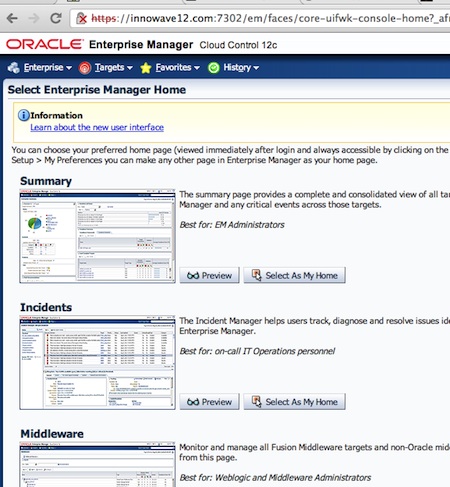Leave a Comment:
14 comments
@ Alan,
Nice to hear from you, monitoring IDAM (OID/OIM/OAM) 11g via OEM 12c is good idea. I am currently working on Fusion Apps and will pick monitoring after that.
Hope you have already configured 11gR2 RAC monitoring via 12c 🙂
Reply[…] Oracle Enterprise Manager (OEM) 12C (12.1.0.1 Cloud) #em12c : Overview and Installation […]
ReplyDear Atul,
can i access Mgmt Repository Database to get info for other purposes (i.e billing or Biz Intelligent – BI)
Thanks,
Trung.
@ Trung Phan,
I am not clear what do you mean by “can i access Mgmt Repository Database to get info for other purposes”
Do you mean you wish to use Mgmt Repository for other purpose like BI ?
ReplyDear Atul,
EM12c has new feature Chargeback (Cost center, Charge plan).
In term of Billing, if i want to access to em12c Management repository database from our existing billing system (third party or home-grow), is it supported?
other case of BI.
as i understand then em12c Management repository database is restricted database type, if i assumed that it supports the above as i mentioned then do i need to buy license of oracle DB for Mgmt repository to access for other purpose of billing or BI?
Thanks, Trung.
Reply[…] This post covers installation of Oracle Enterprise Manager (OEM) Cloud Control 12c . For overview of OEM 12c installation click here […]
ReplySUB: EMCC 12C HOME PERFORMANCE
Hello, anybody know how to increase the home performance data retention ? The cronological filter has been set to 7/8 days, i need to extend it. anything to suggest ? Thanks a lot.
Be the first to learn Oracle database 12c from experts http://www.atgwork.com/atgwork/2013/02/20/learning-oracle-database-12c-from-experts/
Reply[…] overview of OEM Cloud Control 12c installation click here and to install OEM 12c cloud control using SIMPLE (You can use SIMPLE or ADVANCED mode to install) […]
Reply[…] recently configured OEM 12c (more on OEM 12c here and here ) to monitor OID/OVD service status i.e. if OID/OVD goes down then send email […]
Reply[…] Identity Management component (OID/OVD). For overview of OEM Cloud Control 12c installation click here and to install OEM 12c cloud control using SIMPLE (You can use SIMPLE or ADVANCED mode to install) […]
Reply[…] Posted in July 16th, 2013 byAtul Kumar in fmw, idm I covered installation of OEM 12c here and here, Monitoring of Fusion Middleware Component (WebLogic, OID, OVD) here and here. In […]
ReplyHi,
While applying patch through em12c on 12.2.3 environment,it is taking option “allnodes=no”
but in adop default option is “yes”.
Kindly check and provide me an update to fix the issue
Thanks,
Naveen